
FSX Unalakleet Alaska Scenery
Unalakleet Airport (PAUN) in Alaska receives a fully custom scenery rebuild with refined airport layout, upgraded beacon, added parking for AI traffic, and animated smoke for extra atmosphere. Designed for FSX, it includes a reworked AFCAD and smooth crash-detection compatibility, and requires FSX SP2 or Acceleration for best results.
- File: unalakleet_paunv3_0.zip
- Size:2.4 MB
- Scan:
Clean (10d)
- Access:Freeware
- Content:Everyone
Unalakleet Alaska (PAUN) v3.0. Made famous on the Discovery Channel in the program Flying Wild Alaska, this is Unalakleet Airport, AK. Completely custom built with animated smoke and a reworked AFCAD. Works best with FSX SP2 or Acceleration installed. This airport works with Ultimate Terrain Alska and the default FSX scenery. More parking for traffic and beacon was upgraded. Thanks to Jim Dhaenens for the beacon. No more crash if you got crash detection on, fix and working. By Frits Beyer and Jacques Botha.

Screenshot of Unalakleet Alaska Scenery.
Instructions:
Windows 7 users follow the following instructions:
1.Unzip "Unalakleet_PAUN V2.0.zip" to a temp folder.
2.Copy the "Unalakleet Airport(PAUN)" folder to your "FSX/scenery" folder.
3.Copy the "AFX_PAUN_ALT.bgl" file to your "FSX/scenery/world/scenery" folder and effects to effects folder.
4.Run FSX.
5.On the main page go to "settings".
6.Now click on "scenery library".
7.Now click on "Add area" and search for the scenery folder.
8.Double click on the scenery folder and look for the"Unalakleet" folder.
9.Double click on this folder and then you shall see a texture and a scenery folder.Click on the white area outside the two folders.
10.The scenery will now load !
11.Go to free flight and choose "PAUN" to start your flight !
Windows Vista and XP users :
1.Unzip "Unalakleet_PAUN V2.0.zip" to a temp folder.
2.Copy the "Unalakleet Airport(PAUN)" folder to your "FSX/scenery" folder.
3.Copy the "AFX_PAUN_ALT.bgl" file to your "FSX/scenery/world/scenery" folder and effects to effects folder.
4.Run FSX.
5.On the main page go to "settings".
6.Now click on "scenery library".
7.Now click on "Add area" and search for the scenery folder.
8.Double click on the scenery folder and look for the"Unalakleet" folder.
9.NB !!!!!! click on this folder only once ! and then click on "OK".
10.The scenery will now load !
11.Go to free flight and choose "PAUN" to start your flight !
Enjoy !

Finding the Scenery
- FSX/Prepar3D Coordinates:
-
63.88840000,-160.79810000
Use the downloaded flight plan file by launching FSX/P3D, selecting "Load Flight Plan" in the flight planner, and choosing the .pln file. Your aircraft will be positioned directly at the add-on’s location. - Decimal Degrees (DD):
-
Latitude: 63.888400°
Longitude: -160.798100° - Degrees, Minutes, Seconds (DMS):
-
Latitude: 63° 53' 18.240" N
Longitude: 160° 47' 53.160" W
Map Location
The archive unalakleet_paunv3_0.zip has 55 files and directories contained within it.
File Contents
This list displays the first 500 files in the package. If the package has more, you will need to download it to view them.
| Filename/Directory | File Date | File Size |
|---|---|---|
| Unalakleet_PAUN V3.0 | 05.18.11 | 0 B |
| AFX_PAUN_ALT.bgl | 02.28.11 | 522 B |
| Effects | 03.06.11 | 0 B |
| fx_jimapron.fx | 11.17.10 | 4.52 kB |
| fx_navyel.fx | 12.13.08 | 3.56 kB |
| PAUN.jpg | 03.06.11 | 57.78 kB |
| PAUN_Readme.txt | 03.06.11 | 2.68 kB |
| Unalakleet Airport(PAUN) | 05.18.11 | 0 B |
| scenery | 05.18.11 | 0 B |
| 001_AFX_PAUN.bgl | 03.02.11 | 5.10 kB |
| Era Library.bgl | 02.27.11 | 286.05 kB |
| Era Library.txt | 02.27.11 | 556 B |
| Era Location.bgl | 03.06.11 | 4.19 kB |
| lightstoo.bgl | 11.30.10 | 458.33 kB |
| lightstoo.txt | 11.30.10 | 648 B |
| Paun Bacon.bgl | 05.18.11 | 140 B |
| texture | 05.18.11 | 0 B |
| almwht.dds | 11.30.10 | 64.12 kB |
| beaconlenses.dds | 11.25.10 | 256.12 kB |
| beaconlenses_LM.dds | 11.25.10 | 256.12 kB |
| beaconparts.dds | 11.25.10 | 128.12 kB |
| edgelights.dds | 11.16.10 | 64.12 kB |
| edgelights_LM.dds | 11.16.10 | 64.12 kB |
| Era_1.dds | 03.19.11 | 682.80 kB |
| Era_1_LM.dds | 03.19.11 | 682.80 kB |
| Era_2.dds | 02.24.11 | 682.80 kB |
| Era_2_LM.dds | 02.24.11 | 682.80 kB |
| Era_3.dds | 02.24.11 | 682.80 kB |
| Era_3_LM.dds | 02.24.11 | 682.80 kB |
| gcone_lm.dds | 11.29.10 | 64.12 kB |
| lenses.dds | 11.17.10 | 256.12 kB |
| lensesbump.dds | 11.17.10 | 256.12 kB |
| lights1.dds | 11.16.10 | 32.12 kB |
| lights2.dds | 11.17.10 | 32.12 kB |
| Microwave_Dish.dds | 02.27.11 | 2.80 kB |
| Microwave_Dish_LM.dds | 02.27.11 | 2.80 kB |
| Paun Hanger 1.dds | 02.26.11 | 682.80 kB |
| Paun Hanger 1_LM.dds | 02.26.11 | 682.80 kB |
| Paun Hanger_2.dds | 02.26.11 | 682.80 kB |
| Paun Hanger_2_LM.dds | 02.26.11 | 682.80 kB |
| Paun Hanger_3.dds | 02.27.11 | 682.80 kB |
| Paun Hanger_3_LM.dds | 02.27.11 | 682.80 kB |
| Paun Hanger_4.dds | 02.27.11 | 682.80 kB |
| Paun Hanger_4_LM.dds | 02.27.11 | 682.80 kB |
| Paun Hanger_5.dds | 02.27.11 | 682.80 kB |
| Paun Hanger_5_LM.dds | 02.27.11 | 682.80 kB |
| turbine.bmp | 07.14.09 | 85.43 kB |
| turbine_LM.bmp | 07.15.09 | 85.43 kB |
| wconedif.dds | 11.29.10 | 64.12 kB |
| wcone_lm.dds | 11.29.10 | 32.12 kB |
| windsock.bmp | 02.27.11 | 42.75 kB |
| windsock_LM.bmp | 02.27.11 | 42.75 kB |
| ycone_LM.dds | 11.29.10 | 32.12 kB |
| flyawaysimulation.txt | 10.29.13 | 959 B |
| Go to Fly Away Simulation.url | 01.22.16 | 52 B |
Installation Instructions
Most of the freeware add-on aircraft and scenery packages in our file library come with easy installation instructions which you can read above in the file description. For further installation help, please see our Flight School for our full range of tutorials or view the README file contained within the download. If in doubt, you may also ask a question or view existing answers in our dedicated Q&A forum.




 United States of America
United States of America 


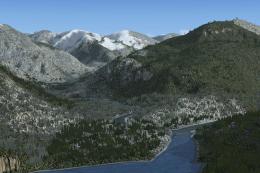







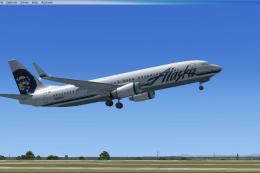
3 comments
Leave a ResponseThe content of the comments below are entirely the opinions of the individual posting the comment and do not always reflect the views of Fly Away Simulation. We moderate all comments manually before they are approved.
Great depiction of the airport, I watch Alaska wild every once in a while, and for a freeware scenery it's very detailed, and by the way I land on the runway centerline each and every time.
After taking off from Unalakleet I flew northwest to Besboro Island. Upon arriving at the Island the scenery detail filled in and FSX locked up. This has happened twice now, but it will require some more testing to determine if this is a global problem caused by the FSX Unalakleet Alaska scenery file. Wondering if anyone else has experienced this problem.
The beacon light is black. Have tried everything to correct but no success. Using FSX acceleration. This is the only airport I have that uses lights too! Something seems to be wrong with the dds files. Not sure which one is causing the issue.