
FSX Kansai Int'l Airport Scenery
Kansai International Airport (RJBB) scenery refreshes KIX’s artificial-island layout with more accurate taxiways, aprons, terminals, cargo areas, and road links based on satellite references, matching the early Runway B construction era. Built for Microsoft Flight Simulator X, it uses default library objects and requires FSX Acceleration for extra ground details.
- File: rjbb_ianw.zip
- Size:775.99 KB
- Scan:
Clean (23d)
- Access:Freeware
- Content:Everyone
Kansai International Airport (RJBB) is situated on an artificial island just off the shores of Osaka Bay in Southern Japan. This add-on for Microsoft Flight Simulator X, crafted by Ian W., revitalizes the default rendition by incorporating extensive layout enhancements, plus additional scenery elements derived from satellite data. It leverages standard FSX library objects along with several items included in FSX Acceleration. Users without Acceleration may notice a few minor objects (e.g., car-park vehicles) missing, although core features remain functional. Historical imagery was used, so the scenery reflects the original construction stage of Runway B.
Island Complex and Detailed Topography
Kansai Int’l Airport—often referred to by its IATA code, KIX—serves as a vital hub for domestic and intercontinental flights. Since it resides on a reclaimed island in Osaka Bay, the facility is designed to handle strong crosswinds and significant tidal variations. This customized scenery depicts terminal buildings, cargo facilities, and extended taxiways with a design that closely matches real-world placements. The developer ensured maximum realism through reference to high-resolution aerial images, highlighting well-known landmarks such as the main passenger concourse and the supporting road network.

Screenshot capturing a wide view of RJBB’s terminal and runway configuration.
Technical Improvements and Key Highlights
- Precise Placement: Objects, aprons, and gates align accurately with actual airport coordinates, ensuring an immersive flight simulation experience.
- Satellite-Based Accuracy: Real-world references guide building locations and facility expansions, emphasizing the unique offshore design of the airport.
- Optional Acceleration Features: Users with FSX Acceleration installed will spot extra details like ground vehicles populating the parking areas.
- Authentic Runway B Stage: The second runway is shown in a partially completed state, matching the specific period reflected in the source imagery.
This scenery package also complements other add-ons by Ian W. covering several Japanese airports, such as RJOA-Hiroshima, RJBK-Kohnan, and RJOS-Tokushima. Each is designed with the same level of attention to detail and consistently enriches flights across the region.
Installation Procedures (Add-on Scenery)
- Place or copy the RJBB_IanW folder into the “Add-on Scenery” directory of Microsoft Flight Simulator X.
- Launch FSX, access the Scenery Library, and add a new area pointing to the RJBB_IanW folder.
- Adjust the priority setting (suggest placing it near the top of the list for optimal display).
This freeware scenery was created using Airport Design Editor and originally supported flight sessions flown by the Coffs Flight Simmers group. Every building and runway layout has been rendered carefully to capture RJBB’s sizeable facilities and highlight the engineering behind its island construction.
Developer credits: Ian W.

Screenshot illustrating a panoramic perspective of KIX and its artificial island setting.

Finding the Scenery
- FSX/Prepar3D Coordinates:
-
34.42730000,135.24400000
Use the downloaded flight plan file by launching FSX/P3D, selecting "Load Flight Plan" in the flight planner, and choosing the .pln file. Your aircraft will be positioned directly at the add-on’s location. - Decimal Degrees (DD):
-
Latitude: 34.427300°
Longitude: 135.244000° - Degrees, Minutes, Seconds (DMS):
-
Latitude: 34° 25' 38.280" N
Longitude: 135° 14' 38.400" E
Map Location
The archive rjbb_ianw.zip has 13 files and directories contained within it.
File Contents
This list displays the first 500 files in the package. If the package has more, you will need to download it to view them.
| Filename/Directory | File Date | File Size |
|---|---|---|
| scenery | 08.28.11 | 0 B |
| RJBB_ADEX_IRW.BGL | 06.18.11 | 87.73 kB |
| RJBB_ADEX_IRW_CVX.bgl | 06.18.11 | 397 B |
| texture | 08.28.11 | 0 B |
| RJBB_IanW | 08.28.11 | 0 B |
| FILE_ID.DIZ | 08.28.11 | 351 B |
| readme.txt | 08.28.11 | 1.61 kB |
| RJBB Aerial View Rwy 06.jpg | 08.21.11 | 322.78 kB |
| RJBB Aerial View Rwy 24.jpg | 08.21.11 | 309.55 kB |
| RJBB_IanW.gif | 08.28.11 | 9.91 kB |
| RJBB_Location.jpg | 08.19.11 | 139.49 kB |
| flyawaysimulation.txt | 10.29.13 | 959 B |
| Go to Fly Away Simulation.url | 01.22.16 | 52 B |
Installation Instructions
Most of the freeware add-on aircraft and scenery packages in our file library come with easy installation instructions which you can read above in the file description. For further installation help, please see our Flight School for our full range of tutorials or view the README file contained within the download. If in doubt, you may also ask a question or view existing answers in our dedicated Q&A forum.






 Japan
Japan 





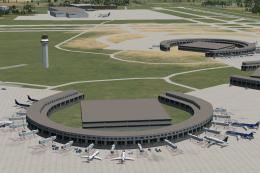

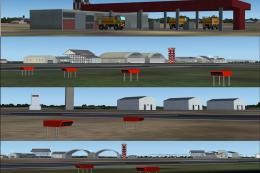


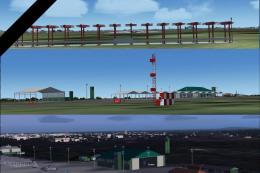
0 comments
Leave a Response