
FSX General Jose Antonio Anzoategui International Scenery
General Jose Antonio Anzoátegui International Airport (SVBC) in Barcelona, Venezuela gets a cleaner, more accurate layout for FSX with corrected taxiways, expanded GA and commercial parking, and a refreshed airport environment. Improved surrounding scenery adds more representative roads and landclass, creating a more believable approach, rollout, and ground experience.
- File: general_jose_antonio.zip
- Size:461.78 KB
- Scan:
Clean (1d)
- Access:Freeware
- Content:Everyone
General Jose Antonio Anzoategui International Airport (SVBC) in Barcelona, Venezuela. Includes A nice area surrounding the airport, that was more suitable than the original. By Shanard Letang.

Aerial view of General Jose Antonio Anzoategui International Scenery.
This is Gen. Jose Antonio Anzoátegui International for Flight simulator X. Corrected and added taxiways and parking for GA and Commercial aircraft. Also Added more specific road ways and land class to the surrounding area.
Installation:
1. Put the BGL into the Add-on Scenery/scenery folder in your main FSX directory.
Uninstalling:
Remove the BGL from the Add-on Scenery/scenery folder that's it.
Note: My buildings will look different because I'm using Ultimate Airport Environment X.
I hope you enjoy the Gen. Jose Antonio Anzoátegui International.
Shanard Letang

Top down view of General Jose Antonio Anzoategui International Scenery.

Finding the Scenery
- FSX/Prepar3D Coordinates:
-
10.11110000,-64.69220000
Use the downloaded flight plan file by launching FSX/P3D, selecting "Load Flight Plan" in the flight planner, and choosing the .pln file. Your aircraft will be positioned directly at the add-on’s location. - Decimal Degrees (DD):
-
Latitude: 10.111100°
Longitude: -64.692200° - Degrees, Minutes, Seconds (DMS):
-
Latitude: 10° 06' 39.960" N
Longitude: 64° 41' 31.920" W
Map Location
The archive general_jose_antonio.zip has 9 files and directories contained within it.
File Contents
This list displays the first 500 files in the package. If the package has more, you will need to download it to view them.
| Filename/Directory | File Date | File Size |
|---|---|---|
| CVX_Gen_Jose_Antonio_Anzoategui_I.BGL | 02.13.12 | 16.46 kB |
| Readme.txt | 02.13.12 | 662 B |
| SVBC1.JPG | 02.13.12 | 172.03 kB |
| SVBC2.JPG | 02.13.12 | 68.74 kB |
| SVBC3.JPG | 02.13.12 | 102.52 kB |
| SVBC4.JPG | 02.13.12 | 97.56 kB |
| SVBC_ADEX_SEL.BGL | 02.13.12 | 45.26 kB |
| flyawaysimulation.txt | 10.29.13 | 959 B |
| Go to Fly Away Simulation.url | 01.22.16 | 52 B |
Installation Instructions
Most of the freeware add-on aircraft and scenery packages in our file library come with easy installation instructions which you can read above in the file description. For further installation help, please see our Flight School for our full range of tutorials or view the README file contained within the download. If in doubt, you may also ask a question or view existing answers in our dedicated Q&A forum.



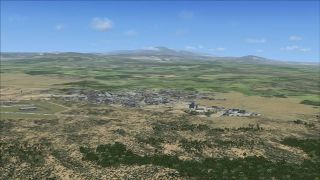



 Venezuela (Bolivarian Republic of)
Venezuela (Bolivarian Republic of) 







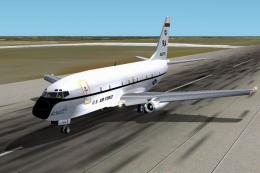

1 comments
Leave a ResponseThe content of the comments below are entirely the opinions of the individual posting the comment and do not always reflect the views of Fly Away Simulation. We moderate all comments manually before they are approved.
Hello, I would like to see more photos of the scenery.