
FSX Waco UPF-7 (NC39738)
Waco UPF-7 NC39738 brings a period-accurate 1937 biplane finish to your hangar, matching authentic civil registration markings and classic color tones for a believable sport and trainer look. Built for Microsoft Flight Simulator X, this repaint requires Tim Conrad’s freeware Waco UPF-7 base model and complements its vintage open-cockpit character.
- Type:Repaint⇲ Download Base Model
- File: upf7rd.zip
- Size:892.76 KB
- Scan:
Clean (17d)
- Access:Freeware
- Content:Everyone
Immerse yourself in a faithful representation of the classic 1937 Waco UPF-7 biplane with these custom textures by John Barner, applied to the freeware model crafted by Tim Conrad. This repaint reflects the authentic markings of NC39738, offering enthusiasts of Microsoft Flight Simulator X a detailed historical recreation of an American sport and trainer aircraft once adopted by the Army Air Corps as the PT-14. The base model by Tim Conrad is freeware and is available separately in the Fly Away Simulation mod library.
Unique Touches on This 1930s-Era Legend
The Waco UPF-7 embodies a unique era of aviation, characterized by its two-to-three-seat configuration, open-cockpit biplane structure, and robust trainer capabilities. This repaint draws from the real-world NC39738 airframe, showcasing classic registration lettering and period-accurate color schemes. Iconic in look and feel, this aircraft design highlights Waco’s dedication to advanced sports flying and professional flight training.
Primary Steps for Integrating the New Textures
- Confirm the Waco UPF-7 base package by Tim Conrad is already located in your Microsoft Flight Simulator X aircraft directory.
- Extract (unzip) the files from this repaint package into a temporary location of your choosing.
- Within your FSX “airplane” directory, locate the folder named “UPF-7.” Make a copy of the existing “texture” folder there and rename the duplicate to texture.rd.
- Move the two BMP files and the thumbnail.jpg found in your temporary folder into the texture.rd folder, allowing them to overwrite existing files.
- Open the Aircraft.cfg file in the UPF-7 folder, then paste the following entry directly beneath the last [fltsim.*] section, ensuring you adjust “xx” to the next number:
[fltsim.xx]
title = UPF-7 NC39738
sim = UPF-7
model =
panel =
sound =
texture = rd
panel_alias =
sound_alias =
kb_checklists =
kb_reference =
atc_id = NC39738
atc_id_color =
atc_parking_types =
atc_parking_code =
atc_airline=
atc_flight_number=
ui_variation = U.S. Civil Register 5
ui_createdby="Piglet's Peculiar Planes"
ui_manufacturer = WACO
prop_anim_ratio = 1
ui_type = UPF-7
description =2-3 Seat Sport/Trainer Biplane, first built in 1937. The UPF-7 was the latest in Waco's famous line of sport/training biplanes. Also used by the Army Air Corps as the PT-14, with about 600 made. Many are still airworthy, and on the civil register of several countries.
Aircraft.cfg Notes
Adjust any sequential numbering if necessary, and keep the file structure consistent. Once done, launch the simulator to see your new updated livery in action.
Important Usage Details
- This repaint is freeware and is intended for use exclusively with Tim Conrad’s Waco UPF-7 model.
- It cannot be repackaged or sold as part of any payware collection.
- All installation actions are performed at the user’s own discretion; neither the creator nor Barnyard Repaints is responsible for any system issues or data loss.
Authors/Developers/Creators: Tim Conrad and John Barner (Barnyard Repaints)
The archive upf7rd.zip has 10 files and directories contained within it.
File Contents
This list displays the first 500 files in the package. If the package has more, you will need to download it to view them.
| Filename/Directory | File Date | File Size |
|---|---|---|
| upf7_02_T.bmp | 03.27.08 | 4.00 MB |
| 300.jpg | 03.27.08 | 9.52 kB |
| FILE_ID.DIZ | 03.27.08 | 148 B |
| Read Me First.txt | 03.27.08 | 2.50 kB |
| thumbnail.jpg | 03.27.08 | 41.14 kB |
| Thumbs.db | 03.27.08 | 13.50 kB |
| upf7.gif | 03.27.08 | 9.03 kB |
| upf7_01_T.bmp | 03.27.08 | 4.00 MB |
| flyawaysimulation.txt | 10.29.13 | 959 B |
| Go to Fly Away Simulation.url | 01.22.16 | 52 B |
Complementing Files & Dependencies
This add-on mentions the following files below in its description. It may be dependent on these files in order to function properly. It's possible that this is a repaint and the dependency below is the base package.
You may also need to download the following files:
Installation Instructions
Most of the freeware add-on aircraft and scenery packages in our file library come with easy installation instructions which you can read above in the file description. For further installation help, please see our Flight School for our full range of tutorials or view the README file contained within the download. If in doubt, you may also ask a question or view existing answers in our dedicated Q&A forum.




-fsx1_medium.jpg)










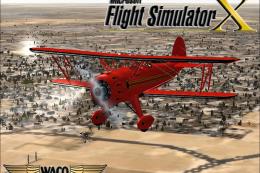

0 comments
Leave a Response