
FSX Beechcraft D18S/SNB
The Beechcraft D18S/SNB brings classic twin-engine piston flying to FSX with an Acceleration SDK-compliant model, expanded operating features, and a polished, stand-alone package. It includes an immersive virtual cockpit, authentic systems behavior, and retained checklists, references, and panel documentation for accurate vintage procedures and day-to-day operations.
- Type:Complete with Base Model
- File: b18dc05.zip
- Size:168.19 MB
- Scan:
Clean (4d)
- Access:Freeware
- Content:Everyone
This is a full FSX Acceleration SDK compliant version of the Beechcraft D18S originally produced by Milton Shupe and Scott Thomas and is provided with their permission. All of the operating features of the original and more are included in the new FSX models. The FSX stand alone package, including an installer, is by Dave Carroll.

Screenshot of Beechcraft D18S/SNB in the air.
Beechcraft D18S-SNB Aircraft Package for FSX by David Carroll with the permission of Milton Shupe and Scott Thomas.
Conditions of Use:
The software contained in this archive is supplied for your use as "freeware". No fee or charge is made for its use or delivery or download.
Original Authors:
Milton Shupe, Scott Thomas
The author of the FSX package is Dave Carroll.
INSTALLATION:
Run the D18S_SNB_FSX.EXE Installer.
Original check lists, reference and panel documentation remain applicable.
and original documentation is provided in the Documentation folder.
The archive b18dc05.zip has 8 files and directories contained within it.
File Contents
This list displays the first 500 files in the package. If the package has more, you will need to download it to view them.
| Filename/Directory | File Date | File Size |
|---|---|---|
| B18DC05.jpg | 04.23.10 | 90.01 kB |
| D18SX_DC_Install.txt | 04.25.10 | 944 B |
| D18S_SNB_FSX.exe | 04.25.10 | 56.66 MB |
| FILE_ID.diz | 04.17.10 | 357 B |
| B18DC05 | 04.26.10 | 0 B |
| B18DC06.zip | 04.28.10 | 111.61 MB |
| flyawaysimulation.txt | 10.29.13 | 959 B |
| Go to Fly Away Simulation.url | 01.22.16 | 52 B |
Installation Instructions
Most of the freeware add-on aircraft and scenery packages in our file library come with easy installation instructions which you can read above in the file description. For further installation help, please see our Flight School for our full range of tutorials or view the README file contained within the download. If in doubt, you may also ask a question or view existing answers in our dedicated Q&A forum.








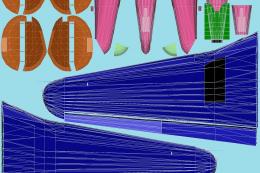







5 comments
Leave a ResponseThe content of the comments below are entirely the opinions of the individual posting the comment and do not always reflect the views of Fly Away Simulation. We moderate all comments manually before they are approved.
OK, I'm having the same issue as UrsF and Francisco with the MS Logos, exterior looks great, took it for quick circuit even with the panel and left window having the MS logo super-imposed over the panel.
I downloaded it today September 21, 2017.
Surely with over 5,000 download hits someone must have some feedback???
Regards...
Hi May I ask whether the VC panel issue reported by Fransico 24 Sept 2012 (blue shadowa with MS logos) is fixed in the meantime ? I made the download 17 Sep 2015, the download went well, but the same issue with the VC occured. Do you have hints or tricks to resolve? Would be nice,because the plane looks good and it would be great to fly it with a working VC. Greeze
Hi Guys, I'd installed the b18dc05.zip and on the entire VC panel has a blue shadow with FSX logos. The instruments appear misty behind this shadow. What can I do to correct? Thanks, Francisco
Carlos,
No, you can download this file free of charge. All of the files are available for free.
May I ask what browser you are using? You should get redirected to the download page after you click on the download button.
We would love to look into this and fix it, as it may be a problem for other users that have not yet reported it.
Could you open a support ticket here reporting your problem: http://support.flyawaysimulation.com/
I push the download button and nothing happens!!! Either there is something wrong or downloads are restricted to the "pay" option?