
FSX "Flying Safaris" Beechcraft D18S/SNB
“Flying Safaris” livery transforms the Beechcraft D18S/SNB into a Springbok-themed bush charter classic, adding safari emblems and rugged vintage styling that suits low-level touring across African scenery in Microsoft Flight Simulator X. The repaint requires the Milton Shupe base D18SX_DC model with David Carroll modifications.
- Type:Repaint⇲ Download Base Model
- File: beech_d18s_springbok.zip
- Size:9.63 MB
- Scan:
Clean (18d)
- Access:Freeware
- Content:Everyone
This fictional “Flying Safaris” repaint for the Beechcraft D18S/SNB brings a distinct South African Springbok-inspired theme to your twin-engined vintage aircraft in Microsoft Flight Simulator X. Created by Bernhard Lechner, this texture set showcases rugged bush-travel styling suitable for safari and charter flights. The underlying aircraft model—originally developed by Milton Shupe (with modifications by David Carroll)—is not bundled here and must be downloaded from the Fly Away Simulation mod library before use. Once installed, you will be able to immerse yourself in an imaginary safari-hopping role as you tour diverse African landscapes from your cockpit.
Unique Visual Characteristics of the Safari Livery
The Beechcraft D18S is known for its distinctive twin-tail design and was widely operated as a military trainer and passenger transport. In this custom rendition, the Springbok markings on this fictitious livery evoke a classic bush-travel persona. The fuselage features understated safari emblems that complement the vintage lines of the D18S/SNB series, creating a specialized aesthetic designed to stand out on virtual ramps and airstrips.
Brief Insight into the Beechcraft D18S/SNB Heritage
Beechcraft’s D18S series, often referred to as the “Twin Beech,” earned a reputation for reliability and versatility throughout its production run. The SNB variant served under U.S. Navy designation, providing flight training and transportation. In civilian configurations, it saw use as a regional commuter, cargo hauler, and even an executive transport. This add-on captures that heritage while blending in a refreshing safari theme suited to low-level sightseeing over plains or wildlife reserves in southern Africa.
Step-by-Step Installation Process
- Extract the downloaded file to a temporary location on your system.
- Move the new folder named "texture.SPRINGBOK" into your existing “SIMOBJECTS/AIRPLANES/D18SX_DC” directory.
- Edit the aircraft.cfg file. Look for the last [FLTSIM] entry and paste the configuration below, ensuring you replace [FLTSIM.XX] with the next sequential number:
[FLTSIM.XX]
Title = Beech SNB-5 SPRINGBOK FLYING SAFARIS
Sim = D18S
Model = xdc
Panel = xblk
Sound =
Texture = SPRINGBOK
kb_checklists = Beech18_check
kb_reference = Beech18_ref
atc_id =
ui_manufacturer = BEECHCRAFT
ui_type = SNB
ui_variation = SPRINGBOK
ui_typerole = Twin Engine Prop
ui_createdby = Shupe-Carroll
description =
- Save your changes and you are ready to launch Microsoft Flight Simulator X to enjoy your new safari-focused repaint!
Credit and Additional Notes
This fictional Springbok repaint was prepared by Bernhard Lechner and is strictly a texture package. The base freeware Beech D18SX_DC model—created by Milton Shupe and further modified by David Carroll—is required. Explore the Fly Away Simulation library for the base package if you have not already installed it. Thank you for downloading, and enjoy your next African adventure!
The archive beech_d18s_springbok.zip has 19 files and directories contained within it.
File Contents
This list displays the first 500 files in the package. If the package has more, you will need to download it to view them.
| Filename/Directory | File Date | File Size |
|---|---|---|
| readme_beech_18_springbok.txt | 06.11.10 | 5.71 kB |
| SCREENS | 06.11.10 | 0 B |
| B18_01.jpg | 06.11.10 | 374.58 kB |
| B18_02.jpg | 06.11.10 | 479.41 kB |
| B18_03.jpg | 06.11.10 | 545.87 kB |
| B18_04.jpg | 06.11.10 | 459.16 kB |
| texture.SPRINGBOK | 06.11.10 | 0 B |
| FUSEMAIN_X_T.dds | 06.11.10 | 4.00 MB |
| fusemain_x_t_spec.dds | 03.29.10 | 4.00 MB |
| LWING_X_T.dds | 06.11.10 | 1.00 MB |
| lwing_x_t_spec.dds | 04.05.10 | 4.00 MB |
| NACELLES_X_T.dds | 06.11.10 | 1.00 MB |
| nacelles_x_t_spec.dds | 04.01.10 | 4.00 MB |
| RWING_X_T.dds | 06.11.10 | 4.00 MB |
| rwing_x_t_spec.dds | 03.30.10 | 4.00 MB |
| texture.cfg | 08.14.06 | 137 B |
| THUMBNAIL.jpg | 06.11.10 | 52.76 kB |
| flyawaysimulation.txt | 10.29.13 | 959 B |
| Go to Fly Away Simulation.url | 01.22.16 | 52 B |
Complementing Files & Dependencies
This add-on mentions the following files below in its description. It may be dependent on these files in order to function properly. It's possible that this is a repaint and the dependency below is the base package.
You may also need to download the following files:
Installation Instructions
Most of the freeware add-on aircraft and scenery packages in our file library come with easy installation instructions which you can read above in the file description. For further installation help, please see our Flight School for our full range of tutorials or view the README file contained within the download. If in doubt, you may also ask a question or view existing answers in our dedicated Q&A forum.














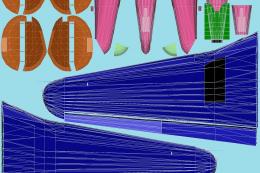






0 comments
Leave a Response