FSX Blue Angels BD-5j
Blue Angels-themed BD-5J brings a crisp soloist jet experience to FSX with authentic Blue Angel textures and a reworked glass cockpit panel that adds a distinctive, modern feel. It includes both virtual cockpit and 2D panel options, plus kneeboard reference and checklist guidance for procedures and performance; requires the “FSX BD-5 Collection” (BD5COLLE.ZIP).
- Type:Repaint⇲ Download Base Model
- File: fsx-bd5j.zip
- Size:1.94 MB
- Scan:
Clean (23d)
- Access:Freeware
- Content:Everyone
Blue Angels BD-5j. FSX panel and Blue Angel textures for Jez G's DB-5j. It requires the "FSX BD-5 Collection" BD5COLLE.ZIP file. The author thought a BD-5j soloist for the Blue Angels would add to their mystique. With the plane flying, the panel needed reworking to a more unique look and feel. Also includes 2D panels if anyone still flys with it. By Mark J. S. Macaluso.

Screenshot of Blue Angels BD-5j in flight.
This is an FSX version to Jez G's DB-5j. It requires the "FSX BD-5 Collection" bd5colle.zip file.
I always thought a BD-5j soloist for the Blue Angels would add to their mystique. Once I saw the plane flying, the panel needed reworking to a more unique look and feel. To that end I foresee, in the near future, multiple IPhone style gauges replacing the current "all in one" rectangular glass cockpit gauge and this panel is a modest attempt to that end. I also included a 2D panels if anyone still wishes to fly with it.
The "Reference" tab of the Kneeboard contains an abbreviated Reference Manual for the Glass Panel. It includes: a short history of the BD-5j; Aircraft performance, weights and recommended airspeed specs; a quick tour of the instruments.
Further Glass Panel Procedures for the BD-5j Blue Angel can be found in the "Checklist" tab of the Kneeboard.
Installation:
Install the original bd5colle.zip file per the readme.txt file in bd5colle.zip.
Un-zip the file BD-5j-BA.zip to the same FSX program folder "Using Folder Names" as above (should be {Drive Letter}:\Program Files\Microsoft Games\Microsoft Flight Simulator X).
Add the following to to Aircraft.cfg file immediately after the [fltsim.1] section and before the [General] line:
[fltsim.2]
title=BD-5J Blue Angel
sim=BD-5J
model=
panel=Glass
sound=
texture=Blue_Angel
kb_checklists=BD-5J_Checklist_Glass
kb_reference=BD-5J_Ref_Glass
atc_id=N112BA
ui_manufacturer="Bede-Homebuild"
ui_type="BD-5J"
ui_variation="Blue Angel"
ui_typerole="Single Engine Jet"
ui_createdby="Bede"
description="BD-5 Experimental Home Built Jet."
Side Note:
The beacon does not work with the default installation. To make it work, edit the Aircraft.cfg file and change the last line of the {Lights] section:
[Lights]
//Types: 1=beacon, 2=strobe, 3=navigation, 4=cockpit
light.0 = 3, 0.40, -9.00, -0.75, fx_navred
light.1 = 3, 0.40, 9.00, -0.75, fx_navgre
light.2 = 2, 0.40, -9.00, -0.75, fx_strobe
light.3 = 2, 0.40, 9.00, -0.75, fx_strobe
light.4 = 4, 2.01, 0.0, 0.806, fx_vclight
//light.5 = 1, 1.90, 0.00, 1.25, fx_beacon
//remove slashes for beacon
To look like this:
light.5 = 1, -2.50, 0.00, -1.25, fx_beacon,
I change the location of the beacon to be under the fuselage. I did not see the beacon blinking in the original location.
Special Thanks:
Special thanks to Jez G for building a fun model to fly and giving me permission to enhance it.
Karol Chlebowski gave me permission to use the Pitch Trim gauge in a modified form and emailing tips on programming in XML that were invaluable. A very special thanks to Karol for the help.

Virtual cockpit of Blue Angels BD-5j in flight.
The archive fsx-bd5j.zip has 7 files and directories contained within it.
File Contents
This list displays the first 500 files in the package. If the package has more, you will need to download it to view them.
| Filename/Directory | File Date | File Size |
|---|---|---|
| BD-5j-BA.zip | 12.18.11 | 1.92 MB |
| BD-5J_Blue Angel_readme.txt | 12.12.11 | 3.33 kB |
| BD5j-BA1.jpg | 12.18.11 | 6.10 kB |
| BD5j-BA2.jpg | 12.18.11 | 8.49 kB |
| FILE_ID.DIZ | 12.12.11 | 383 B |
| flyawaysimulation.txt | 10.29.13 | 959 B |
| Go to Fly Away Simulation.url | 01.22.16 | 52 B |
Complementing Files & Dependencies
This add-on mentions the following files below in its description. It may be dependent on these files in order to function properly. It's possible that this is a repaint and the dependency below is the base package.
You may also need to download the following files:
Installation Instructions
Most of the freeware add-on aircraft and scenery packages in our file library come with easy installation instructions which you can read above in the file description. For further installation help, please see our Flight School for our full range of tutorials or view the README file contained within the download. If in doubt, you may also ask a question or view existing answers in our dedicated Q&A forum.





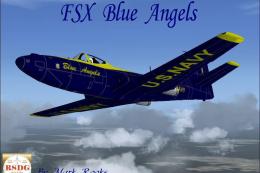








0 comments
Leave a Response