
FSX Airspeed Horsa Glider
Airspeed Horsa brings a classic RAF WWII assault glider to life in Microsoft Flight Simulator X SP2, complete with animated door, steps, and tail cone, plus a photo-based 2D panel and virtual cockpit with working gauges and controls. A low-detail Handley Page Halifax tug model is included for authentic tow operations.
- Type:Complete with Base Model
- File: horsa.zip
- Size:1.01 MB
- Scan:
Clean (24d)
- Access:Freeware
- Content:Everyone
The Horsa glider was used by the RAF in its WW2 airborne operations. It was bigger than the American Waco CG-4 and carried 30 troops vs. the Waco's 15. This is a FSDS v3.51 project compiled with Xtomdl into FSX (SP2). It has the usual animations plus opening door, steps and tail cone. The 2D panel and VC are based on a picture and the VC has animated controls. A low definition model of a Handley Page Halifax is included for use as a glider tug. Instructions are included to make the Halifax the default tow plane. By Paul Clawson.

Screenshot of Airspeed Horsa Glider in flight.
The Horsa glider was a mainstay for RAF airborne operations during WW2. The most notable were D-Day itself and Operation Market Garden in Holland later in 1944. The Horsa was larger than the American Waco CG-4 glider and could carry 30 troops vs. 15 for the Waco. It could be towed by a C-47 but usually was towed by something more robust such as the Short Stirling or Handley Page Halifax.
This is a FSDSv3.51 project and has been compiled with Xtomdl into the SP-2 version of FSX. (It is not compatible with FS9). It has not been tested in Vista or DX10 since I don't have them. I do believe they will work since the textures are .dds. The glider has the usual animations plus the front door, steps and tail cone are animated. They open and close with the "Shift + E" command. The 2D panel and VC are based on a actual photo. The VC has working gauges and the flight controls are animated.
I have included a "Low Def" model of the Handley Page Halifax which is to be used strictly as a glider tug. The instructions to make it the default tug are given below. Both models are painted with D-Day Invasion stripes.
INSTALLATION: Unzip Horsa.zip into a temporary folder. Copy the Horsa and Halifax folders into the Airplanes folder in FSX. Remember, the Airplanes folder is under SimObjects in FSX. Open the gauges folder and copy the file Lockheed_Vega.cab into the Gauges folder of FSX. Copy it "as is" and don't open it or the gauges won't show. The glider shows as Airspeed Horsa in the Aircraft Selection menu. The Halifax does not show since it is set up as AI, only. Please note you create a flight situation with the glider and save it. You must call for the tow plane every time you open the flight.
CHANGE TOW PLANE: The .cfg file for the Halifax is already set up for this process, so nothing has to be done with it. The default tow plane is the Maule_M7_260C. A small change must be made to the Maule .cfg file to substitute the Halifax. Go to the FSX Airplanes folder and open the Maule_M7_260C folder (NOT THE SKI VERSION). Open the aircraft .cfg file with notepad. Scroll down to the entry [fltsim.5] as this is the default tow plane. Rename the title entry with slashes or I just added double xx. Here is my entry:
[fltsim.5]
title= Maule M7 260Cxx
sim=Maule_M7_260C
model=
panel=
sound=
texture=
kb_checklists=MauleM7260C_check
kb_reference=MauleM7260C_ref
Now, when you hit Ctrl+Shift+Y to call for a tow you will get the Halifax rather than the Maule.
This project and my earlier Waco CG-4 were inspired by my trip to Holland in 2006. My wife of 12 years is from the Delft area and that was our 4th trip together. We spent several days in and around Arnhem and visited the cemeteries and museums. I learned much about Operation Market Garden ("A Bridge Too Far"). When we returned I found out one could tow a glider in FSX and so these projects were born.
Enjoy!! Paul Clawson
The archive horsa.zip has 39 files and directories contained within it.
File Contents
This list displays the first 500 files in the package. If the package has more, you will need to download it to view them.
| Filename/Directory | File Date | File Size |
|---|---|---|
| File_id.diz | 02.15.08 | 571 B |
| gauges | 02.14.08 | 0 B |
| Lockheed_Vega.cab | 06.12.03 | 415.28 kB |
| Halifax | 02.14.08 | 0 B |
| aircraft.cfg | 02.14.08 | 9.41 kB |
| Halifax.air | 02.14.08 | 9.58 kB |
| model | 02.14.08 | 0 B |
| Halifax.mdl | 02.11.08 | 119.21 kB |
| Model.cfg | 02.14.08 | 26 B |
| panel | 02.14.08 | 0 B |
| Sound | 02.14.08 | 0 B |
| Sound.cfg | 02.14.08 | 35 B |
| texture | 02.14.08 | 0 B |
| Hal_1.dds | 02.13.08 | 1.00 MB |
| prop_108.dds | 01.19.08 | 64.12 kB |
| Thumbs.db | 02.08.08 | 37.00 kB |
| Horsa | 02.14.08 | 0 B |
| Aircraft.cfg | 02.14.08 | 6.05 kB |
| Horsa.air | 02.14.08 | 6.26 kB |
| model | 02.14.08 | 0 B |
| Horsa.mdl | 02.14.08 | 160.12 kB |
| horsa_Interior.mdl | 02.14.08 | 116.81 kB |
| Model.cfg | 02.14.08 | 49 B |
| panel | 02.14.08 | 0 B |
| Horsapan.bmp | 02.13.08 | 2.25 MB |
| panel.cfg | 02.11.08 | 1.36 kB |
| Thumbs.db | 02.13.08 | 27.00 kB |
| sound | 02.14.08 | 0 B |
| Sound.cfg | 02.14.08 | 30 B |
| texture | 02.14.08 | 0 B |
| Horsa_1.dds | 02.14.08 | 1.00 MB |
| Thumbnail.jpg | 02.14.08 | 13.99 kB |
| Thumbs.db | 02.14.08 | 4.50 kB |
| Horsa.jpg | 02.14.08 | 31.98 kB |
| Readme.txt | 02.15.08 | 3.51 kB |
| Thumbs.db | 02.14.08 | 4.50 kB |
| Horsa | 02.14.08 | 0 B |
| flyawaysimulation.txt | 10.29.13 | 959 B |
| Go to Fly Away Simulation.url | 01.22.16 | 52 B |
Installation Instructions
Most of the freeware add-on aircraft and scenery packages in our file library come with easy installation instructions which you can read above in the file description. For further installation help, please see our Flight School for our full range of tutorials or view the README file contained within the download. If in doubt, you may also ask a question or view existing answers in our dedicated Q&A forum.








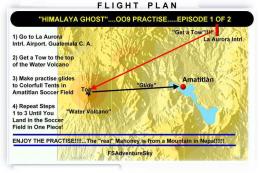


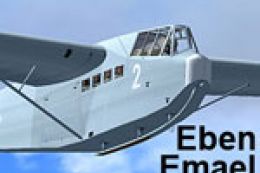




3 comments
Leave a ResponseThe content of the comments below are entirely the opinions of the individual posting the comment and do not always reflect the views of Fly Away Simulation. We moderate all comments manually before they are approved.
I can see that I have to modify the Orion so it will appear as a Halifax, if I fly the default glider, will the Orion still appear as a Halifax?
Michael Knott
Hi, this looks like it could be very good indeed. Just one minor point, you reference the Horsa being used by the RAF and the mainstay for RAF Airborne Operations. The Gliders were operated and flown by the Army Air Corps and not the RAF. All Airborne Operations were Army Ops and not RAF Ops. The involvement of the RAF was simply providing the aircraft to tow the gliders to their Landing Zones. The only RAF pilots who flew the Horsa on Ops were replacement pilots, following the high casualty rate sustained by the Glider Pilot Regiment during Operation Market Garden. These RAF pilots were transferred in prior to Operation Varsity, which took place in March 1945.
Dear Paul, I am a self indulgent sim flyer mostly WW II aircraft (my era). Being ex British Airborne Div I was pleased to find your Horsa download. I have down loaded and have it my 'C' FSX simobjects, Aircraft files but it will not show up in the aircraft list.As far as I can tell I have followed your instructions. Perhaps you would be kind enough to advise me further. With thanks, Bob Lomas.