
FSX Heinkel He112b
Heinkel He 112B brings Heinkel’s pre-war monoplane fighter to FSX with a detailed Gmax exterior, a functional virtual cockpit, and period-appropriate performance for turning fights and ground-attack sorties. Animated canopy, responsive handling, and custom visual effects include engine smoke, exhaust flames, wing vortices, and triggerable cannon flashes with spent cartridges.
- Type:Complete with Base Model
- File: he112b.zip
- Size:4.85 MB
- Scan:
Clean (5d)
- Access:Freeware
- Content:Everyone
The He 112 fighters were designed by Heinkel in response to Luftwaffe's call for a monoplane fighter that could attain a high speed, which the He 112 design fulfilled, but the contract eventualy went to the Messerschmitt Bf 109 design due to He 112's expensive price tag and perhaps partially due to the crashes during performance review. Even though the BF109 won the Luftwaffe contract, Heinkel still produced 98 He.112's. It was mostly used by Spain, Japan, Rumania and Hungary. Gmax model by A.F. Scrub.

Screenshot of Heinkel He112b in flight.
The He 112 fighters were designed by Walter and Siegfried Günter at Heinkel as the response to Luftwaffe's call for designs for a fighter contract. Luftwaffe demanded a monoplane fighter that could attain a high speed, which the He 112 design fulfilled, but the contract eventualy went to the Messerschmitt Bf 109 design due to He 112's expensive price tag and perhaps partially due to the crashes during performance review. As would be expected the 112 had better turn performance due to its larger wing, but the 109 was faster at all altitudes and had considerably better agility and aerobatic abilities. During spin tests on the 2 March , the 109V2 showed no problems while the 112V2 crashed. Repairs were made to the plane and it was returned in April, but it crashed again and was written off. There were some controversial arguments on why the Bf 109 design beat out the He 112, including Messerschmitt's more capable political machine as well as bad management by the project manager Heinrich Hertel. Whatever the true reason was, executives at Heinkel continued to develop the design, believing that even if the Luftwaffe did not select the model, foreign air forces would. Four aircraft were shipped to the Japanese Navy in Dec 1937 to counter the Russian fighters flown by Chinese pilots, and 12 went to Spain in between Nov 1937 and Apr 1938 after observing the potentials of He 112s. In June 1938, Hungary evaluated the aircraft and later decided to purchase three. Finally, in April 1939, Romania placed an order for 24, then increased the order by another six aircraft on 18 Aug; some of these aircraft were flown by Romanian pilots against their Russian counterparts during Operation Barbarossa. There were interests from other nations, but the high price tag prevented governments such as Finland and the Netherlands to make the purchase. During the design's production life, a total of 98 units were produced.
The He 112 in Spanish service:
When it was clear the He112 was losing the contest with the Bf109, Heinkel offered to re-equip V6 with 20mm cannon armament as an experimental aircraft. After being re-assembled it was assigned to Versuchsjagdgruppe 88, a group within the Legión Cóndor devoted to testing new planes. It joined the Ju 87A's and Hs 123's already in service and was used as a ground attack plane. The He 112B's served Spain for 14 years, starting in the Spanish Civil War where Capitan Garcia Pardo downed a Republican I-16 Rata; The He 112 was mainly used for tactical strafing and bombing. Spain acquired a total 19 He 112B's. Fifteen were still in service on 1 March 1940 and in December 1942, shortly after the allied landing in Algeria, a Spanish He 112B shot down an American Lockheed P-38 Lightning which strayed over Spanish colonial airspace.
In 1945 the He 112Bs received the new type code C.5 and they continued flying into the 1950s.
He 112B-2 performance:
Engine : One Junkers Jumo 210Ga liquid-cooled inverted V-12 engine rated at 700hp
Armament 2x7.92mm MG17, 2x20mm MG FF cannons
Span 9.09 m
Length 9.22 m
Height 3.82 m
Wing Area 17.00 m²
Weight, Empty 1,617 kg
Weight, Maximum 2,248 kg
Speed, Maximum 510 km/h
Service Ceiling 9,500 m
Range, Normal 1,150 km
Installation:
-Unzip "He-112B" into a temporary file and move the "He-112B" folder into the main Aircraft directory.
-Attention...the panel.cfg files are different for FSX and FS2004.
-For FSX,change the FSXpanel.cfg into panel.cfg and let it replace the first one.
For FS2004,change the FS9panel.cfg into panel.cfg and let it replace the first one.
-Read instructions carefully when installing the gauges, say YES...when asked if the gauges sources should be trusted. If you say no....some of the gauges are not going to work !
-Leave the "Heinkel and Autopilot" maps in your panel folder.
-Put the bf109e.gau and WEP.gau into your FS gauges folder.
Let them overwrite other folders with the same name.
-Copy the effects into the Microsoft Games\Flight Simulator X\effects folder and the 20can.wave in the Microsoft Games\Flight Simulator X\sound folder.
ATTENTION :
-For FS2004, change the FS9_Wing_Guns.fx into FX_Wing_Guns
-For FSX change the FSX_Wing_Guns.fx into FX_Wing_Guns
NOTE: If you have trouble with the canopy and prop transparancies when flying with Acceleration, replace the the glass.bmp and prop_b.bmp with those in the "acceleration map".
Effects:
-On startup there is automatic engine smoke.
-Then follow the exhaust flames with smoke.
-Wing vortex effect appears by default at 2.5g or quick roll rate.(in FSX)
-Continuous blue flames with smoke if engine is running .
-Wing cannon with flash, smoke and falling cartridges can be triggered with the standard Strobe key (O). Remember this key is aliased to the lights key.
It is much nicer however if you put the FS2004 standard Strobe key (O) to the trigger from your joystick.You can change this in the Key menu.
It is a good idea if you replace the standard (L) key for lights by the L+CTRL, (normaly activating the landing lights only). This avoids you having to have all lights on when pulling the trigger.
Flying the model:
This plane is a good non critical flying machine. The He112 is very sensitive to elevator.
TAKE-OFF :if you have manual rudder enabled, be ready to apply rudder and brake when you hit the throttle !
Better apply throttle proportionaly and slowly at first.
1.Parking brake on, start engine, 1/4 flaps
2.Disengage parking brake
3.Hold enough rudder, brake to keep the aircraft straight.
4.Take off at about 85 Knots, wheels and flaps up at 110 Knots.
5.To fire guns activate O-key or trigger.
6.Approach at 25% flaps, wheels down at 120 Knots.
7.Touchdown at 80-85 Knots.
8.Landing approach must be started from some way out from
the runway as it takes time to get rid of the speed. On the ground use the brakes must be used frequently .
-CTRL+E opens the canopy.
-Spoiler key opens cockpit doors.
Credits:
-GMAX for the drawing program and Microsoft for their makmdls.mdk.
-Thanks to M.Vader for the original panel bitmap.
Happy Landings!!
A.F.Scrub

Screenshot of Heinkel He112b in flight.
The archive he112b.zip has 51 files and directories contained within it.
File Contents
This list displays the first 500 files in the package. If the package has more, you will need to download it to view them.
| Filename/Directory | File Date | File Size |
|---|---|---|
| Acceleration map | 01.24.09 | 0 B |
| glass.bmp | 11.12.08 | 21.43 kB |
| propdisk.bmp | 01.17.07 | 170.75 kB |
| Thumbs.db | 12.15.08 | 5.00 kB |
| aircraft.cfg | 01.23.09 | 8.08 kB |
| CheckList_He112.txt | 01.23.09 | 994 B |
| Effects | 01.24.09 | 0 B |
| 20can.wav | 07.25.00 | 307.08 kB |
| FS9_Wing_Guns.fx | 11.18.07 | 10.43 kB |
| FSX_Wing_Guns.fx | 11.16.07 | 10.48 kB |
| fx_engstrt_jenny.fx | 05.12.06 | 11.98 kB |
| fx_radialpower.fx | 01.22.08 | 4.12 kB |
| fx_smokePort.fx | 01.23.08 | 1.48 kB |
| fx_smokeStarb.fx | 01.23.08 | 1.48 kB |
| FILE_ID.DIZ | 01.23.09 | 578 B |
| Gauges | 01.24.09 | 0 B |
| bf109e.gau | 04.18.01 | 1.65 MB |
| WEP.gau | 07.16.05 | 84.00 kB |
| He112.jpg | 01.23.09 | 122.83 kB |
| He112a.jpg | 01.23.09 | 176.55 kB |
| He_112B.air | 01.23.09 | 9.91 kB |
| model | 01.24.09 | 0 B |
| He-112B.mdl | 01.24.09 | 615.67 kB |
| model.cfg | 01.18.09 | 26 B |
| panel | 01.24.09 | 0 B |
| Autopilot.cab | 01.23.09 | 55.55 kB |
| FS9panel.cfg | 01.23.09 | 4.02 kB |
| FSXpanel.cfg | 01.23.09 | 3.94 kB |
| Gunsight.bmp | 05.01.01 | 769.05 kB |
| He112.bmp | 01.23.09 | 769.05 kB |
| Heinkel.cab | 01.23.09 | 191.17 kB |
| panel.cfg | 01.24.09 | 4.02 kB |
| panelbackup.cfg | 01.23.09 | 4.01 kB |
| panel.jpg | 01.23.09 | 164.65 kB |
| Read Me.txt | 01.23.09 | 6.77 kB |
| sound | 01.24.09 | 0 B |
| sound.cfg | 01.23.09 | 35 B |
| texture | 01.24.09 | 0 B |
| frame.bmp | 01.16.09 | 42.75 kB |
| fuselage.bmp | 01.23.09 | 5.33 MB |
| glass.bmp | 09.13.06 | 65.05 kB |
| parts.bmp | 01.14.09 | 1.33 MB |
| parts2.bmp | 01.23.09 | 1.33 MB |
| Pilot1.bmp | 12.26.07 | 170.75 kB |
| propdisk.bmp | 01.14.09 | 42.75 kB |
| thumbnail.jpg | 01.23.09 | 194.16 kB |
| Thumbs.db | 01.24.09 | 79.00 kB |
| V_parts.bmp | 01.16.09 | 342.39 kB |
| He-112B | 01.24.09 | 0 B |
| flyawaysimulation.txt | 10.29.13 | 959 B |
| Go to Fly Away Simulation.url | 01.22.16 | 52 B |
Installation Instructions
Most of the freeware add-on aircraft and scenery packages in our file library come with easy installation instructions which you can read above in the file description. For further installation help, please see our Flight School for our full range of tutorials or view the README file contained within the download. If in doubt, you may also ask a question or view existing answers in our dedicated Q&A forum.
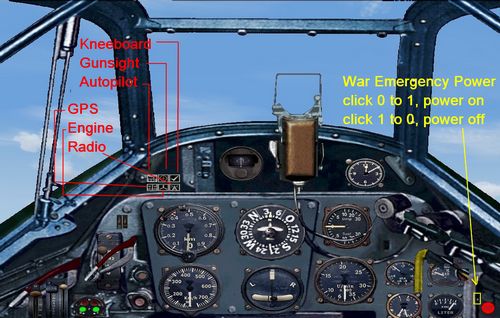

















0 comments
Leave a Response