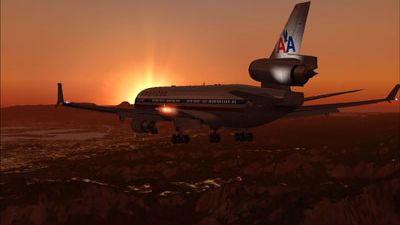
PMDG MD-11 for FSX Review
In my experience, PMDG’s MD-11 for FSX showcases an intricate tri-engine airliner with meticulously simulated avionics, an extensive…

For simulation fans, it’s time to rejoice. The latest edition of X-Plane has finally arrived on our desks. X-Plane 11 is a newly released product that many users have already have the pleasure of using thanks to the highly successful BETA. However, with the full release out now, we wanted to let people know what it’s like.
If you have yet to try it out yourself, then this guide should hopefully help you understand and appreciate that numerous new checks, changes and improvements which have been put in place. So, what’s the latest and greatest new additions?

This is quite a lengthy review so you can jump to individual sections using the links below;
So, with the newest addition to the X-Plane series finally here, a whole lot has been changed and improved to bring it up to standard. Given that it has been quite some time since X-Plane 10 arrived in the first place, the latest changes and improvements put in place offers a fresh new canvas. Simulation fans will be able to work with the freshest and fairest take on the new X-Plane series yet. So, what has been introduced in the newest version to make it worth picking up?
The developers have put a huge amount of work into the new user interface, for one. If you were, like me, not a huge fan of the XP10 UI, then this is going to be a godsend for you to start using. Now, you can set up, prepare, edit and optimize your flights to fit every single requirement that you could possibly need to make that flight just right.
Another major new change, though, has been the introduction of the new 3D cockpits for all default aircraft. While hardly a new flight simulation feature, the consistently usable cockpits offer a whole new look and feel. The graphical quality is something we’ll touch on more as we go, however. For now, let’s leave it at the fact that the new release has a glut of new cockpits and aircraft that look outstanding.
The new graphical engine also plays a huge role in developing new lighting and explosion effects. The effects feel far more authentic than they did in the past, for one. Add in the fact that each of the new effects is backed up with the most professional sound package I’ve ever come across in a default simulator, and it’s safe to say that presentation has had a complete overhaul.
New avionics are being introduced, too, bringing aircraft up to be IFR-ready before you get out the hanger. This is a huge improvement over the previous simulator and is an excellent new addition that is going to really help up the enjoyment levels for all.
Airports now feel more alive than ever. In the past, airports have needed a fair bit of modding and improvement to ensure that they felt alive and well. Now, this does it right off the bat. With new pushback tugs and fuel trucks moving around the place, airports in the default simulator feel spot on. Best of all, these trucks and additions can all be used to service both your own aircraft, as well as AI aircraft.
With new buildings and road mapping to help further emulate major parts of Europe, X-Plane 11 introduces a new standard of default scenery. While I’m sure the awesome flight sim community will exceed this standard eventually, it’s nice to see all of the new features that have been introduced brought to life in such an open, exciting world.
Before we dive into the full review, you may like to watch the official release trailer video below.
There’s plenty to see in X-Plane 11, then. However, that’s not all that this brings to the table. What else can you expect if you decide to pick up this revolutionary new flight simulator release today?
Arguably, the diversification in the range of features that are offered is the most impressive ever seen. Everything can be customized right off the bat. And, I have to say, I can never remember a simulator shipping as complete as this feels, at least at present!
So, the first thing that stuck out to me when using X-Plane 11 was the interface. I mentioned it above, but it’s so much cleaner and slicker than the old, clunky, v10 edition provided. If you are someone who, like me, hated the old interface, you’ll find the overall usage of this edition so much cleaner.
Laminar Research has done a fantastic job of revolutionizing the way that the whole interface looks, adding a much easier layout and detail. The text is crisper and sharper to read on all resolutions, too. They’ve done the heavy lifting here with the interface being ripped out and started again. I have to say it’s quickly becoming my favorite interface in a simulator!
Sleek and clean, it’s very easy to work with. Everything is broken down into sub-tabs which are easy to navigate, as well. It’s all fresh and feels far more modern. As video games and entertainment has improved, simulators have felt decisively outdated in the way that settings and configurations are being managed.
With this, you can get to correct anything you are unhappy with in a fluid, easy to work with and engaging UI. I got to try out the BETA quite extensively and found that it was very sleek and easy to use even then.
With more features since added that were disabled in the BETA, I feel like I have total control over every element of the simulation. The experience for me needed a new layout to improve the way that it operated, having grown tired of the old, clunky menu systems for so long.
X-Plane 11, then, delivers on this front in spades. If you are sick of the old XP10 layout – or even FSX – this offers a simple, effective solution to stop that problem immediately.
Oh man, the detail and intensity in the graphical improvement is night and day. I sometimes look at screenshots of FSX, before I installed and filled it with new terrain and aircraft. The old, default, launch-day quality was, frankly, awful! When you compare it to the quality of community packs, it really was night and day.

MD80 on the ground with passenger stairs deployed.
However, X-Plane 11 feels far more in line with what we would expect from modern aviation software. I have to say that, really, this is the finest looking simulation out there. While you might expect that because it’s the most modern release, not every developer puts graphical quality to the forefront. Laminar Research have done a great job of making it all look wonderfully authentic. Best of all, the presentation quality does not reduce either the variety of what you see around you or the performance.
There must have been some great coding changes since the BETA, as it runs smoother and fresher than it ever did beforehand. There are no frame rate lags and I also noticed that the weird cloud issues that would see you struggle to see what you are doing seem to have vanished.
The thing that I was most impressed with, though, was the development of the new auto-gen. They have done a spectacular job on getting the auto-gen to look much better. We all know how rough and patchy old auto-gen in 10 was, so X-Plane 11 replaces that and then some.

Default Cessna with the sunset in the background.
It could use a little more variety at times in the kind of buildings that you see, but the starting point is excellent. I remember, even on release day, being a little disappointed with v10’s auto-gen system. This has no such problems – the graphical quality is pretty damn outstanding, especially for a default simulation release.
If you're interested in reading about our comparison of FSX vs X-Plane 11, check out our article here.
I have to say, though, that the quality of the aircraft is the standard. v10 had great aircraft (but “meh” scenery) and v11 is building on that same wonderful foundation. The aircraft that come with this package look excellent. The flight models feel authentic, the attention to detail is exceptional and they aircraft all tend to come with a fair chunk of details without making any performance drops noticeably.
The detail is also extended into the range of aircraft that you can pick from, too. It’s not just a few aircraft that look good when you try this out - it’s got far more to it than that. There are lots of minor details that shine brightly when you are looking at each aircraft. Default aircraft have long been a bit of disappointment with most release-day aircraft, but X-Plane 11 looks to have made a lot of steps in the right direction to solve that.

The cockpit of the default Cessna 172.
However, I will say that the quality will be usurped by the community in a rather short space of time. While it does a good job of offering a fine starting point, we’ll see huge changes as developers of freeware and payware add-ons begin releasing. With the addition of the new editor for making aircraft, too, it should not take too long to start seeing a range of changes appear on the market.
With all of that in mind, then, I would have to say that the detail of the aircraft is very impressive. They have done a great job of capturing an aircraft selection that is varied and realistic enough to start with. While it can always be improved upon, it’s the best quality of starter pack aircraft that I can remember any of the modern simulators shipping with, with a balance, struck between quality and quantity.
I have to say that this seems to run like a dream. Despite the obvious jump in performance and graphical quality over version 10, X-Plane 11 runs just fine. I’m running it on a PC with 16GB of RAM, with an i5 4440 @ 3.10GHz, and an NVIDIA GeForce GTX 780 Ti. I was expecting to find a few bumps in the road but apart from the odd frame rate jump (not enough to spot too often, in truth), I found that this ran like a dream.
However, as ever with hardware, I’ve seen people with better hardware than me getting a lower level of performance. I’ve had this cranked up to the max graphically, too, and did not notice a massive drop off in performance.

Cirrus Vision flying over mountainous region. Credit: Jim Kallinen (X-Pilot).
I usually found that the lower I got to the ground, the more “frightened” my PC would get. Overall, though, the performance levels that I was getting are absolutely excellent. For a machine that definitely needs a bit of Cinderella treatment, I was very impressive to say the level of detail that I was able to fly with without seeing the performance fall off a cliff.
Overall? Very happy with performance levels.
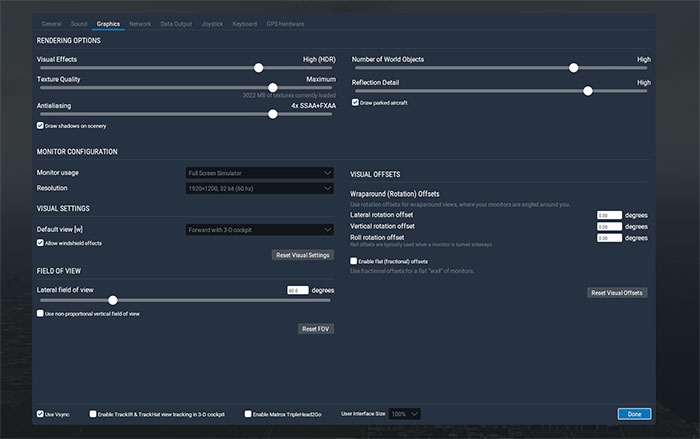
Rendering options menu - the place to configure and tweak your performance.
My main worry when this version was being released was that the performance would be too high. While the BETA ran very well for me, I know that BETA and the real thing are rarely the same in terms of the performance needs. So, I was ready for a simulator that ran quite sluggish but looked outstanding. Instead, it manages to look every bit as good as I had hoped for looking at the videos and stills, but runs brilliantly.
If you can run version 10, then I’d wager that you can get decent to strong performances from this, too.
Immediately, from my first shot in a Cessna 172, I could already feel things were different. It just felt very strong, extremely capable and a lot more like the real thing. The new interface obviously helps flight quality as I got used to the interface in days, not weeks like it took with version 10. However, it’s beyond just the new look or the fresh interface; the flight quality is far more progressive than it seems.
The flight planning is very easy and that was obviously a nice touch, but it’s the authenticity in the skies that really made me sit up and take notice. The challenge has certainly ramped up, though, as this release promises a more realistic experience than ever before. For newcomers or casuals, then, it might all feel a little overwhelming when you first hop into the cockpit. If you feel uncomfortable when in the cockpit at first, though, I hope you’ll start to enjoy it. Once I got over the increased learning curve, I was enjoying some of the most engaging and innovative aviation that I’ve had the pleasure of undertaking in some time.
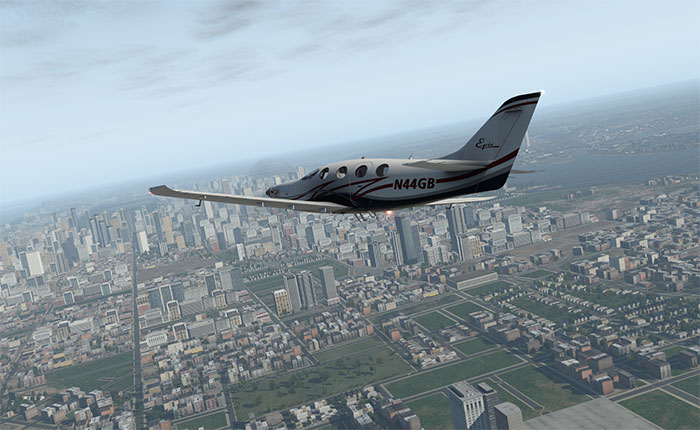
Flying over New York City in XP11. Credit: Defiance_co (X-Pilot).
The only thing that STILL needs to be improved upon, sadly, is the night time lighting. It’s a bit part of the authenticity of the experience, and it all just feels a little false and dull. I was really hoping that this would have been changed but even from BETA to the full version, I cannot see a huge improvement. Small, perhaps, but not enough for me to praise that.
While the new textures when flying at night are a big improvement, the lighting is something that I’ll be looking forward to being patched by the community. In terms of authenticity, it’s probably the gripe that annoys most.
XP11 ships with 9 default aircraft. 6 were already included in XP10 and 3 new aircraft have been added along with a whole array of livery combinations.
New Aircraft in XP11
Obviously, since it’s just been released, there’s not a huge amount to write home about yet regarding X-Plane 11 and its new add-ons. In time, we’ll have our own army of scenery, aircraft and extra utilities and add-ons to play around with. Some of the add-ons that are out there – such as some of the freebie aircraft that you can get on the official X-Plane site – are OK. I would hesitate to use the word good at present, though; they all feel about the same level of detail as the defaults. Overall, the add-ons will take some time to see the best of.
We have recently featured a "best of" article containing our selection of the best freeware add-ons for X-Plane currently available - you can view that here.
One thing I did have an issue with, too, is compatibility. I was getting some issues with some of the aircraft I was installing. One add-on that did work for me, though, was the HD Mesh Scenery package by alpilotX that I used to use for version 10. This works just fine – all you need to do is drop it off into the Custom Scenery package as you would have for XP10. What I will say, though, is that the add-on selection will improve. People are already working on getting some of the favorite add-ons that we love re-made, so it won’t be too long until we have a better selection.
X-Plane 11, though, is about as accessible as it can be when it comes to managing additions and extras that you create. The new Development Kit provided should make it quite easy for you to make aircraft that you want to fly, using the great new software that is provided to make your own programs. It’s easier to work with than previous iterations, so if you are a casual flyer and want to try and make something yourself, you might find that this version makes that easier. While there is a lack of features that exist for add-ons, it’s only a matter of time until that changes. You may also find our keyboard commands page here very interesting if you have just started with XP.
Overall, then, this version is well worth investing in. Yes, at $60 it’s a very expensive investment to make. But, with so much to come in terms of new add-ons and improvements, it’s going to see major changes that can help fill in some of the blanks. If you played the BETA and enjoyed the depth and realism of the simulation, then you will 100% enjoy the use of X-Plane 11 in full – it’s improved even further again from the beta.
Depth and detail are in major supply when you use this simulator, and it’s going to make a huge difference for newcomers who are not quite used to simulation. While version 10 felt a bit ungainly and hard to get used to for newbies, I don’t think people will have the same issue this time.
Veterans, though, are getting their hands on a more diverse, more powerful and more variable simulator than ever before. If you’ve been waiting for X-Plane 11 to arrive, then I can more or less guarantee that you are not going to be disappointed when you load it up - this is the future of flight simulators!
You can grab your copy over at Steam right now.

We give the latest and greatest flight simulator a full 5 out of 5 stars.
Upgrade Microsoft Flight Simulator, FSX, P3D & X-Plane in minutes with our curated file library packed with aircraft, scenery, liveries, and utilities.
Ready to upgrade your hangar?
Browse the free file library
39 comments
Leave a ResponseThe content of the comments below are entirely the opinions of the individual posting the comment and do not always reflect the views of Fly Away Simulation. We moderate all comments manually before they are approved.
The absolute worst thing about x-plane 10, in my opinion, were the cockpit view limitations. In many aircraft, you just couldn't get the cockpit view that would allow you to see well enough over the panel to fly the darned thing. I finally just gave up after several hundred hours in sims. It seems to me that all the programmers would have to do is to write code that hides the seat polygons, or even leave the top of the seat out altogether. HAS THIS ISSUE BEEN ADDRESSED?? I would certainly hope so. By the way, if you are wondering, I am not a novice to aviation, either in actual aircraft or flt sims. I was an army, Vietnam, helicopter pilot in both gunships and slicks and then an instructor pilot when I returned to Fort Wolters, Texas. I'm commercially rated in rotary wing and have private privileges in single engine, fixed wing, land. My flight time is in the thousands of hours. So, I'm sure that if this is troublesome for me, there are a lot of other people who have the same complaint.
Respectfully, Mark Garrison
Though X-Plane 11 is but one step ahead of X-Plane 10, because of its huge advancements in quality, it is more like a giant leap forward..... :)
I put your beta test drive offer on my computer and it simply did not perform as I could not get it allow me to change any settings- in fact I could not even access any place to change settings and it would not allow my mouse to access my monitors so I have removed it. Not a very good experience.
I have been a fan of Flt Sim since the 92' all the way to 10. The look of 11 adds another level to the experience of flight.
What kind of hardware should I have to enjoy the simulator to its fullest.
How about adding more general aviation aircraft like Piper Comanche, Moony Bravo, Piper Maulabu, etc. Maybe the Stagger-wing Beach, Cessna Citation, And for WWII veterans the Corsair and P-51. We senior pilots enjoy good realistic scenery and not busy terminals and we don't fly monster 707's with instruments and switches all over the walls.
in this review there's no comment or advice on the hardware requirements for this edition. What configuration is needed for a smooth performance? Thanks for additional information about this.
I have been a devoted MS Flight Simulator user since the year dot. FSX was good but its run its course. Is XPlane 11 better, worse, the same? If it's better I'm going to buy it but some reassurance from the community would be helpful.
I have the X-PLANE 10, and my comments is: we´ve problems to adjust e configure the Joystick, so I think that you have to offer the X-plane 11 as free for the clients that purchased the X-plane 10.
VERY GOOD SIMULATOR ONCE YOU GET THE HANG OF IT. I do not have a Direct to button on my GPS and when I file a flight plan it comes back with a different destination. HELP
Anyone who got FSX the day it came out and felt the huge disappointment of bad performance and bad looking scenery should pick this up. It feels the exact opposite of that day!
I totally agree with croc2 comment the cockpit views are limited and teye should remove the seat since it blocks your outside view in the 3D cockpit in the zoom in i hope rthis was address in Xplane 11
I hard copy of the instructions would be helpfull, like Xplane 10 or 11 for dummies.
Anybody else have issues with the demo?
Don't know what's wrong but loading take forever, screen wont come up ... and a bunch of colored dots and lines appear when it finally does load.
Hi guys! I downloaded the demo with no problems. I am running it on a windows 7 system with 8 gigs of ram. The graphics are unbelievable compared to FSX. I flew the default Cessna in a thunderstorm and when the lightning cracked and the thunder rolled, I almost jumped out of my skin. Great job guys However, I am still thinking about purchasing it. The reason being, is that I have a ton of FSX planes in my hanger. I know eventually there will be a better selection of aircraft for X-Plane. I will let everyone know if and when I do purchase it.
Edmeister
I have fsx on drive can I down load same drive?
@Croc2 and Haden and others with view issues in X-Plane:
1: Adjust your view in settings to 90*.
2: Adjust your viewpoint with the arrow keys for up/down/L/R, < and > keys for forward and back.
3: Use Control+NUMPAD to save your view. You should easily be able to go back and forth between several views.
I map NUMPAD5 to my normal out the window view, and a second view on NUMPAD 8 that is a little higher and a little further forward (like I were sitting up very straight and leaning forward a bit to see over the glareshield/nose of the plane. 7 is forward and left, 9 is forward and right and up a bit, 6 is Co-Pilot's seat, 4 is Autopilot controls, 1 is throttle controls, 2 is Big Six (for IMC conditions), 3 is Light Controls.
To me, xp11 is xp10 plus a new UI, nice haze, worse water and same atc. I can see no improvement in terrain whatsoever; most things mentioned as "major" above are already part if xp10 or older. A lot of improvement work seems to have gone into default planes - which, frankly, doesn't make sense to me. All half serious simmers have fleets of addon planes and helis of much higher quality than any of the default planes (even after they were upped with 11), so it's unlikely they will be flown a lot. I wish more or better all of that work had gone into an atc compareably of the fsx one or an ai traffic that deserves the name ai, or a seawater rendition that doesn't look like a carpet (or at least water tuning options - while it now looks a bit worse than in xp10 most tuning options seem to have gone). Or a working hoist/slingloadsystem where one attaches load by hovering long enough over the load at the correct height/spot (like fsx has). Or terrain without the road madness (look at the hills in hongkong or ofu or american samoa if you want to know what i mean). Or vegetation and ground colors in the tropics that look less like semiarid or temperate regions (lush green instead of the uniqutuous brown). All of those problems are old of course - its just sad that xp11 did bring better default planes and some more reflections instead of fixing those.
Not sure about X Plane 11. I already own 10 and tried the demo of 11, however I have only seen it in action briefly as it consistently crashes without any explanation.
What I did see of the demo was the great new UI, but the actual sim itself once you get control of the plane was lacking for me, not the step up from 10 that I was expecting.
For the price they're asking I'm not so sure I'm ready to abandon 10 yet.
Have the full product, have a 6 year old Core i7 2600, a budget video card (GeForce GTX 1050 Ti), 8 gigs of ram, so nothing special, and this sim runs like a dream. 50 times better in pretty much every way than FSX.
I've been an avid FSX simmer since its release, this is my first purchase of X-Plane as I didn't like previous versions, and to be honest this new sim is beatiful. Beyond my expectations!
I am completely lost in the flight simulator environment.
I used to be a private pilot and on the old Windows FSX I had very few problems except that the VFR outside environment (geography) was not recognizable - No real landmarks recognizable from actual flight experience.
I thought it was overcome in X-Plane11 but now I have a real-like environment with downgraded planes not comparable to real planes and the flying experience is very artificial, unlike FSX. Unreal airplane behavior. No trimming as in real Cessna. No shortcuts in operating the simulator. Joystick not responsive all or nothing control.
The Menus seems totally deficient or nonexistent or watered down and I don't seem to get the menu's I am supposed to be getting according to the manual - No menu-driven human-computer interface.
It seems as if I don't have the program the manual and guides talk about. (It feels as if I am in Venus and the program was written for Mars.)
I can't find any plane in the directory tree at all - bought two planes which I cant search for or install or configure into the program - No menu to aid me or missing buttons or broken directory tree. Do I try to run the program without some kind of background platform environment. (I downloaded the program from steam, whatever steam is) It may be a setting up problem, but without a menu to reach the settings I am lost.
Hi, i would like to buy a new Apple IMac. I think the 27 " 5K with quad-core processor. Is Xplane 11 running good on that?
I have been into flight simulation since FS95 all the way to P3d V4.
I was at one stage in my life a student pilot with 25+ hours flight on C152 and Piper Cherokee.
I tried in the past X-Plane 10 and I struggled with the user interface. It wasn't intuitive and very complex when compared to FSX/P3D. Let alone the joystick setup. It was a total nightmare. Those two things put me off before I took my first flight on X-PLANE. And as I was not a follower of X-PLANE 10 I wasn't acquainted with the development and all the work involved in getting XPLANE 11 ready. I didn't even know that it ran on OPEN GL and it could even run it on a MAC.
Having said that, once I took the courage to purchase X-PLANE 11 based on positive reviews, I instantly understood why it has been so well received within the flight sim community.
You can go and ask any real world pilot who actually has had experience flying both P3D and Xplane 11 and they will tell you exactly what I’m going to tell you now.
X-Plane 11 succeeds to replicate the level of realism of flying way better than FSX or P3D ever did.
Like all pilots, start on a Cessna 172, taxi to the runway, take off and climb to 1500 feet.
X-PLANE 11 has done what any other flight simulator has failed to do. Realism.
It's not perfect, as some have mentioned, however, it's only in its early stages of development and I'm sure there will be much more to come.
Like any other Flight Simulator, if you want to run it on all settings to FULL/ULTRA you will need a very powerful GAMING RIG.
I have both XPLANE 11 and P3D v4 installed and both are running at FULL settings and I'm averaging 40FPS.
However, I do have to mention though, XPLANE 11 DOES NOT require in my honest opinion all third party add ons that P3D/FSX does. It's the full set right there. If you don't know what I mean get your copy and try it.
I did install though Orbx FTX global, Vector, AI traffic (WOAI), and REX Clouds on P3D v4 and these add ons simply killed my system. I went from avg 40fps to a mere 15fps. Unplayable.
Some will say, turn down your settings. Then I will say, what's the point on VFR flying with no buildings, trees, air traffic, low-resolution scenery?
I have XPLANE 11 running on MAX settings with everything on and I'm still getting a surprisingly smooth 40fps avg. And it runs on OPEN GL?!
Just for reference, I've got an I7-7700K overclocked to 4.8ghz, z270x motherboard, EVGA GTX 1080TI, 16GB RAM overclocked to 3200mhz and 500GB SSD.
the rudder pedals do not work in the demo. they calibrate but the flights are assisted flight with the yolk. do not know if the assisted flight can be turned off or if the actual video as opposed to the demo would behave differently. x plane staff not helpful. Anyone have any ideas?
Latitude & longitude are way off compared to real world locations,at least 300 points
As with Paul s my Thrust Master pedals can be calibrated but do not function. Need advice.
Can someone suggest affordable helicopter flight sim controls
Too bad that X Plane 11 did not learn what is important to its program from M/S Flight X. No opportunity for VFR tower contact. Also , heads up display is almost unreadable. Maybe the programmers should have learned something from a successful program. Unfortunately, I now use the M/S flight sim again. You have a wonderful graphics program, but not so good in the real flight world. SORRY !!!
I fully agree with Paul Zajkowski. Seems that X-plane is for only IFR flights. But there are a lot of times that ATC insists to descent while I am flying with a high mountain in front and a certain crash ahead. Once I filed a flight from Milano Malpensa to Innsbruck and intentionally filed FL 10. ATC accepted my flying plan and once airborne insisted to descent to FL 10 regardless that the Alpes mountains in front of me!!! Now I use M/S sim again and I fly with X-plane with only aircrafts equipped with GPS Garmin 1000 making use of the map and checking with ATIS for runways in use and furthermore fully ignoring the useless ATC
Game So Realistic even my computer sounds like a plane
I have a 2 week old iMac 27” 5 k and am 51 minutes from my download being finished... I played on the demo and had to buy it. I will let you know if all your technical issues are simply computers lacking performance or true sim issues.
X-Plane 11 simulator most unwonted experience for spending time and money. Nothing working properly after updating to X plane 11.30 Beta. New flight loading anonymous long time. PA-28 or Cessna 172 looks like frozen duck accidently vent in to the sky.
Completely ruined my sim big rip-off. X-Plane has got to be the worst.
Excellent. Easy to install. It runs great with Windows 10.
Hi guys,
I am a complete novice sim flyer, having only played with FSX some years ago, but love flying and just need to confirm that my Sidewinder Precision 2 will work on Xplane 11 before I commit to buying it, and getting less than 6 hours sleep from now on!
Regards, Ken.
X PLANE 11 IS WONDERFUL, BUT IF X PLANE COULD HAVE THE WORLD TO PICK UP PLACES, LIKE FX OR 2020, WILL BE PERFECT. FOR ME, THAT IS THE REASON THAT I PREFER SOMETIMES FS.
In all actuality, this game totally pales in comparison to anything that Microsoft flight simulator ever released. I am so disappointed that am going to return this piece of s***.
To the flyawaysimulation.com administrator, Keep up the good work, admin!
I have read a complete range of opinions on X-Plane 11. From beautiful to sh****y I believe that the success of X-11 depends on the computer it is run on. Not knowing If my computer can handle it properly, I will wait to purchase the X-11 until I know if it is better than the X-10.
Jim Cosmano