
FS2004 Gulf Air Airbus A340-312
Gulf Air’s 50th Anniversary Airbus A340-312 brings long-haul authenticity to FS2004 with a finely detailed Project Open Sky model, clickable virtual cockpit, rain effects, wing flex, detailed gear, and extensive animations for doors, control surfaces, and reversers. Real-world-tested flight dynamics based on Airbus data enhance handling and performance, requires the POSKY A340-300 base model.
- File: osga343a.zip
- Size:8.38 MB
- Scan:
Clean (3d)
- Access:Freeware
- Content:Everyone
This freeware release features the Project Open Sky (POSKY) Airbus A340-312 in Gulf Air’s striking 50th Anniversary color scheme created by Nicholas Wilkinson. It is meticulously designed to function with FS2004, incorporating realistic flight dynamics tested by genuine A340 pilots and showcasing multiple animated elements that fully immerse enthusiasts in the long-haul airline experience.
Gulf Air Heritage and Aircraft Background
Gulf Air, established in the Middle East decades ago, has expanded its network across continents, reflecting the airline’s dedication to international connectivity. In celebration of its 50th Anniversary, a commemorative livery was devised for the Airbus A340-312 (registration A4O-LD), symbolizing the carrier’s distinguished history. The A340 itself is a renowned long-range, wide-body aircraft operated by numerous global carriers. Distinct with its four turbofan engines, it supports various passenger capacities up to 375 travelers and offers admirable ranges that stretch between 6,700 and 9,000 nautical miles.

Screenshot of Gulf Air Airbus A340-312 in flight.
Development Team Acknowledgments
Model Designer: Shervin Ahooraei
Flight Dynamics Designer: Warren C. Daniel
Master Textures: Ben Hewitt, C. Vincent Cho
Virtual Cockpit Textures: Gary Hayes
FDE Advisors: Nick Peterson, Simon Ng Hin Tat
Virtual Cockpit Gauges: with special thanks to Pasquale Rinaldi
Panel: by Pasquale Rinaldi
XML Programming: with thanks to Fraser Turner and Bill Leaming
Original Textures: by Dickson Chan (32-bit textures)
Gulf Air Textures (50th Anniversary): Nicholas Wilkinson
Notable External and Internal Modeling Highlights
- Comprehensive control surface animations.
- Independent suspension for accurate ground handling.
- Dynamic wing flex responding to atmospheric effects.
- Engine thrust reversers with authentic idle reverser cycles.
- Ailerons and elevators that droop when engines are inactive.
- Reflective textures utilizing selective material reflection.
- Swappable 2D and 3D engine fan configurations.
- Full-spectrum night lighting and visibility from the cockpit.
- Reflections on cockpit windscreen.
- Crash effects modeled for higher realism.
- Clickable virtual cockpit compatible with FS2004 (VC variant).
- Rain simulation affecting windshield surfaces in VC mode.
- Passenger and cargo doors that open independently.
- Customizable assignable doors: Shift+E for left door, Shift+T for right door, and Shift+E+2 for cargo hatches.
- Built-in wing views (applicable on wingview version).
- Enhanced landing gear detail and functional flaps.
- Vent scoops animated via Shift+W.
- Upgraded lighting plus condensation markers.
- Additional 3D geometry specific to the A340 series.
Refined Flight Dynamics (FDE) Details
- Source data drawn directly from Airbus technical documentation.
- Exact control surface travel angles matched to real-world aircraft specs.
- Scrape contact points calculated to reflect actual physical limits.
- FS2004 payload and weight stations fully utilized.
- Includes multiple engine configurations: A340-200/-300 -5C2, -5C3, -5C4, and A340-313E with -5C4/P engines.
- Increased maximum takeoff weight (MTOW) modeled in the A340-313E variant.
- Inspection lights and gear contact points rendered for a 4-strut, 12-wheel main assembly.
- A340 operational reference material included from real flight manuals.
- Evaluation provided by a professional A340 pilot.
Installation Procedure
- Extract or unzip the main package.
- Place the resulting aircraft folder inside your FS2004 “Aircraft” directory.
- Ensure you have the correct Project Open Sky A340-300 base model installed.
The archive osga343a.zip has 46 files and directories contained within it.
File Contents
This list displays the first 500 files in the package. If the package has more, you will need to download it to view them.
| Filename/Directory | File Date | File Size |
|---|---|---|
| A340_200_300_OPERATIONS_MANUAL_v2.pdf | 06.26.04 | 700.61 kB |
| a4o-ld_finalimage_1.jpg | 08.01.04 | 228.49 kB |
| a4o-ld_finalimage_2.jpg | 08.01.04 | 161.31 kB |
| a4o-ld_finalimage_3.jpg | 08.01.04 | 263.01 kB |
| a4o-ld_finalimage_4.jpg | 08.01.04 | 223.58 kB |
| Aircraft.cfg | 08.01.04 | 16.87 kB |
| README.TXT | 08.01.04 | 6.64 kB |
| texture.gta | 08.01.04 | 0 B |
| a333v2door_L.bmp | 10.03.03 | 256.07 kB |
| a333v2door_t.bmp | 07.29.04 | 1.00 MB |
| a333v2_L.bmp | 07.31.04 | 1.00 MB |
| a333v2_t.bmp | 07.29.04 | 1.00 MB |
| a340eng1_l.bmp | 07.29.04 | 330 B |
| a340eng1_t.bmp | 08.01.04 | 1.00 MB |
| a340eng2_l.bmp | 07.29.04 | 330 B |
| a340eng2_t.bmp | 08.01.04 | 1.00 MB |
| a340eng3_l.bmp | 07.29.04 | 330 B |
| a340eng3_t.bmp | 08.01.04 | 1.00 MB |
| a340eng4_l.bmp | 07.29.04 | 330 B |
| a340eng4_t.bmp | 08.01.04 | 1.00 MB |
| a343fuse1and2_l.bmp | 07.30.04 | 4.00 MB |
| a343fuse1and2_t.bmp | 08.01.04 | 4.00 MB |
| a343fuse3and4_l.bmp | 07.30.04 | 4.00 MB |
| a343fuse3and4_t.bmp | 08.01.04 | 4.00 MB |
| a343midfusev2_l.bmp | 07.30.04 | 4.00 MB |
| a343midfusev2_t.bmp | 08.01.04 | 4.00 MB |
| antenna.bmp | 07.29.04 | 64.76 kB |
| fan_l.bmp | 07.29.04 | 330 B |
| fan_t.bmp | 04.02.04 | 256.05 kB |
| gearmisc340_l.bmp | 07.30.04 | 1.00 MB |
| gearmisc340_t.bmp | 07.29.04 | 4.00 MB |
| lwingmain_l.bmp | 07.29.04 | 330 B |
| misca340_l.bmp | 07.29.04 | 330 B |
| misca340_t.bmp | 07.29.04 | 4.00 MB |
| pspbrwse.jbf | 08.01.04 | 54.40 kB |
| rwing_l.bmp | 07.29.04 | 330 B |
| rwing_t.bmp | 07.29.04 | 4.00 MB |
| taila340_l.bmp | 07.30.04 | 1.00 MB |
| taila340_t.bmp | 08.01.04 | 1.00 MB |
| wingletmisc_L.bmp | 10.03.03 | 256.07 kB |
| wingletmisc_t.bmp | 08.01.04 | 4.00 MB |
| Opensky_A340-300_GulfAir_A40-LD | 08.01.04 | 0 B |
| lwingmain_t.bmp | 08.01.04 | 4.00 MB |
| file_id.diz | 08.03.04 | 537 B |
| flyawaysimulation.txt | 10.29.13 | 959 B |
| Go to Fly Away Simulation.url | 01.22.16 | 52 B |
Installation Instructions
Most of the freeware add-on aircraft and scenery packages in our file library come with easy installation instructions which you can read above in the file description. For further installation help, please see our Flight School for our full range of tutorials or view the README file contained within the download. If in doubt, you may also ask a question or view existing answers in our dedicated Q&A forum.









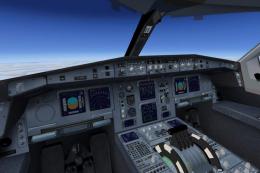








0 comments
Leave a Response