
FS2004 EAL Douglas DC-9-50 Modified White V2.0
Eastern Air Lines’ modified white livery brings the AI Aardvark Douglas DC-9-50 to life with crisp daytime markings, balanced reflections, and convincing night lighting for busy AI traffic scenes in Microsoft Flight Simulator 2004. The repaint includes optimized textures for smooth performance and requires the AIAFS9UP.ZIP base model.
- Type:Repaint⇲ Download Base Model
- File: ea95wtv2.zip
- Size:932.32 KB
- Scan:
Clean (15d)
- Access:Freeware
- Content:Everyone
This repaint package features a distinctive white fuselage scheme for the AI Aardvark Douglas DC-9-50, carefully designed to replicate Eastern Air Lines’ tailored look for Microsoft Flight Simulator 2004. It includes transformational day and night textures that enhance AI traffic visuals without compromising performance. You will need the base model (AIAFS9UP.ZIP) from the Fly Away Simulation library for correct functionality.
Refined DC-9-50 Painting for Immersive AI Traffic
The McDonnell Douglas DC-9-50 stands out as a short- to medium-range jetliner, an extension of the original DC-9 family launched during the 1960s. While showcasing efficient performance, it also ensured robust operational capabilities for airlines across various route lengths. In this repaint, Sheppard Avery has focused on delivering a faithful adaptation of Eastern Air Lines’ partial white fuselage, originally conceived to streamline paint maintenance and achieve a more modern appearance.

Screenshot of EAL Douglas DC-9-50 on the ground.
Origins and Evolution of Eastern Air Lines
Eastern Air Lines, previously headquartered in Miami, was once among the United States’ most recognizable carriers. At various points, it operated vast networks connecting Atlanta, Miami, and hubs in New York, San Juan, and Kansas City. Known for its formidable presence along the eastern seaboard, EAL also offered routes into the Caribbean, Central and South America. By the early 1980s, it was setting new passenger movement records across global markets. Although it ceased operations in the early 1990s, Eastern’s legacy endures in simulators through projects like this repaint.
Key Visual Enhancements in the White Fuselage Livery
This repaint emphasizes realism through detailed panel line work and balanced reflective surfaces (if employing the reflective model specification). Daytime textures showcase crisp alignment of markings along the fuselage and tail, while nighttime textures include strategic illumination around windows and doors for a believable presence on ramps and taxiways. Each texture has been carefully optimized for performance to ensure AI traffic can populate busy airports smoothly.
Dedicated Day and Night Textures
• Day: High-resolution fuselage graphics capturing the modified white layout with Eastern’s branding.
• Night: Subtle lighting effects that highlight cabin windows and cockpit glass, creating an authentic look during after-dark operations.
Installation Processes and Detailed Notes
Model Requirement: These textures are designed exclusively for the AI Aardvark DC-9-50 freeware model (AIAFS9UP.ZIP), not included in this package. Make sure you have the necessary base files installed before proceeding.
Manual Setup: Copy the unzipped texture folder into your existing AI Aardvark DC-9-50 directory within Microsoft Flight Simulator 2004. Then, update your aircraft.cfg by adding a new [fltsim.X] entry, indicating the folder name and ensuring it references these Eastern textures. Selecting the reflective model yields the most accurate depiction of shine and livery detail.
Once installed, this repaint by Sheppard Avery merges historical Eastern Air Lines flair with practical simulation features, delivering an engaging AI accent to busy virtual airports.
The archive ea95wtv2.zip has 7 files and directories contained within it.
File Contents
This list displays the first 500 files in the package. If the package has more, you will need to download it to view them.
| Filename/Directory | File Date | File Size |
|---|---|---|
| aia_dc_9_50_l.bmp | 08.25.04 | 1.33 MB |
| aia_dc_9_50_t.bmp | 09.25.04 | 5.33 MB |
| eastern.gif | 01.25.04 | 1.87 kB |
| EASTERN.jpg | 09.25.04 | 199.12 kB |
| READ ME.txt | 09.24.04 | 1.64 kB |
| flyawaysimulation.txt | 10.29.13 | 959 B |
| Go to Fly Away Simulation.url | 01.22.16 | 52 B |
Complementing Files & Dependencies
This add-on mentions the following files below in its description. It may be dependent on these files in order to function properly. It's possible that this is a repaint and the dependency below is the base package.
You may also need to download the following files:
Installation Instructions
Most of the freeware add-on aircraft and scenery packages in our file library come with easy installation instructions which you can read above in the file description. For further installation help, please see our Flight School for our full range of tutorials or view the README file contained within the download. If in doubt, you may also ask a question or view existing answers in our dedicated Q&A forum.









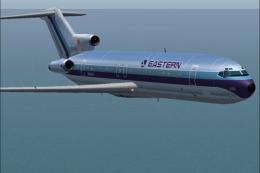



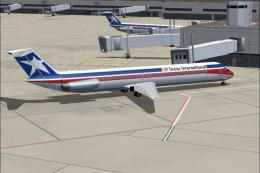

0 comments
Leave a Response