FS2004 Air Canada Airbus A340-300
Air Canada’s Star Alliance Airbus A340-300 (C-FYLD) brings long-haul four-engine realism to FS2004 with crisp 32-bit semi-photoreal textures, tuned reflections, and detailed night lighting. Animated gear, flexing wings, drooping ailerons, reversers, and operable doors pair with a clickable-switch virtual cockpit and Airbus-based flight dynamics reviewed with pilot input.
- Type:Complete with Base Model
- File: os343acs.zip
- Size:6.72 MB
- Scan:
Clean (14d)
- Access:Freeware
- Content:Everyone
This freeware package brings the iconic Airbus A340-300, wearing Air Canada's recognizable Star Alliance colors (tail number C-FYLD), into FS2004 with remarkable authenticity. The creators, AJ Nikoley and Yosuke Ube, together with the Project Open Sky development team, have ensured that every facet is painstakingly modeled and textured to be both visually compelling and technically precise.
Refined Exterior Details and Star Alliance Markings
Thanks to 32-bit semi-photoreal textures and carefully calibrated reflection properties, this Air Canada aircraft displays realistic shading and contrasting hues. The surfaces are non-mipped to preserve maximum clarity, and the Star Alliance livery is attentively rendered for a truly immersive appearance. Air Canada’s original wide-body A340 fleet was often recognized for operating longer routes, and this repaint underscores those transcontinental capabilities.

Screenshot of Air Canada Airbus A340-300 in flight.
Precision Artwork and Advanced Reflectivity
The external surfaces feature varying degrees of reflectivity, matching how different materials respond to light in reality. Polished sections exhibit a subtle gloss, while matte areas accurately recreate the painted fuselage and wing surfaces. This attention to reflective detail is designed to add more visual depth throughout daylight operations.
Integrated Animations and Wing Mechanics
Fully moving control surfaces and independent suspension mechanics allow each landing gear component to compress and extend depending on runway conditions. The dynamic flexing wings continuously adjust to turbulent weather, thanks to contributions from Fraser Turner, enhancing the structural realism of the model. Notably, the thrust reversers open fully at idle reverse, and the drooping ailerons—credited to Bill Leaming—enrich the authentic post-engine shutdown posture.
Flight Deck Innovations and Interior Design
In the Virtual Cockpit (VC) edition, you will find clickable switches and levers, along with functioning windshield rain effects. Those features heighten the impression of sitting inside a long-haul flight deck, reflecting Airbus’s hallmark cockpit ergonomics. The design also integrates glowing instrumentation for night operations and reflective cockpit windows that respond accurately to environmental lighting.
Visual Extras and Illumination
- Full night lighting: Illuminates the fuselage, tail fin, and outdoor surroundings effectively.
- Wingview configurations: Observe wing mechanics from passenger perspectives if you opt for the specific wingview build.
- Navigation light lenses: Transparent covers accentuate the flashing beacons and strobes for clearer identification.
- Enhanced condensation effects: Adds streaming moisture or vapor trails depending on atmospheric conditions.
- Crash effects: Provides visual damage cues, elevating situational realism in the event of a rough landing.
Passenger and Cargo Access
This add-on includes operational passenger and cargo doors. By default, pressing Shift+E opens the left entry door, Shift+T toggles the right entry, and Shift+E+2 addresses the cargo access. The modeled hatches are distinct, so each can be operated independently for real-time on-ground scenarios. Animated vent scoops under the belly (activated by Shift+W) provide extra airflow detail.
Underlying Flight Dynamics and FDE Engineering
The flight dynamics (FDE) in this release were shaped using official Airbus reference data and validated in consultation with an actual A340 pilot. Consequently, control surface travel, scrape contact points, and payload stations align with realistic constraints. Multiple engine variations—spanning -5C2, -5C3, and -5C4 series—are included, reflecting how Airbus fine-tuned the A340-300’s performance for varying payloads. Among the FDE highlights:
- Accurate dimension limits for flight control deflections.
- All gear geometry mapped to real-world positions (four struts, 12 wheels).
- Inspection light effects for comprehensive pre-departure checks.
- High Gross and Basic Gross weight profiles to simulate different operational ranges.
Streamlined Installation and Immediate Use
Install by copying the “Air Canada SA A340-313X” folder from the ZIP directly into your FS9 aircraft directory. No changes to aircraft.cfg are necessary, since this package is already shaped for swift placement and flight. No extra files or tweaks are required, allowing you to be up and running in minutes.
Whether you are exploring transatlantic services reminiscent of Air Canada’s real A340 routes or practicing complex multi-engine handling, this comprehensive freeware release delivers a depth of fidelity. With contributions from AJ Nikoley, Yosuke Ube, and the Project Open Sky team, this add-on merges authentic flight dynamics, advanced aesthetics, and convenient configurability for a noteworthy experience in FS2004.
The archive os343acs.zip has 48 files and directories contained within it.
File Contents
This list displays the first 500 files in the package. If the package has more, you will need to download it to view them.
| Filename/Directory | File Date | File Size |
|---|---|---|
| A340-300-GE-CFM56-5C4.air | 07.30.04 | 9.67 kB |
| Aircraft.cfg | 10.27.04 | 16.93 kB |
| model | 10.23.04 | 0 B |
| a343satcomWV.mdl | 07.29.04 | 3.06 MB |
| model.cfg | 07.28.04 | 29 B |
| panel | 10.23.04 | 0 B |
| panel.cfg | 07.30.04 | 30 B |
| Panel.pss | 12.31.03 | 35 B |
| README.TXT | 10.23.04 | 4.02 kB |
| sound | 10.23.04 | 0 B |
| Sound.cfg | 02.09.03 | 30 B |
| texture.sa | 10.27.04 | 0 B |
| a333v2_L.bmp | 07.31.04 | 1.00 MB |
| a333v2_t.bmp | 07.29.04 | 1.00 MB |
| a333v2door_L.bmp | 10.03.03 | 256.07 kB |
| a333v2door_t.bmp | 07.29.04 | 1.00 MB |
| a340eng1_l.bmp | 07.29.04 | 330 B |
| a340eng1_t.bmp | 10.24.04 | 1.00 MB |
| a340eng2_l.bmp | 07.29.04 | 330 B |
| a340eng2_t.bmp | 10.24.04 | 1.00 MB |
| a340eng3_l.bmp | 07.29.04 | 330 B |
| a340eng3_t.bmp | 10.24.04 | 1.00 MB |
| a340eng4_l.bmp | 07.29.04 | 330 B |
| a340eng4_t.bmp | 10.24.04 | 1.00 MB |
| a343fuse1and2_l.bmp | 07.30.04 | 4.00 MB |
| a343fuse1and2_t.bmp | 10.27.04 | 4.00 MB |
| a343fuse3and4_l.bmp | 07.30.04 | 4.00 MB |
| a343fuse3and4_t.bmp | 10.27.04 | 4.00 MB |
| a343midfusev2_l.bmp | 07.30.04 | 4.00 MB |
| a343midfusev2_t.bmp | 10.27.04 | 4.00 MB |
| antenna.bmp | 07.29.04 | 64.76 kB |
| fan_l.bmp | 07.29.04 | 330 B |
| fan_t.bmp | 04.02.04 | 256.05 kB |
| gearmisc340_l.bmp | 07.30.04 | 1.00 MB |
| gearmisc340_t.bmp | 10.27.04 | 4.00 MB |
| lwingmain_l.bmp | 07.29.04 | 330 B |
| lwingmain_t.bmp | 10.27.04 | 4.00 MB |
| misca340_l.bmp | 07.29.04 | 330 B |
| misca340_t.bmp | 07.29.04 | 4.00 MB |
| rwing_l.bmp | 07.29.04 | 330 B |
| rwing_t.bmp | 10.27.04 | 4.00 MB |
| taila340_l.bmp | 07.30.04 | 1.00 MB |
| taila340_t.bmp | 10.23.04 | 1.00 MB |
| wingletmisc_L.bmp | 10.03.03 | 256.07 kB |
| wingletmisc_t.bmp | 10.24.04 | 4.00 MB |
| readme.txt | 10.29.04 | 1.23 kB |
| flyawaysimulation.txt | 10.29.13 | 959 B |
| Go to Fly Away Simulation.url | 01.22.16 | 52 B |
Installation Instructions
Most of the freeware add-on aircraft and scenery packages in our file library come with easy installation instructions which you can read above in the file description. For further installation help, please see our Flight School for our full range of tutorials or view the README file contained within the download. If in doubt, you may also ask a question or view existing answers in our dedicated Q&A forum.



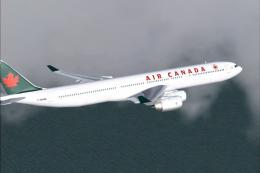

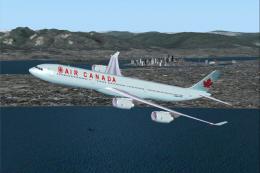



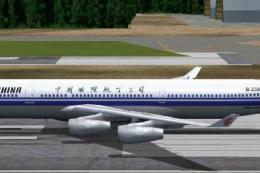




0 comments
Leave a Response