
FS2004 Trans-Canada Airlines Lockheed 1049G
Trans-Canada Airlines’ classic CF-TEU scheme brings mid-century Canadian airline history to the Lockheed 1049G Super Constellation with period-correct insignia, fonts, and metallic accents across fuselage and engine details. Designed for Microsoft Flight Simulator 2004, it requires Mike Stone’s freeware 1049G base model and preserves the golden-age piston airliner look.
- Type:Repaint
- File: 1049tca.zip
- Size:906.31 KB
- Scan:
Clean (0d)
- Access:Freeware
- Content:Everyone
This repaint package brings Trans-Canada Airlines’ classic color scheme to Mike Stone’s Lockheed 1049G Super Constellation in Microsoft Flight Simulator 2004. It offers an authentic texture set that commemorates one of Canada’s most iconic early commercial air carriers, reflecting the period when Trans-Canada Airlines (TCA) introduced expanded long-range routes as commercial aviation advanced. Created by Geoff Chambers, these textures immerse simmers in the golden era of piston-driven transcontinental travel. You will need Mike Stone’s freeware base model, “SCONNIE.ZIP,” in order to fully enjoy this repaint.
Lockheed 1049G Super Constellation Heritage
The Lockheed 1049G Super Constellation builds on Lockheed’s renowned Constellation series, featuring a distinctive triple-tail design and a pressurized fuselage for high-altitude flights. This variant boasted improved Wright R-3350 engines and an extended wingspan that allowed for increased passenger capacity. In the mid-20th century, TCA deployed these airliners to serve core routes across Canada and internationally, laying the groundwork for modern operations under Air Canada.
Unique Trans-Canada Airlines Livery Details
- Authentic Registration: Reflects the classic registration “CF-TEU,” capturing the aircraft’s real-world counterpart.
- Historic Emblem: Showcases TCA insignias recognizable from mid-century aviation, offering a glimpse into early Canadian airline branding.
- Realistic Color Palette: The repaint incorporates metallic accents and historically accurate fonts to bring more authenticity to your lineup of classic aircraft.
- High-Quality Textures: Enhances fuselage details, engine cowlings, and control surfaces without impacting simulator performance.

An in-flight preview of the Trans-Canada Airlines Lockheed 1049G livery.
Installation Steps for This Repaint
Begin by downloading and installing Mike Stone’s Lockheed 1049G Super Constellation base package (SCONNIE.ZIP) from the Fly Away Simulation library. After the base aircraft is installed, extract the contents of this repaint package to a temporary location on your system. Then, copy the “tca” texture folder into your main Lockheed 1049G aircraft folder. Finally, open your “aircraft.cfg” file and add the following entry, adjusting the [fltsim.x] number as needed so that it aligns with the next available sequence:
[fltsim.x]
title=Lockheed Super Constellation Trans-Canada Airlines
sim=connie
model=
panel=
sound=
texture=tca
kb_checklists=
kb_reference=
atc_id=CFTEU
ui_manufacturer=Lockheed
ui_type=Super Constellation
ui_variation=Trans-Canada Airlines
description=Lockheed Super Constellation Trans-Canada Airlines CF-TEU
atc_heavy=0
atc_airline=Air Canada
atc_flight_number=049
atc_parking_types=GATE,RAMP
This addition activates the Trans-Canada Airlines repaint within the simulator’s aircraft library and lets you select it from the standard aircraft selection menu.
Credits and Notes
- Base Model Author: Mike Stone
- Texture Artist: Geoff Chambers
- Requires: Mike Stone’s original 1049G base model (freeware)
With these textures applied, you can soar through the skies in the same vibrant livery that once propelled Canadian aviation forward. Enjoy the nostalgic charm of TCA’s fleet in your virtual hangar and experience the distinctive performance of this Super Constellation while exploring vintage transcontinental routes in Microsoft Flight Simulator 2004.
The archive 1049tca.zip has 27 files and directories contained within it.
File Contents
This list displays the first 500 files in the package. If the package has more, you will need to download it to view them.
| Filename/Directory | File Date | File Size |
|---|---|---|
| 1049_TCA.gif | 09.24.03 | 9.01 kB |
| FILE_ID.DIZ | 05.16.04 | 221 B |
| Readme first.txt | 05.16.04 | 1004 B |
| TCA CF-TEU.jpg | 09.24.03 | 26.63 kB |
| cowl_l.bmp | 04.19.03 | 257.05 kB |
| cowl_t.bmp | 07.25.03 | 341.43 kB |
| flaps_l.bmp | 04.19.03 | 257.05 kB |
| flaps_t.bmp | 07.25.03 | 257.05 kB |
| fuslg_l.bmp | 04.26.03 | 1.00 MB |
| fuslg_t.bmp | 09.24.03 | 1.00 MB |
| lwing_l.bmp | 04.19.03 | 1.00 MB |
| lwing_t.bmp | 09.24.03 | 1.00 MB |
| ndoor_l.bmp | 04.19.03 | 65.05 kB |
| ndoor_t.bmp | 09.24.03 | 65.07 kB |
| propdisk_t.bmp | 03.30.03 | 65.05 kB |
| rwing_l.bmp | 04.19.03 | 1.00 MB |
| rwing_t.bmp | 10.12.03 | 1.00 MB |
| spin_l.bmp | 04.19.03 | 5.05 kB |
| spin_t.bmp | 04.10.03 | 5.43 kB |
| stab_l.bmp | 04.19.03 | 257.05 kB |
| stab_t.bmp | 10.12.03 | 257.05 kB |
| tail_l.bmp | 04.19.03 | 257.05 kB |
| tail_t.bmp | 09.27.03 | 257.05 kB |
| tank_l.bmp | 04.19.03 | 257.05 kB |
| tank_t.bmp | 09.23.03 | 257.07 kB |
| flyawaysimulation.txt | 10.29.13 | 959 B |
| Go to Fly Away Simulation.url | 01.22.16 | 52 B |
Installation Instructions
Most of the freeware add-on aircraft and scenery packages in our file library come with easy installation instructions which you can read above in the file description. For further installation help, please see our Flight School for our full range of tutorials or view the README file contained within the download. If in doubt, you may also ask a question or view existing answers in our dedicated Q&A forum.
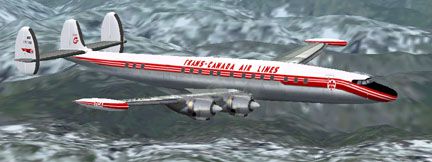










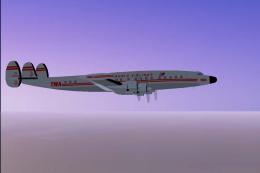



0 comments
Leave a Response