
FS2004 KLM Convair CV-240 VBF CA-18
KLM’s Convair CV-240 PH-TEE “Jan Steen” comes to life with faithful exterior textures and a matching model file that captures the airline’s late-1940s styling and proportions. Built for Microsoft Flight Simulator 2004, the repaint reflects this airframe’s multi-operator history and requires the freeware CV240VBFCA18 base pack for full use.
- Type:Repaint⇲ Download Base Model
- File: cv240vbfca18_klm_ph-tee_01.zip
- Size:4.5 MB
- Scan:
Clean (15d)
- Access:Freeware
- Content:Everyone
The Convair CV-240 was a short- to medium-range, twin-engine airliner introduced in the 1940s to modernize commercial passenger operations. This particular freeware repaint depicts the KLM-operated variant delivered on November 3, 1948, bearing registration PH-TEE and christened “Jan Steen.” Over the years, it transitioned through various operators, including Swissair as “Luzern,” Mohawk Airlines as “Airchief Ticonderoga,” and eventually ended service in Houston, Texas, where it was dismantled in 1975. This add-on for Microsoft Flight Simulator 2004 preserves that storied heritage and offers authentic exterior textures along with the dedicated model file, developed collaboratively by Greg Pepper and Tom Gibson, then refined by Georg Hauzenberger (model) and Hans Hermann (textures) at Virtual Birds Factory. Note that this repaint package does not include the base model; it requires the freeware CV240VBFCA18 base pack, which can be found in the Fly Away Simulation library.
KLM’s CV-240 Variant and Legacy
KLM introduced the Convair CV-240 series to bolster its post-war fleet, aiming for greater comfort and reliability on regional routes. This particular aircraft, identified as PH-TEE upon its 1948 arrival, added versatility to the airline’s operations. During its lifetime, it moved between multiple carriers, including Swissair and Mohawk Airlines, each rebranding the CV-240 to suit their corporate naming conventions. These transitions highlight the aircraft’s adaptability in commercial service. In its final days, it ended up in storage before being dismantled, marking the close of a remarkable journey through international aviation history.
Included Textures and Model Details
This package contains:
- High-resolution livery representing the KLM variant “Jan Steen.”
- Dedicated model file required to display the livery accurately.
The original work by Greg Pepper and Tom Gibson, with subsequent enhancements by Georg Hauzenberger and Hans Hermann at Virtual Birds Factory, ensures you get precise exterior details and a realistic representation of this iconic airliner.
Screenshot Preview

Above: The KLM Convair CV-240 repaint in active flight.
Preparation for Installation
Before installing these textures, ensure that your base Convair CV-240 folder—either cv240VBFca18, cv240VBFcb16, or CV240VBFmilitary—is already present in your simulator’s “Aircraft” directory. If it is not yet available, download and install the freeware base model referenced in the user manual to accommodate these textures correctly.
Step-by-Step Installation Instructions
- Extract the content of this repaint’s .zip file into a temporary directory on your computer.
- Locate and run the enclosed setup.exe (for example, “cv240VBFca18_aal_N94200_01_setup.exe,” though file names vary) to copy the livery and model into the correct folder. Observe whether files land in cv240VBFca18, cv240VBFcb16, or CV240VBFmilitary, as you must reference the proper folder during the final configuration.
- Within the appropriate “Aircraft” folder, look for a file labeled “(livery name)_add_to_aircraft_cfg.txt.” Open it with a text editor to reveal the new
[fltsim.xx]entry belonging to your newly installed textures. - Copy that
[fltsim.xx]block, then append it to the aircraft.cfg file in the same folder, making sure the sequence is correct (replace “xx” with the next numerical index). Then save and close aircraft.cfg.
Once completed, your new livery should appear in Microsoft Flight Simulator 2004’s aircraft selection menu. If it does not, confirm that you have not renamed any folders, and check that you pointed the installer to the precise root folder where FS9.EXE resides.
The archive cv240vbfca18_klm_ph-tee_01.zip has 9 files and directories contained within it.
File Contents
This list displays the first 500 files in the package. If the package has more, you will need to download it to view them.
| Filename/Directory | File Date | File Size |
|---|---|---|
| cv240VBFca18_klm_PH-TEE_01 | 09.10.10 | 0 B |
| cv240VBFca18_klm_PH-TEE_01.jpg | 09.11.10 | 191.10 kB |
| cv240VBFca18_klm_PH-TEE_01150.gif | 09.11.10 | 12.73 kB |
| cv240VBFca18_klm_PH-TEE_01_setup.exe | 09.11.10 | 4.16 MB |
| cv240VBFreloaded_User Manual_010.pdf | 09.11.10 | 233.85 kB |
| cv240VBF_readme_add-on-livery.txt | 09.11.10 | 5.43 kB |
| file_id.diz | 09.11.10 | 753 B |
| flyawaysimulation.txt | 10.29.13 | 959 B |
| Go to Fly Away Simulation.url | 01.22.16 | 52 B |
Complementing Files & Dependencies
This add-on mentions the following files below in its description. It may be dependent on these files in order to function properly. It's possible that this is a repaint and the dependency below is the base package.
You may also need to download the following files:
Installation Instructions
Most of the freeware add-on aircraft and scenery packages in our file library come with easy installation instructions which you can read above in the file description. For further installation help, please see our Flight School for our full range of tutorials or view the README file contained within the download. If in doubt, you may also ask a question or view existing answers in our dedicated Q&A forum.













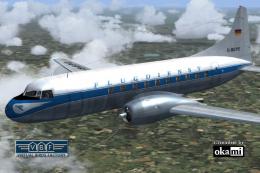

0 comments
Leave a Response