
FS2004 DFG Convair CV-240 VBF CA-18 D-BEPE
Deutsche Flugdienst GmbH markings bring the Convair CV-240 D-BEPE to life with period-accurate details inspired by its late-1950s service history. Designed for Microsoft Flight Simulator 2004, the repaint reflects the airframe’s airline lineage and classic twin-piston character, and requires the CV240VBFCA18 base pack.
- Type:Repaint⇲ Download Base Model
- File: cv240vbfca18_dfg_d-bepe_01.zip
- Size:5.15 MB
- Scan:
Clean (6d)
- Access:Freeware
- Content:Everyone
This freeware package provides a fresh rendition of the Convair CV-240 in Deutsche Flugdienst GmbH paintwork for Microsoft Flight Simulator 2004. It offers historically reflective details of the D-BEPE registration once used by the German Flight Service Corporation. The repaint was prepared by Hans Hermann, with model enhancements by Georg Hauzenberger, all based on the original work by Greg Pepper and Tom Gibson under the Virtual Birds Factory banner. Although the actual model does not come bundled here, downloaders can locate the necessary base pack in the Fly Away Simulation library.
Distinctive Deutsche Flugdienst Identity
This custom livery draws upon the aircraft’s service around 1959 under Deutsche Flugdienst GmbH. Historically, the airframe began its career with KLM Royal Dutch Airlines and was initially named “Albert Cuyp,” operating under the registration PH-TEC. Later it changed to PH-CEC before transferring to Deutsche Flugdienst GmbH and receiving the identifier D-BEPE. Notably, this short-haul twin-engine airliner served multiple carriers, including Ozark Airlines and Mohawk Airlines in the United States, eventually taking on yet more registrations such as N13648 and N2400Z. Its fate after 2000 remains uncertain, highlighting the colorful journey this venerable aircraft endured.
Reference to the Convair CV-240 (Short-Haul Mastery)
The Convair CV-240 was originally engineered to compete with Douglas DC-3 variants and introduced pressurized cabins to this segment of air transport. It was designed to carry passengers on short to mid-range routes with enhanced comfort features. The model has a distinctive twin-piston configuration, providing flight simulator enthusiasts an opportunity to appreciate a classic airliner’s operational characteristics.

Preview of the Convair CV-240 featuring D-BEPE markings on its fuselage.
Preparations Before Installing
To ensure that this repaint installs correctly, confirm that the related base pack (CV240VBFCA18_BASEPACK_010.ZIP) and designated folders (cv240VBFca18, cv240VBFcb16, or CV240VBFmilitary) are already in place inside your Microsoft Flight Simulator 2004 aircraft directory. Without the core package, the repaint will fail to merge with the existing model data.
Installation Procedure
- Extract the contents of this add-on’s ZIP file into a temporary location of your choice.
- Locate the setup executable (for instance, cv240VBFca18_aal_N94200_01_setup.exe is a common naming format) and run it. Follow the prompts to place the repaint and corresponding model files into the correct folder (cv240VBFca18, cv240VBFcb16, or CV240VBFmilitary).
- Open the chosen folder (for example, Microsoft Games\Flight Simulator 9\Aircraft\cv240VBFca18). Find the file named (livery name)_add_to_aircraft_cfg.txt, where “livery name” correlates to this repaint.
- Open that text file using a plain text editor. Copy the [fltsim.xx] block inside it. Next, open the aircraft.cfg located in the same folder. Paste the copied section right below the most recent [fltsim.yy] entry in your aircraft.cfg, making sure you adjust “xx” to the next sequential number. Save the revised aircraft.cfg file.
After this, launch Microsoft Flight Simulator 2004 and confirm that the D-BEPE repaint appears under the appropriate Convair CV-240 entries. If it does not show up, double-check that the folder name has remained unaltered (such as cv240VBFca18) and verify that you pointed the installer to the correct main FS2004 directory.
The archive cv240vbfca18_dfg_d-bepe_01.zip has 9 files and directories contained within it.
File Contents
This list displays the first 500 files in the package. If the package has more, you will need to download it to view them.
| Filename/Directory | File Date | File Size |
|---|---|---|
| cv240VBFca18_dfg_D-BEPE_01_setup.exe | 11.30.10 | 4.82 MB |
| cv240VBFca18_dfg_D-BEPE_05.jpg | 11.30.10 | 181.34 kB |
| cv240VBFca18_dfg_D-BEPE_05150.gif | 11.30.10 | 11.96 kB |
| cv240VBFreloaded_User Manual_010.pdf | 11.30.10 | 234.01 kB |
| cv240VBF_readme_add-on-livery.txt | 11.30.10 | 5.43 kB |
| file_id.diz | 11.30.10 | 1.02 kB |
| cv240VBFca18_dfg_D-BEPE_01 | 11.30.10 | 0 B |
| flyawaysimulation.txt | 10.29.13 | 959 B |
| Go to Fly Away Simulation.url | 01.22.16 | 52 B |
Complementing Files & Dependencies
This add-on mentions the following files below in its description. It may be dependent on these files in order to function properly. It's possible that this is a repaint and the dependency below is the base package.
You may also need to download the following files:
Installation Instructions
Most of the freeware add-on aircraft and scenery packages in our file library come with easy installation instructions which you can read above in the file description. For further installation help, please see our Flight School for our full range of tutorials or view the README file contained within the download. If in doubt, you may also ask a question or view existing answers in our dedicated Q&A forum.

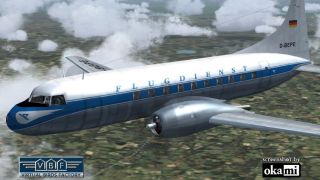













0 comments
Leave a Response