
FSX Northwest Douglas DC-10-30 N238NW (New Colors)
Northwest Airlines DC-10-30 N238NW “New Colors” repaint brings a crisp, modernized exterior scheme to the classic tri-jet, matching the carrier’s real-world look and enhancing ramp and in-flight visuals. Built for Microsoft Flight Simulator X, it requires the Commercial Level Simulations DC-10-30 payware model for the virtual cockpit and aircraft base.
- Type:Repaint for Payware Model
- File: nwa238nw.zip
- Size:3.59 MB
- Scan:
Clean (12d)
- Access:Freeware
- Content:Everyone
This freeware repaint package adds a faithful Northwest Airlines (N238NW) color scheme for the payware Commercial Level Simulations DC-10-30. The Douglas DC-10 tri-jet, originally introduced in the early 1970s, is well-known for its wide-body design and advanced cargo capabilities. Northwest Airlines operated this aircraft for many years, and this livery captures the carrier’s modernized exterior paint scheme. Created by Bonnie Windsor, these repainted textures are intended for Microsoft Flight Simulator X users seeking to enhance their DC-10 experience. Please note that you will need the separate Commercial Level Simulations DC-10-30 payware model installed beforehand.
Visual Preview and Artwork
-fsx-1.jpg)
Above: An in-flight view representing Northwest Airlines’ updated paint layout.
Steps for Installation
- Extract the “NWA N238NW NC NORTHWEST” folder into the “CLS_DC10_30” directory found in your “Microsoft Flight Simulator X/SimObjects/Airplanes” path.
- Copy any default BMP files from an existing “Texture” directory within “CLS_DC10_30” into “Texture.NWA N238NW NC NORTHWEST”. Make sure not to overwrite any existing graphics in the new livery folder.
- Remember that these extra files are needed for cockpit elements as well as other GUI textures that were not repainted by the author.
- Insert the below lines into the aircraft.cfg file, replacing “XX” with the next available [fltsim.X] sequence number.
Configuration Edits
[fltsim.XX]
title=Commercial Level Simulations - DC-10-30-50C Northwest Airlines N238NW NC
sim=CLS-DC10-30-GE-CF6-50C
model=50C2
panel=
sound=
texture=NWA N238NW NC NORTHWEST
atc_airline= NORTHWEST
atc_flight_number=238
atc_heavy=1
atc_id=N238NW
atc_parking_types=GATE, RAMP
atc_parking_code=NWA
description=Commercial Level Simulations\nBoeing / McDonnell Douglas DC-10-30\nVersion - Version-2005.1.1\n\nFSX Only\n\nEngine Type: GE CF6-50C2\n\nFor proper operation: See DC-10 manual and performance documentation.
ui_typerole="Commercial Airliner"
ui_createdby="Commercial Level Simulations"
ui_manufacturer="McDonnell Douglas"
ui_type=DC-10-30
ui_variation=Northwest Airlines N238NW NC
visual_damage=1
Key Points to Remember
- Payware Requirement: You must own the Commercial Level Simulations (CLS) DC-10-30 base package, available from multiple payware outlets.
- Author: Repaint by Bonnie Windsor.
- Purpose: Enhance the tri-jet’s realism with the authentic Northwest Airlines livery.
- Compatibility: Specifically developed for Microsoft Flight Simulator X.
The archive nwa238nw.zip has 15 files and directories contained within it.
File Contents
This list displays the first 500 files in the package. If the package has more, you will need to download it to view them.
| Filename/Directory | File Date | File Size |
|---|---|---|
| dc10_cf650_t.bmp | 04.20.07 | 4.00 MB |
| fspap_dc10fuseL_l.bmp | 04.19.07 | 1.00 MB |
| fspap_dc10fuseL_t.bmp | 04.19.07 | 4.00 MB |
| fspap_dc10fuseR_l.bmp | 04.19.07 | 1.00 MB |
| fspap_dc10fuseR_t.bmp | 04.19.07 | 4.00 MB |
| fspap_dc10misc_t.bmp | 04.19.07 | 1.00 MB |
| fspap_dc10tail_cf6_t.bmp | 04.19.07 | 4.00 MB |
| NWA N238NW NC NORTHWEST.txt | 05.30.07 | 328 B |
| NWA N240NW NC NORTHWEST.gif | 04.19.07 | 7.81 kB |
| NWA N240NW NC NORTHWEST.jpg | 04.19.07 | 73.25 kB |
| readme.txt | 05.30.07 | 1.46 kB |
| thumbnail.jpg | 05.30.07 | 19.32 kB |
| Texture.NWA N238NW NC NORTHWEST | 05.30.07 | 0 B |
| flyawaysimulation.txt | 10.29.13 | 959 B |
| Go to Fly Away Simulation.url | 01.22.16 | 52 B |
Installation Instructions
Most of the freeware add-on aircraft and scenery packages in our file library come with easy installation instructions which you can read above in the file description. For further installation help, please see our Flight School for our full range of tutorials or view the README file contained within the download. If in doubt, you may also ask a question or view existing answers in our dedicated Q&A forum.




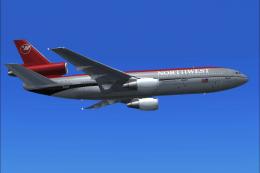




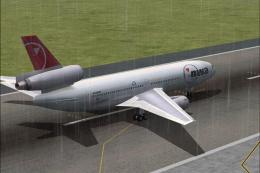


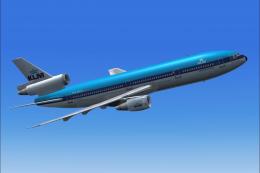



0 comments
Leave a Response