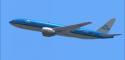
FSX KLM Boeing 777-206ER PH-BQE "Epidaurus"
KLM’s Boeing 777-206ER PH-BQE “Epidaurus” comes to life with a crisp, reference-matched repaint for the Overland 777-200ER, capturing the airline’s signature blue, accurate registrations, and finely aligned markings from doors to logos. Built for Microsoft Flight Simulator X and requires the payware Overland base model.
- Type:Repaint for Payware Model
- File: fsxklmqe.zip
- Size:5.69 MB
- Scan:
Clean (19d)
- Access:Freeware
- Content:Everyone
This repaint set offers a faithfully crafted KLM color scheme for the payware Overland Boeing 777-200 airframe, specifically featuring aircraft registration PH-BQE named “Epidaurus.” Designed by Bonnie Windsor, these textures bring the detailed livery of KLM – Royal Dutch Airlines to life, reflecting the signature style of one of Europe’s most storied flag carriers. The real PH-BQE serves on intercontinental routes, capitalizing on the aerodynamically refined twin-engine design of the Boeing 777 family. To use this add-on, you must already own the payware Overland model, which is separate from these files. Installation steps are provided below for a smooth setup within Microsoft Flight Simulator X.
Noteworthy Aircraft Highlights
The 777-200ER series belongs to Boeing’s wide-body lineup and is renowned for its extended range capabilities, large passenger capacity, and robust General Electric powerplants. KLM utilizes the real 777-200ER fleet for long-distance operations, taking advantage of the airliner’s effective fuel loading and reliable cargo space. The specific variant displayed here, identified by registration PH-BQE, carries the “Epidaurus” name referencing a historical site in Greece — a common tradition for KLM to label aircraft with geographically significant monikers.
Distinctive Livery Elements
- KLM Branding: The classic blue fuselage motif is portrayed with precise color matching, complemented by correctly placed Royal Dutch Airlines markings.
- Registration and Title: “PH-BQE” and “Epidaurus” markings are meticulously replicated to match official airline references.
- Realistic Decals: Minor details such as door outlines, cockpit window shapes, and alignment of corporate logos preserve authenticity.

Screenshot of KLM Boeing 777-206ER in flight.
Installation Procedure
Once you have obtained the Overland B777-200 payware model, decompress the folder named “FSX KLM PH-BQE ‘Epidaurus’ KLM” directly into the SMS_777-200ER_W folder found inside your simulator’s aircraft directory. The recommended path is:
Microsoft Flight Simulator X/SimObjects/Airplanes/SMS_777-200ER_W
Then, integrate the following entry into your aircraft.cfg file, ensuring you modify the “[fltsim.xx]” portion so it follows the correct sequential numbering scheme:
[fltsim.xx]
title=FSPAP 777-200 GE KLM - Royal Dutch Airlines PH-BQE 'Epidaurus'(VC)
sim=Boeing777-200ER
model=geVC
panel=
sound=
texture=FSX KLM PH-BQE 'Epidaurus' KLM
atc_airline=KLM
atc_flight_number=867
atc_heavy=1
atc_id=PH-BQE
atc_parking_code=KLM
atc_parking_types=GATE, RAMP
description=Overland Co.,Ltd. Products --- Boeing 777-200ER
L1 Cabin Door [Shift+E] then [1]
L2 Cabin Door Wing Fold/Extend
Cargo Door [Shift+E] then [2]
APU Door Tailhook Extend/Retruct
ui_createdby="Simmer's Sky"
ui_manufacturer=Boeing
ui_type=777-206ER
ui_typerole="Commercial Airliner"
ui_variation=KLM - Royal Dutch Airlines PH-BQE 'Epidaurus'(VC)
visual_damage=1
Credits and Notes
All texture work is credited to Bonnie Windsor. These files do not include the Overland base product, which must be acquired separately. Be sure to check that the paint references align correctly with your simulator’s folder structure, and remember to finalize any backup measures before editing configuration files. Once installed, enjoy the authentic KLM visuals that capture the spirit of the 777-200ER as it appears in real-world service.
The archive fsxklmqe.zip has 38 files and directories contained within it.
File Contents
This list displays the first 500 files in the package. If the package has more, you will need to download it to view them.
| Filename/Directory | File Date | File Size |
|---|---|---|
| 777vc1_l.bmp | 06.29.07 | 1.00 MB |
| 777vc1_t.bmp | 06.29.07 | 4.00 MB |
| 777vc2_l.bmp | 06.29.07 | 1.00 MB |
| 777vc2_t.bmp | 06.29.07 | 4.00 MB |
| 777vc3_l.bmp | 06.29.07 | 1.00 MB |
| 777vc3_t.bmp | 06.29.07 | 4.00 MB |
| 777vc4_l.bmp | 06.29.07 | 1.00 MB |
| 777vc4_t.bmp | 06.29.07 | 4.00 MB |
| 777vc5_l.bmp | 06.29.07 | 256.07 kB |
| 777vc5_t.bmp | 06.29.07 | 1.00 MB |
| b772fuseL_l.bmp | 06.29.07 | 1.00 MB |
| b772fuseL_t.bmp | 06.29.07 | 4.00 MB |
| b772fuseR_l.bmp | 06.29.07 | 1.00 MB |
| b772fuseR_t.bmp | 06.29.07 | 4.00 MB |
| b772ge_l.bmp | 06.29.07 | 1.00 MB |
| b772ge_t.bmp | 06.29.07 | 4.00 MB |
| b772tail_l.bmp | 06.29.07 | 1.00 MB |
| b772tail_t.bmp | 06.29.07 | 4.00 MB |
| b772wing_l.bmp | 06.29.07 | 1.00 MB |
| b772wing_t.bmp | 06.29.07 | 4.00 MB |
| b777antenna.bmp | 06.29.07 | 256.07 kB |
| b777forehead.bmp | 06.29.07 | 256.07 kB |
| b777inside1_l.bmp | 06.29.07 | 64.07 kB |
| b777inside1_t.bmp | 06.29.07 | 256.07 kB |
| b777inside2_l.bmp | 06.29.07 | 64.07 kB |
| b777inside2_t.bmp | 06.29.07 | 256.07 kB |
| fspap_pilot.bmp | 06.29.07 | 128.07 kB |
| fspap_pilot_l.bmp | 06.29.07 | 32.07 kB |
| FSX KLM PH-BQE 'Epidaurus' KLM.txt | 06.29.07 | 352 B |
| KLM PH-BQB 'Borobudur' KLM.gif | 06.26.07 | 4.13 kB |
| KLM PH-BQB 'Borobudur' KLM.JPG | 06.26.07 | 114.92 kB |
| main_l.bmp | 06.29.07 | 256.07 kB |
| Read me.txt | 06.29.07 | 1.59 kB |
| thumbnail.jpg | 06.29.07 | 23.87 kB |
| w1_l.bmp | 06.29.07 | 1.00 MB |
| Texture.FSX KLM PH-BQE 'Epidaurus' KLM | 06.29.07 | 0 B |
| flyawaysimulation.txt | 10.29.13 | 959 B |
| Go to Fly Away Simulation.url | 01.22.16 | 52 B |
Installation Instructions
Most of the freeware add-on aircraft and scenery packages in our file library come with easy installation instructions which you can read above in the file description. For further installation help, please see our Flight School for our full range of tutorials or view the README file contained within the download. If in doubt, you may also ask a question or view existing answers in our dedicated Q&A forum.
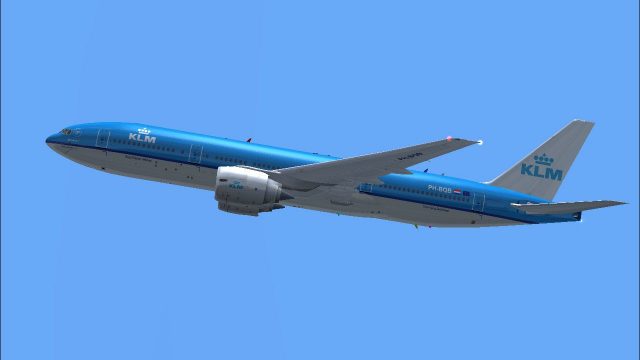








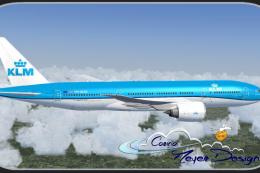
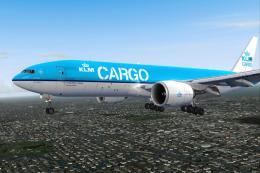

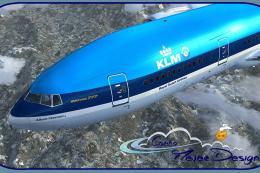


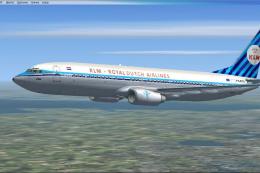
0 comments
Leave a Response