
FSX Red/Black Mooney Acclaim Turbo Prop 2
Red-and-black Mooney Acclaim turboprop variant brings brisk climb, strong cruise speed, and sharper handling through tuned airfile and flight dynamics for Microsoft Flight Simulator X. Updated textures complement the sleek M20 lines, while the turbine-prop adaptation delivers responsive control feel and a stable approach profile for fast cross-country flying.
- Type:Complete with Base Model
- File: moo4.zip
- Size:4.28 MB
- Scan:
Clean (5d)
- Access:Freeware
- Content:Everyone
This modified package highlights a red-and-black Mooney Acclaim turbine aircraft, ready for use in Microsoft Flight Simulator X. It combines advanced flight performance with distinctive textures, all crafted by Mark Rooks of RDG and Mary Moo. The result is a speedy rendition of the Acclaim that emphasizes improved handling and enhanced turboprop characteristics.
Refined Exterior and Turboprop Adaptation
The original Mooney Acclaim is known for its aerodynamic finesse, and this variant pushes that concept further by offering a specialized turboprop powerplant (a single propeller design that relies on a turbine engine for propulsion). This means greater climb rates and reliable speed maintenance at altitude. Additionally, the airframe design—originally based on the default Bravo model—undergoes thorough airfile adjustments built around performance.

Red and black Mooney Acclaim turboprop cruising in FSX skies.
Flight Dynamics Tailored for Speed
Building upon the typical Mooney hallmark, the real-world Acclaim is part of the M20 family. Its sleek lines are designed to minimize drag, even at higher velocities. With the included modifications to the flight model, this aircraft accelerates briskly and responds quickly to control inputs. Pilots can expect a stable approach profile and a balanced attitude in cruise, thanks to precise aerodynamic refinements that boost overall handling.
Visual Enhancements
Texture work by Mark Rooks (“Fire Ball”) and Mary Moo adds a standout appearance, with a vivid red and black scheme sure to attract attention on the flight line. These bright details follow the Acclaim’s fast-flying spirit while still respecting the real-life styling seen in many Mooney models.
Installation Steps and Sound Options
- First, create a backup of your existing aircraft folders to preserve any important files.
- Extract the downloaded package to any temporary directory of your choosing.
- Locate the folder labeled Acclaim and copy it into your main aircraft directory, typically found at: C:\Program Files\Microsoft Games\FSX\SimObjects\Aircraft
The included sound files are easily replaceable. If you prefer the default Bravo sounds, simply revert to them by pointing the aircraft’s configuration to the original Bravo audio setup.
Remarks on Authors
This freeware release is a collaborative effort by Mark Rooks of RDG and Mary Moo, who focused on realistic flight performance and eye-catching visual presentation. The creators have provided a fully functional and complete baseline aircraft, so sim enthusiasts can quickly load and fly this Mooney Acclaim turboprop arrival.
The archive moo4.zip has 8 files and directories contained within it.
File Contents
This list displays the first 500 files in the package. If the package has more, you will need to download it to view them.
| Filename/Directory | File Date | File Size |
|---|---|---|
| Red and Black Acclaim Turbo Prop | 07.06.07 | 0 B |
| Acclaim Red & Black Turbo Prop Screen.jpg | 07.05.07 | 167.83 kB |
| Read Me First.txt | 07.06.07 | 1001 B |
| Red and Black mooney_Acclaim Turbo Prop.zip | 07.06.07 | 4.14 MB |
| Text.txt | 07.06.07 | 316 B |
| Thumbs.db | 07.06.07 | 13.50 kB |
| flyawaysimulation.txt | 10.29.13 | 959 B |
| Go to Fly Away Simulation.url | 01.22.16 | 52 B |
Installation Instructions
Most of the freeware add-on aircraft and scenery packages in our file library come with easy installation instructions which you can read above in the file description. For further installation help, please see our Flight School for our full range of tutorials or view the README file contained within the download. If in doubt, you may also ask a question or view existing answers in our dedicated Q&A forum.
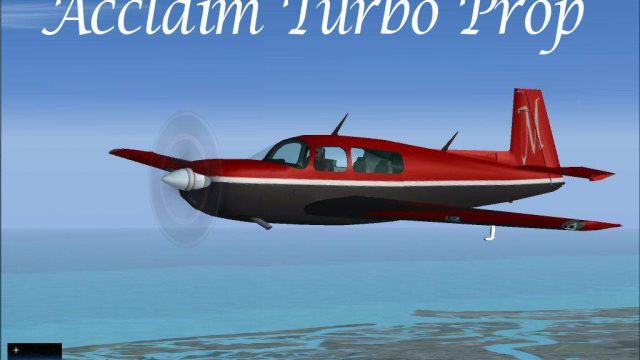














0 comments
Leave a Response