
FSX Aeroflot Airbus A350-900 V4
Aeroflot Airbus A350-900 V4 brings CamSim’s widebody to FSX with crisp, authentic livery textures, updated tilted main-gear bogies, and an animated ground-servicing suite. Service trucks, stairs, and cargo equipment connect and disconnect through standard door and function commands, adding believable ramp activity and operational detail to every turnaround.
- Type:Complete with Base Model
- File: 359v4sux.zip
- Size:5.6 MB
- Scan:
Clean (12d)
- Access:Freeware
- Content:Everyone
This freeware package features the Aeroflot Airbus A350-900, incorporating an advanced implementation of Animated Ground Servicing (AGS) for enhanced realism. Developed and painted by Camil Valiquette, this CamSim version 4 introduces refined ground service truck animations and updated bogies for the tilted main gear. Enthusiasts seeking an up-to-date widebody experience will find the combination of visuals, animations, and operational details especially immersive.
Enhanced Exterior Elements
The aircraft’s exterior showcases meticulous texturing that accurately reflects the Aeroflot livery, a hallmark of Russia’s flag carrier. [Livery] stands for the airline's standardized paint scheme, reproducing logos and color gradients in high detail. Additionally, the developer has modernized the main landing gear assemblies to reflect the real A350-900’s pronounced tilt, lending a lifelike stance on the apron or runway.

Screenshot of Aeroflot Airbus A350-900 and ground services.
Ground Servicing Animations
This version refines AGS by introducing moving service trucks that connect and disconnect from their trailers. [Animated Ground Servicing] indicates a system where passenger stairs, cargo loaders, and other vehicles respond to user input. When using Shift+E or Shift+E+2, you can open and close different cabin doors, while Shift+D and Shift+C govern cargo hatches and additional special functions. Setting up your simulator controls through the menu ensures all these interactive features remain fully operational.
Key Animations and Controls
- Shift+E
- Opens or closes the second passenger door (M2) with integrated stairs.
- Shift+E+2
- Handles the first passenger door (M1), which triggers FSX ground services simultaneously.
- Shift+D
- Activates the cargo doors, facilitating baggage or freight loading.
- Shift+C
- Starts or ends additional AGS elements, such as trucks hooking up trailers.
Installation Procedure
- Extract this add-on’s main folder into your FSX “Airplanes” directory. [Directory] identifies your simulator’s subfolder where aircraft data is stored.
- If you have not used one of Camil Valiquette’s AGS aircraft in the past, then also unzip the Effects.zip into the simulator’s root folder so the enhanced lighting works (the files go into the built-in “Effects” directory).
Assigning Essential Commands
To enable all AGS functionalities, you should map specific simulator keystrokes within the FSX controls menu:
- Wing fold/unfold = Shift+C
- Tail hook up/down = Shift+D
Developer Acknowledgment
This aircraft and all associated AGS implementations were designed and painted by Camil Valiquette. The package is offered as freeware, meaning that it includes the complete base model for full compatibility with FSX. Designed to bring the Aeroflot Airbus A350-900’s technical components to life, this add-on merges accurate visuals, realistic animations, and user-friendly operations for pilot enthusiasts.
The archive 359v4sux.zip has 38 files and directories contained within it.
File Contents
This list displays the first 500 files in the package. If the package has more, you will need to download it to view them.
| Filename/Directory | File Date | File Size |
|---|---|---|
| CamSim Airbus 350-900 V4 Aeroflot | 10.30.13 | 0 B |
| 350-900.air | 02.28.12 | 12.75 kB |
| 359v4su_.jpg | 10.30.13 | 85.46 kB |
| 359v4su_ags.jpg | 10.30.13 | 167.45 kB |
| aircraft.cfg | 10.30.13 | 15.36 kB |
| Effects.zip | 03.25.06 | 1.80 kB |
| file_id.diz | 10.30.13 | 272 B |
| FSX Installation Aircraft and AGS Animations Read Me.htm | 10.30.13 | 6.56 kB |
| model.350-900 ags v4 | 10.30.13 | 0 B |
| 350-900 ags v4.mdl | 09.19.13 | 2.79 MB |
| Model.cfg | 06.11.12 | 33 B |
| PANEL | 10.30.13 | 0 B |
| 787_350_panel_background.bmp | 02.25.10 | 2.25 MB |
| 787_350_panel_background_night.bmp | 02.25.10 | 2.25 MB |
| Airbus_A321.cab | 09.04.06 | 2.72 MB |
| panel.cfg | 02.25.10 | 5.48 kB |
| panel camsim 787-350 afx_2.jpg | 04.09.10 | 182.86 kB |
| Read Me How to setup Animations (AGS).txt | 10.30.13 | 875 B |
| Read Me_FSX.txt | 10.30.13 | 2.34 kB |
| SOUND | 10.30.13 | 0 B |
| Sound.cfg | 11.04.09 | 35 B |
| texture.su | 10.30.13 | 0 B |
| 359fuse_t.bmp | 10.25.13 | 1.00 MB |
| 35eng_t.bmp | 10.25.13 | 1.00 MB |
| 35int_l.bmp | 10.30.13 | 4.00 MB |
| 35int_t.bmp | 10.30.13 | 1.00 MB |
| 35int_t_24_350 V4_ab.bmp | 10.25.13 | 3.00 MB |
| 35tail_t.bmp | 10.24.13 | 1.00 MB |
| 35wings_t.bmp | 10.24.13 | 1.00 MB |
| 787ext_L.bmp | 05.24.10 | 4.00 MB |
| 787ext_t.bmp | 10.30.13 | 1.00 MB |
| 787ext_t_2_su.bmp | 02.28.11 | 3.00 MB |
| gris_t.bmp | 12.09.09 | 16.07 kB |
| tail.bmp | 12.02.12 | 1.00 MB |
| thumbnail.jpg | 10.30.13 | 4.62 kB |
| w_t.bmp | 10.22.13 | 16.07 kB |
| flyawaysimulation.txt | 10.29.13 | 959 B |
| Go to Fly Away Simulation.url | 01.22.16 | 52 B |
Complementing Files & Dependencies
This add-on mentions the following files below in its description. It may be dependent on these files in order to function properly. It's possible that this is a repaint and the dependency below is the base package.
You may also need to download the following files:
Installation Instructions
Most of the freeware add-on aircraft and scenery packages in our file library come with easy installation instructions which you can read above in the file description. For further installation help, please see our Flight School for our full range of tutorials or view the README file contained within the download. If in doubt, you may also ask a question or view existing answers in our dedicated Q&A forum.



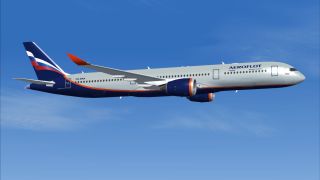













0 comments
Leave a Response