
FSX Iran Air Boeing 747-200
Iran Air’s Boeing 747-200 livery for registration EP-IAI brings authentic fuselage titles, logos, tail markings, and refined wing and engine detailing for convincing screenshots and era-accurate routes in Microsoft Flight Simulator X. Designed for the CLS Boeing 747-200 base model, it delivers a seamless exterior finish that holds up across lighting and weather.
- Type:Repaint for Payware Model
- File: ep-iai.zip
- Size:3.8 MB
- Scan:
Clean (5d)
- Access:Freeware
- Content:Everyone
Experience a precise rendition of Iran Air’s Boeing 747-200 in Microsoft Flight Simulator X with this freeware repaint developed by Ali Heravi for the payware Commercial Level Simulations (CLS) Boeing 747-200. These textures reflect the authentic appearance of the EP-IAI airframe, blending well with the simulator’s environment and offering a dedicated tribute to one of the most iconic passenger aircraft flying under the Iranian flag.
Historical Background and Airline Significance
Iran Air, historically recognized for its influential role in international air travel across the Middle East region, deployed the Boeing 747-200 series on extensive long-haul routes. This wide-body, high-capacity passenger airliner introduced greater connectivity between major cities and Tehran, highlighting Iran’s aviation evolution. The 747-200 variant further represented a milestone in Boeing’s line, integrating distinct improvements in thrust, payload, and range when compared to earlier versions.
Technical Details of the Repaint
This repaint package is designed to function exclusively with the CLS 747-200 payware product, which replicates the aircraft’s systems with a detailed external model and cockpit environment. Ali Heravi's textures incorporate:
- Accurate airline branding and logo placements on the fuselage.
- Realistic tail numbers and registration markings (EP-IAI).
- Faithful rendering of wing and engine details in line with the original design.
The result is a uniform and seamless appearance that complements various lighting conditions and weather scenarios within both Microsoft Flight Simulator X and other supported platforms.
Implementation and Installation Notes
Because these are textures only, obtaining the CLS B747-200 payware base model is mandatory. After purchasing that product, place these Iran Air repaint files into the appropriate texture folder, ensuring they are referenced in your “aircraft.cfg” file. An example entry is included below and can be tailored to match your installation specifics.
[fltsim.XX]
productfolder=B742-200-GE
title=Commercial Level Simulations - Boeing 747-200 CLS Iran Air
sim=CLS_747-200B-GE-CF6-50E2
model=
panel=
sound=
texture=EP-IAI
kb_checklists=
kb_reference=
atc_airline=Iran Air
atc_flight_number=IRA777
atc_heavy=1
atc_id=EP-IAI
atc_parking_types=GATE, RAMP, CARGO
atc_parking_code=IRA
ui_typerole="Commercial Airliner"
ui_createdby="ALI HERAVI"
ui_manufacturer="Commercial Level Simulations"
ui_type=747-200
ui_variation=Iran Air
description=Commercial Level Simulations\nBoeing 747-200\nVersion - 2006.9.0-FSX\n\nFSX and FS2004 Compatible\n\nEngine Type: RR / GE/ PW

Exterior view depicting the Iran Air Boeing 747-200 repaint in flight.
Essential Requirements
- CLS Boeing 747-200 payware package.
- Compatible flight simulator installation (including Microsoft Flight Simulator X).
When the updated repaint files and the payware model combine, virtual pilots benefit from a visually faithful representation of Iran Air’s unique livery. This overall package respects the original aircraft’s appearance, making each simulated route all the more immersive.
The archive ep-iai.zip has 35 files and directories contained within it.
File Contents
This list displays the first 500 files in the package. If the package has more, you will need to download it to view them.
| Filename/Directory | File Date | File Size |
|---|---|---|
| EP-IAI | 03.24.14 | 0 B |
| texture.EP-IAI | 03.24.14 | 0 B |
| b742_cf650E14_l.bmp | 03.01.08 | 1.00 MB |
| cls747_VC_02_t.bmp | 03.24.14 | 1.00 MB |
| b742wingR_l.bmp | 03.01.08 | 1.00 MB |
| thumbnail.jpg | 03.24.14 | 47.62 kB |
| b742_cf650E23_l.bmp | 03.01.08 | 4.00 MB |
| b742engbrd_l.bmp | 03.01.08 | 1.00 MB |
| b742_cf650E23_t.bmp | 03.24.14 | 1.00 MB |
| b742wingL_t.bmp | 02.10.14 | 1.00 MB |
| b742tail_t.bmp | 02.10.14 | 1.00 MB |
| cls747_VC_trans01_t.bmp | 05.21.08 | 256.07 kB |
| texture.cfg | 05.30.08 | 52 B |
| b742L1_l.bmp | 03.01.08 | 4.00 MB |
| b742_taxilightON_l.bmp | 03.01.08 | 1.00 MB |
| b742_cf650E14_t.bmp | 03.24.14 | 1.00 MB |
| b742misc_t.bmp | 02.10.14 | 1.00 MB |
| b742tailON_l.bmp | 03.01.08 | 4.00 MB |
| b742R2_t.bmp | 03.24.14 | 1.00 MB |
| b742L2_t.bmp | 03.24.14 | 1.00 MB |
| b742R1_t.bmp | 03.24.14 | 1.00 MB |
| b742tailON_t.bmp | 02.10.14 | 1.00 MB |
| b742wingL_l.bmp | 03.01.08 | 1.00 MB |
| b742R1_l.bmp | 03.01.08 | 4.00 MB |
| b742L1_t.bmp | 03.24.14 | 1.00 MB |
| b742R2_l.bmp | 03.01.08 | 4.00 MB |
| b742wingR_t.bmp | 02.10.14 | 1.00 MB |
| b742engbrd_t.bmp | 02.10.14 | 256.07 kB |
| b742misc_l.bmp | 03.01.08 | 4.00 MB |
| b742tail_l.bmp | 03.01.08 | 1.00 MB |
| b742_taxilightON_t.bmp | 02.10.14 | 256.07 kB |
| b742L2_l.bmp | 03.01.08 | 4.00 MB |
| Read Me.txt | 03.24.14 | 785 B |
| flyawaysimulation.txt | 10.29.13 | 959 B |
| Go to Fly Away Simulation.url | 01.22.16 | 52 B |
Installation Instructions
Most of the freeware add-on aircraft and scenery packages in our file library come with easy installation instructions which you can read above in the file description. For further installation help, please see our Flight School for our full range of tutorials or view the README file contained within the download. If in doubt, you may also ask a question or view existing answers in our dedicated Q&A forum.




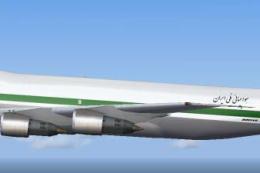










0 comments
Leave a Response