
FSX Lusitaniair Airbus A318 CS-TVR
Lusitaniair’s CS-TVR livery brings a polished, Portuguese-themed look to the Project Airbus A318-111 with CFM engines, featuring crisp markings and realistic Airbus-style surface finish for convincing short-haul European flying in Microsoft Flight Simulator X. The repaint requires the Project Airbus A318 base model and complements its well-shaped airframe and balanced handling.
- Type:Repaint
- File: cs-tvr_a318_first_one_fsx_pa.zip
- Size:8.49 MB
- Scan:
Clean (17d)
- Access:Freeware
- Content:Everyone
This freeware release adds a meticulously crafted Lusitaniair-inspired Airbus A318 repaint into Microsoft Flight Simulator X. It is designed for enthusiasts seeking an authentic short-haul aircraft option while showcasing attractive Portuguese branding. With this repaint, simmers can explore European airspace using a smaller, efficient jet. However, it only includes the custom livery—users will need the base Project Airbus model by the Project Airbus team (available in the Fly Away Simulation file library).
Notable Features of the Lusitaniair A318 Repaint
This repaint includes detailed exterior markings for the Airbus A318-111 (fitted with CFM engines) displaying Lusitaniair’s fictional corporate identity. Project Airbus provides the core airframe model, which is recognized for its accurately shaped fuselage, well-defined wing profile, and carefully balanced flight dynamics. A repaint by Joao Paulino integrates high-resolution texture designs, ensuring surface reflections replicate real-world Airbus paint schemes. In the sim environment, these elements bring out the streamlined profile characteristic of the Airbus A318.
Short-Haul Aircraft Insights
The Airbus A318 is the smallest member of the A320 family, engineered for efficiency and versatility on short to medium routes. Comparable to other narrow-body jets, it provides a focused passenger capacity while maintaining the cockpit commonality that pilots appreciate. This version allows you to simulate typical regional hops and city-pair flights around European hubs, reflecting the operational profile of airlines looking for flexibility and reduced runway requirements.

Photograph capturing the Lusitaniair Airbus A318 during a takeoff roll.
Installation Notes and Configuration
After acquiring the Project Airbus A318-111 base package (found in the Fly Away Simulation downloads), proceed with the following:
- Extract the texture folder named CS-TVR into your “Microsoft Flight Simulator X\SimObjects\Airplanes\Project Airbus A318-111” directory.
- Locate the aircraft.cfg in the same A318 folder, open it with a text editor, and append the following code block (updating the
xxto your next available fltsim index).
[fltsim.xx]
title=Airbus A318-111 LST First One CS-TVR
ui_variation=LST First One CS-TVR
sim=pa318-cfm56
model=cfm
panel=
sound=
texture=CS-TVR
checklists=
description=Presenting the Project Airbus A318-111. Visual model by Andy Warden and Derek Mayer. Base textures by Demetris Themistocleous and Sheldon Fernandes. Flight model by Peter Binamira, Derek Mayer, and Steve McBee. Paint by Joao Paulino. Copyright Project Airbus 2008.
atc_id=CS-TVR
atc_airline=Airbus
atc_flight_number=801
ui_manufacturer=Frota Lusitaniair
ui_type=Airbus A318-111 - PA
visual_damage=1
atc_heavy=0
Finally, save the file and load your simulator to experience the newly painted Airbus A318. Enjoy regional flights with the Lusitaniair identity injected into your virtual skies. Be sure to thank Joao Paulino (the repaint artist) alongside the entire Project Airbus development team for their collaborative efforts in creating this robust freeware project. Safe travels.
The archive cs-tvr_a318_first_one_fsx_pa.zip has 25 files and directories contained within it.
File Contents
This list displays the first 500 files in the package. If the package has more, you will need to download it to view them.
| Filename/Directory | File Date | File Size |
|---|---|---|
| cs-tvr_a318_first_one_fsx_pa | 11.20.12 | 0 B |
| CS-TVR.jpg | 11.20.12 | 152.67 kB |
| Readme.txt | 11.20.12 | 1.11 kB |
| texture.CS-TVR | 11.20.12 | 0 B |
| A318_1_l.bmp | 06.14.07 | 1.00 MB |
| A318_1_t.bmp | 11.20.12 | 5.33 MB |
| A318_2_l.bmp | 06.22.07 | 256.07 kB |
| A318_2_t.bmp | 10.17.11 | 4.00 MB |
| A318_fuse_1_l.bmp | 09.30.08 | 1.00 MB |
| A318_fuse_1_t.bmp | 11.20.12 | 5.33 MB |
| A318_fuse_2_l.bmp | 09.30.08 | 1.00 MB |
| A318_fuse_2_t.bmp | 11.20.12 | 5.33 MB |
| A318_fuse_3_l.bmp | 09.30.08 | 1.00 MB |
| A318_fuse_3_t.bmp | 11.20.12 | 5.33 MB |
| A318_misc_1.bmp | 09.16.08 | 1.00 MB |
| A318_misc_2.bmp | 09.19.08 | 1.00 MB |
| A318_wing_1_l.bmp | 07.17.06 | 256.07 kB |
| A318_wing_1_t.bmp | 10.15.11 | 4.00 MB |
| A318_wing_2_l.bmp | 07.17.06 | 256.07 kB |
| A318_wing_2_t.bmp | 10.15.11 | 4.00 MB |
| Jetheat_t.bmp | 11.30.07 | 64.07 kB |
| thumbnail.jpg | 11.20.12 | 37.37 kB |
| Thumbs.db | 10.18.11 | 49.00 kB |
| flyawaysimulation.txt | 10.29.13 | 959 B |
| Go to Fly Away Simulation.url | 01.22.16 | 52 B |
Installation Instructions
Most of the freeware add-on aircraft and scenery packages in our file library come with easy installation instructions which you can read above in the file description. For further installation help, please see our Flight School for our full range of tutorials or view the README file contained within the download. If in doubt, you may also ask a question or view existing answers in our dedicated Q&A forum.


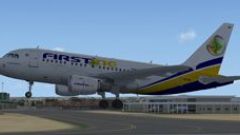



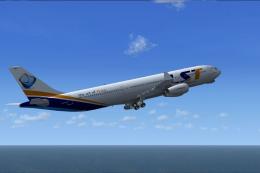
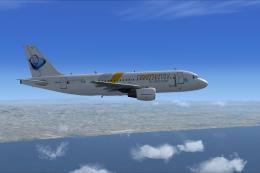
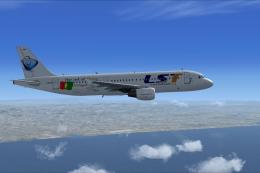
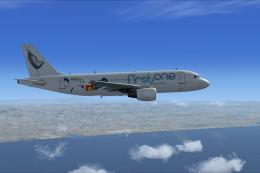
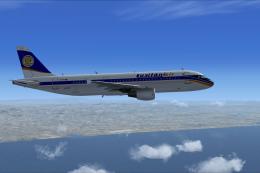



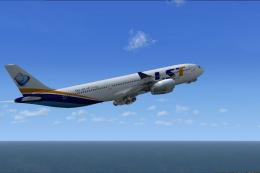
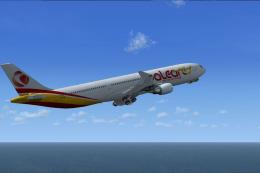
0 comments
Leave a Response