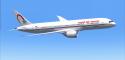
AI Royal Air Maroc Boeing 787-8
Royal Air Maroc’s Boeing 787-8 AI livery brings authentic Moroccan long-haul traffic to busy hubs with crisp markings, correct colors, and a clean finish tailored for believable airline movements in FSX and Prepar3D v4/v5. It requires the freeware CamSim AI Boeing 787-8 base model for seamless integration into existing schedules.
- Type:Repaint
- File: camsim788ai_ram_x.zip
- Size:416.36 KB
- Scan:
Clean (5d)
- Access:Freeware
- Content:Everyone
This high-fidelity repaint is intended for simmers looking to incorporate Royal Air Maroc’s distinct Boeing 787-8 livery into AI traffic. It offers accurate texturing for a realistic portrayal of RAM aircraft movements inside Microsoft Flight Simulator X or Prepar3D. Created and designed by Camil Valiquette, this add-on requires the freeware CamSim AI Boeing 787-8 base package, obtainable separately from the Fly Away Simulation repository.
Livery Highlights for AI Traffic
The textures showcase Royal Air Maroc’s vibrant color scheme, often recognized at global airports. The airline, known as the flag carrier of Morocco, operates modern fleets with a particular emphasis on operational efficiency. In real-world service, Royal Air Maroc’s Boeing 787-8 can be spotted on intercontinental routes, leveraging the Dreamliner’s composite airframe for outstanding fuel savings. By incorporating these textures, you can enrich your AI environment with authentic Moroccan long-haul traffic.

Screenshot of Royal Air Maroc Boeing 787-8 in flight.
Insights on the Boeing 787-8
The Boeing 787-8 is a wide-body jet that leverages cutting-edge aerodynamics, advanced engines, and composite materials. This design, noted for reduced cabin noise and improved fuel burn, makes it a popular choice for operators worldwide. Royal Air Maroc’s usage of this aircraft extends their reach across continents, underscoring the Dreamliner’s versatility in long-haul travel. By introducing these AI textures, you can simulate RAM’s daily operations with detailed accuracy.
Download and Placement
This repaint is intended for the CamSim AI model (file name CAMSIM788AI_X.ZIP). Because it only includes the texture files, you should download the base model from Fly Away Simulation’s library first. In doing so, make certain you have the correct AI package installed to ensure proper functionality. Once the model is set up, these Royal Air Maroc textures will seamlessly integrate, adding variety to airline traffic.
Installation Procedure
- Drop the provided texture folder into the base CamSim AI Boeing 787-8 directory.
- Open your aircraft.cfg within the base model folder and append the details shown below, adjusting the [fltsim.x] entry to the next consecutive number.
[fltsim.x]
title=Boeing 787-8 v5 AI RAM Royal Air Maroc
sim=787-8
model=787-8 ai v5
panel=
sound=
texture=ram
kb_checklists=
kb_reference=
atc_id=xx
atc_airline=xxx
atc_flight_number=xxx
atc_heavy=1
ui_manufacturer="CamSim AI Aircaft"
ui_type="Boeing 787-8 V5 AI"
ui_variation="AI RAM Royal Air Maroc"
ui_typerole="Commercial Airliner"
ui_createdby="CamSim"
description="Boeing AI Boeing 787-8 Version 5."
Windows 7 Display Advisory
If you notice missing model sections during dawn or dusk, you should disable Preview DirectX 10 under the Options > Settings > Display > Global settings within FSX. Unchecking this option helps ensure that RAM’s Boeing 787-8 textures appear correctly in all lighting conditions, especially in Windows 7 environments.
The archive camsim788ai_ram_x.zip has 17 files and directories contained within it.
File Contents
This list displays the first 500 files in the package. If the package has more, you will need to download it to view them.
| Filename/Directory | File Date | File Size |
|---|---|---|
| CamSim Boeing 787-8 V5 AI Texture Only RAM | 11.10.14 | 0 B |
| 788v5ram_.jpg | 11.10.14 | 87.06 kB |
| file_id.diz | 11.10.14 | 245 B |
| Read Me_FSX.txt | 11.10.14 | 1.63 kB |
| texture.ram | 11.10.14 | 0 B |
| 787eng_t.bmp | 04.01.11 | 1.00 MB |
| 787int_t.bmp | 04.01.11 | 1.00 MB |
| 787tail_t.bmp | 03.29.11 | 1.00 MB |
| 788fuse_t.bmp | 11.10.14 | 1.00 MB |
| 789wings_t.bmp | 08.21.13 | 1.00 MB |
| gris_t.bmp | 12.09.09 | 16.07 kB |
| tail.bmp | 12.02.12 | 1.00 MB |
| thumbnail.jpg | 11.10.14 | 5.21 kB |
| w787x_t.bmp | 07.17.13 | 16.07 kB |
| w_t.bmp | 10.22.13 | 16.07 kB |
| flyawaysimulation.txt | 10.29.13 | 959 B |
| Go to Fly Away Simulation.url | 01.22.16 | 52 B |
Installation Instructions
Most of the freeware add-on aircraft and scenery packages in our file library come with easy installation instructions which you can read above in the file description. For further installation help, please see our Flight School for our full range of tutorials or view the README file contained within the download. If in doubt, you may also ask a question or view existing answers in our dedicated Q&A forum.
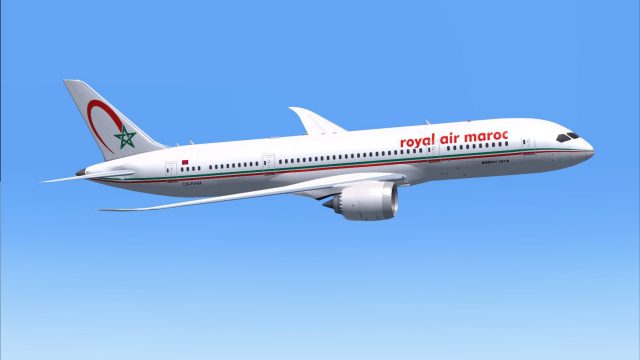
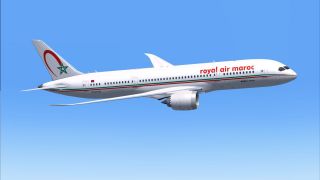


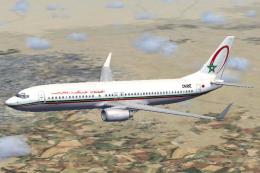
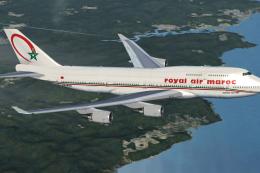


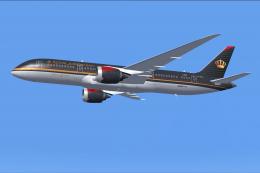






0 comments
Leave a Response