
FSX Minnesota ANG Convair F-102A
Minnesota Air National Guard 1968 livery for the Razbam Convair F-102A brings the 179th FIS, 148th FIG markings from Duluth International Airport to life with crisp squadron insignia, period-correct tail codes, and authentic aircraft ID O-61323 in Microsoft Flight Simulator X. Requires the payware Razbam F-102A model.
- Type:Repaint for Payware Model
- File: f102_minn.zip
- Size:4.3 MB
- Scan:
Clean (4d)
- Access:Freeware
- Content:Everyone
This add-on provides an exciting high-fidelity repaint representing a Minnesota Air National Guard aircraft from 1968. Its textures are designed for use with the payware Razbam Convair F-102A in Microsoft Flight Simulator X and accurately depict the markings of the 179th FIS, 148th FIG, based at Duluth International Airport. Repaint by Jens-Ole Kjolberg.
Historical Background on the F-102A and Minnesota ANG
The Convair F-102A, known as the “Delta Dagger,” was part of the United States Air Force’s historic Century Series of supersonic interceptors. It featured a sleek delta wing designed for high-altitude performance. In 1968, the 179th Fighter Interceptor Squadron—part of the 148th Fighter Interceptor Group—operated these airframes under the Minnesota Air National Guard at Duluth IAP, where they maintained alert status to protect U.S. airspace. These distinctive markings reflect the unit’s commitment and heritage during that era.

Authentic representation of the Minnesota ANG fighter over the skies of Duluth.
Features of This Repaint
In this repaint, the aircraft sports the hallmark color patterns and squadron insignia used by the 179th FIS. Specific tail markings, identification numbers, and insignia detailing reflect the unique registration "O-61323" from that period. These details allow flight simulation enthusiasts to immerse themselves in the historical operations of the Minnesota-based interceptor unit.
Important Note on Payware Model
This modification does not include the core payware Razbam Convair F-102A package. Owners must have the original Razbam model installed in their simulator folder to utilize these textures effectively.
Texture Installation Guide
- Unpack the texture BMP files from this ZIP archive into the Razbam Convair F-102 installation folder. Ensure the folder path setting remains active so two new texture folders appear correctly.
- Add a corresponding [fltsim.x] entry to the aircraft.cfg file. Replace “x” with the next sequential number, avoiding any gaps or duplicates.
- Save the changes, then load the simulator to find the newly added Minnesota ANG livery in your aircraft selection menu.
[fltsim.xx]
title=F-102 148 FIG
sim=F-102v2
model=
panel=
sound=
texture=179FIS
kb_checklists=
kb_reference=
visual_damage=1
ui_manufacturer="Convair"
ui_type="F-102"
ui_variation="179th FIS 148th FIG Minnesota ANG, Duluth IAP 1968"
ui_typerole="Single Engine Fighter Jet"
ui_createdby="Repaint by Jens-Ole Kjolberg"
description=
atc_heavy=0
atc_id=61323
atc_airline=USAF
atc_flight_number=23
atc_parking_types=MIL_COMBAT
The archive f102_minn.zip has 28 files and directories contained within it.
File Contents
This list displays the first 500 files in the package. If the package has more, you will need to download it to view them.
| Filename/Directory | File Date | File Size |
|---|---|---|
| f102_minn | 06.02.13 | 0 B |
| f102_minn.jpg | 04.14.13 | 215.32 kB |
| file_id.diz | 04.13.13 | 237 B |
| readme.txt | 04.13.13 | 1.75 kB |
| texture.179FIS | 06.02.13 | 0 B |
| body01.dds | 04.14.13 | 4.00 MB |
| body01_bump.dds | 04.12.13 | 4.00 MB |
| body01_spec.dds | 06.19.09 | 1.00 MB |
| body02.dds | 04.14.13 | 4.00 MB |
| body02_bump.dds | 04.14.13 | 4.00 MB |
| body02_spec.dds | 06.20.09 | 1.00 MB |
| parts01_t.dds | 04.14.13 | 1.00 MB |
| parts01_t_spec.dds | 07.12.09 | 1.00 MB |
| pilot.dds | 04.13.13 | 1.00 MB |
| tail.dds | 04.13.13 | 4.00 MB |
| tail_bump.dds | 04.13.13 | 4.00 MB |
| tarnsparencies_t.dds | 06.19.09 | 1.00 MB |
| texture.cfg | 07.06.09 | 93 B |
| thumbnail.jpg | 04.07.13 | 24.28 kB |
| Thumbs.db | 06.02.13 | 39.50 kB |
| wingL.dds | 04.13.13 | 4.00 MB |
| wingL_bump.dds | 04.13.13 | 4.00 MB |
| wingL_spec.dds | 06.25.09 | 1.00 MB |
| wingR.dds | 04.13.13 | 4.00 MB |
| wingR_bump.dds | 04.13.13 | 4.00 MB |
| Thumbs.db | 06.02.13 | 17.50 kB |
| flyawaysimulation.txt | 10.29.13 | 959 B |
| Go to Fly Away Simulation.url | 01.22.16 | 52 B |
Installation Instructions
Most of the freeware add-on aircraft and scenery packages in our file library come with easy installation instructions which you can read above in the file description. For further installation help, please see our Flight School for our full range of tutorials or view the README file contained within the download. If in doubt, you may also ask a question or view existing answers in our dedicated Q&A forum.













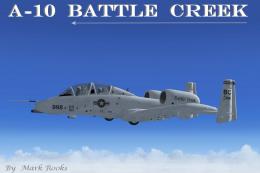


0 comments
Leave a Response