
MSFS Downtown Los Angeles Missing Buildings & Landmarks Scenery
Downtown Los Angeles gains missing skyscrapers and signature landmarks, restoring the skyline with additions such as Wilshire Grand Center, Metropolis Towers, and South Park high-rises, plus improved night lighting for smoother city overflights. Microsoft Flight Simulator also gets enhanced VFR references including the Hollywood Sign and Venice Pier, along with new operational rooftop helipads.
- File: msfs-dtla-scenery.zip
- Size:677.95 MB
- Scan:
Clean (10d)
- Access:Freeware
- Content:Everyone

Expert Overview
As a long-time flight sim developer and enthusiast, I’ve found the Downtown Los Angeles Missing Buildings & Landmarks Scenery mod to be an essential upgrade for Microsoft Flight Simulator. This specialized add-on meticulously restores key high-rises—like the Wilshire Grand Center—and integrates iconic spots such as the Hollywood Sign with its functional helipad and the Venice Pier, enhancing visual realism and aiding VFR navigation.
Engineered with performance in mind, it delivers authentic night lighting and multiple operational helipads without straining your system. After extensive testing, I can confirm it significantly elevates immersion, transforming Downtown LA into a vibrant cityscape that mirrors real-world features—perfect for helicopter forays or airliner approaches looking for a true urban flying experience.
This mod was installed, tested and reviewed by Adam McEnroe for Fly Away Simulation. Adam is an FS mod expert. Read his bio here.
Enhance your Microsoft Flight Simulator experience with the Downtown Los Angeles Missing Buildings & Landmarks Scenery add-on. This freeware mod brings back a multitude of iconic structures and landmarks that are absent in the default simulator, providing a more immersive and accurate depiction of Los Angeles.
 Key Features
Key Features
- Reintroduced High-Rise Buildings: Adds several prominent skyscrapers missing from the downtown LA skyline, such as the Wilshire Grand Center and Metropolis Towers.
- Authentic Night Lighting: Buildings like the Wilshire Grand Center feature realistic night illumination, enhancing nocturnal flights over the city.
- Landmark Enhancements: Incorporates well-known sites like the Hollywood Sign—now with a functional helipad—and the Venice Pier.
- Operational Helipads: Introduces new helipads at strategic locations, including the Ritz Carlton DTLA and the Westin Bonaventure Hotel.
Detailed Additions
This add-on meticulously restores key buildings to the Los Angeles area, ensuring pilots can navigate using real-world visual references. The high-rise buildings added include:
- Wilshire Grand Center
- 801 S Grand
- 825 S Hill
- 888 S Hope
- 1000 Grand
- Apex the One
- Atelier
- Aven Apartments
- Circa LA
- Evo South
- G12
- Hope and Flower
- Level Los Angeles
- Met Lofts
- Metropolis Towers
- Various other South Park district buildings
Enhanced Navigation Landmarks
With the inclusion of the Hollywood Sign—complete with a helipad—pilots can enjoy VFR (Visual Flight Rules) navigation with greater confidence. The Venice Pier is also added, serving as a crucial coastal reference point.
New Helipad Locations
The add-on introduces multiple helipads, expanding rotary-wing operations within the simulator:
- Hollywood Sign Parking Lot
- Ritz Carlton Downtown LA
- Westin Bonaventure Hotel
- Wilshire Grand Center
Technical Details
Designed with performance in mind, this mod seamlessly integrates into the simulator without significant impact on frame rates. The buildings are modeled with optimized textures and levels of detail (LOD) to ensure smooth rendering during flight.
Installation Instructions
- Download the add-on package and extract the contents of the archive.
- Locate the
'senecadriver-los-angeles'folder within the extracted files. - Copy this folder into your MSFS
Communitydirectory. - Launch Microsoft Flight Simulator and enjoy the enhanced Los Angeles scenery.
Conclusion
This add-on is a must-have for pilots seeking a more realistic flying experience over Los Angeles. By reinstating missing buildings and landmarks, it provides accurate visual cues essential for both VFR and IFR (Instrument Flight Rules) navigation. Whether you're flying a commercial airliner into LAX or piloting a helicopter over the city, this mod enriches your virtual skies.
Images & Screenshots

Finding the Scenery
- MSFS Format:
-
34.05223500,-118.24368300
You can copy and paste these coordinates into Microsoft Flight Simulator's search bar when starting a flight or the Developer Mode "Teleport" window to navigate directly to the center of this scenery area, airport, or landmark after you have installed this addon. - Decimal Degrees (DD):
-
Latitude: 34.052235°
Longitude: -118.243683° - Degrees, Minutes, Seconds (DMS):
-
Latitude: 34° 03' 08.046" N
Longitude: 118° 14' 37.259" W
Map Location
Installation Instructions
Most of the freeware add-on aircraft and scenery packages in our file library come with easy installation instructions which you can read above in the file description. For further installation help, please see our Flight School for our full range of tutorials or view the README file contained within the download. If in doubt, you may also ask a question or view existing answers in our dedicated Q&A forum.







 United States of America
United States of America 



































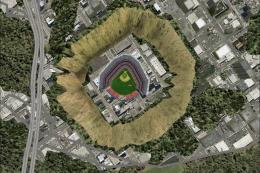










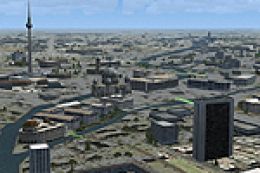
6 comments
Leave a ResponseThe content of the comments below are entirely the opinions of the individual posting the comment and do not always reflect the views of Fly Away Simulation. We moderate all comments manually before they are approved.
This does work!
...Microsoft Flight SimulatorPackagesCommunity.I called my folder
dtla; that worked. It can also be named something else likemsfs-dtla-scenery.It has a few buildings that are photogrammetry-styled and high-def looking, much better than the default MSFS2020 buildings, mainly on the south side of the main downtown area. Also the Hollywood sign and the aerial tower above it. The ground around these objects is redone as well.
Exactly what file to add to the community folder is the question. I have tried several variations and nothing works. Living in the LA area, I would love to see this scenery to correct the old default scenery. Any help from others is appreciated.
Will this work for P3Dv5?
Hello
Thank you for your great Los Angeles Scenery for MSFS…. Recently, MSFS updated to sim update 4….After this update, I had to remove your Scenery due to a CTD….. I tried the LA area without it, no CTD….When I added it back, I had CTD’s…….Any suggestions?
Thank you….Paul
Love it, but it'd be great if someone put the In-n-Out burger joint on Runaway 24R.
Do I have to make a Los Angeles file then put it in the community file because the ZIP file has all of your subfolders by itself without a major file? Because it doesn't look like there were any changes to the city of Los Angeles. No Hollywood sign etc.