
MSFS Pons Avy Airport (LFCP) Scenery
Pons Avy Airport (LFCP) brings Charente-Maritime’s quiet grass-strip flying to life with an accurate 13/31 runway layout, refreshed ground textures, and detailed Creative Commons hangars, parking, and refueling facilities. Built for Microsoft Flight Simulator 2020, it supports realistic uncontrolled operations with self-information on 123.500 MHz.
- File: lfcp-pack-msfs.zip
- Size:235.28 MB
- Scan:
Clean (2d)
- Access:Freeware
- Content:Everyone

Expert Overview
Pons Avy Airport (LFCP) in the Charente-Maritime region is beautifully brought to life in this scenery mod for Microsoft Flight Simulator 2020, capturing every detail down to its spacious grass runway and self-managed communications on 123.500 MHz. As someone who has tested it extensively, I can confirm the visually overhauled ground textures, fine-tuned hangars, and included refueling station create an impressively authentic environment for light aviation adventures, helicopter flights, or just casual flying.
The recent Version 1.1 enhancements focus heavily on refining the runway and surrounding visuals, offering a more immersive experience that remains faithful to the real-world aerodrome. Featuring Creative Commons-licensed 3D models, intricate interior work, and practical functionality for general aviation flights, this add-on offers a charming look at southwestern France that both newcomers and veteran pilots will appreciate for its rich realism and smooth performance.
This mod was installed, tested and reviewed by Adam McEnroe for Fly Away Simulation. Adam is an FS mod expert. Read his bio here.
Delve into the serene landscapes of Charente-Maritime with the Pons Avy Airport (LFCP) scenery add-on for Microsoft Flight Simulator 2020. Nestled in the quaint commune of Avy, this airport lies merely 3 km southeast of Pons, offering a blend of natural beauty and aviation excitement.
 Key Features
Key Features
- Realistic Airfield Representation: Experience the airport's precise geography, capturing its real-world counterpart's essence with an unsurfaced grass runway (direction 13/31) that stretches 1,250 meters in length and 80 meters in width.
- Enhanced Visuals: Updated tarmac textures eliminate previous visual inconsistencies, presenting a more immersive and visually appealing runway surface.
- Functional Infrastructure: The inclusion of a parking area, multiple hangars, and a refueling station enriches operational capabilities, fostering a realistic environment for both flying and ground activities.
- Self-Managed Communications: Pilots can manage their flights using self-information via the 123.500 MHz frequency, enhancing the realism of uncontrolled airfield operations.
- Creative Commons 3D Models: Immerse yourself with highly detailed 3D assets including hangar interiors and airport accessories, all licensed under Creative Commons for an authentic ambiance.
About Pons Avy Airport
Pons Avy Airport serves as a hub for leisure and tourism activities including light aviation, helicopter flights, and model aircraft operations. Its location offers spectacular views and easy access to the rich cultural tapestry of the Poitou-Charentes region. The aerodrome's elevation at 36 meters above sea level provides unique atmospheric conditions ideal for various aviation exercises.
Enhancements in Version 1.1
The latest update brings significant enhancements to the visual experience at LFCP Pons Avy, with a particular focus on improving the realism of the ground textures. Feedback from the community has been instrumental in refining these aspects, ensuring that the scenery is both functional and aesthetically pleasing.
Installation and Compatibility
This scenery add-on is optimized for Microsoft Flight Simulator 2020 and is straightforward to install, requiring only a simple placement into your community folder. Freeware in nature, it promises an upgrade to your flight simulation experience without additional cost.
To Install
Simply extract the archive and copy the laserjet-pons-avy-lfcp folder into your MSFS Community folder.
About the Developer: Pascal Ricq (laserjet34)
This mod was developed by Pascal Ricq (laserjet34).
Pascal Ricq, known in the MSFS community as laserjet34. At 65 years young, Pascal blends his passion for music and technology into his late-found hobby of modding for Microsoft Flight Simulator 2020. After picking up Blender and the MSFS SDK (Software Development Kit) two years ago, Pascal has focused on crafting detailed airport scenery and regional scenery packs, with a particular emphasis on French locales.
His contributions, available for free on Fly Away Simulation, bring enhanced realism to familiar surroundings. For those who enjoy his work, Pascal accepts donations via PayPal, aiding his continual investment in new Blender add-ons.
Donate
The developer of this mod/add-on (Pascal Ricq (laserjet34)) has worked hard in order to produce this freeware creation. If you enjoy and make use of this release, why not donate to the developer to help support their projects?
Installation Instructions
Most of the freeware add-on aircraft and scenery packages in our file library come with easy installation instructions which you can read above in the file description. For further installation help, please see our Flight School for our full range of tutorials or view the README file contained within the download. If in doubt, you may also ask a question or view existing answers in our dedicated Q&A forum.







 France
France 



















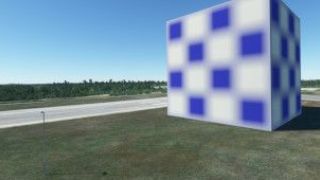












0 comments
Leave a Response