
FSX Air Canada Boeing 787-8
Air Canada’s Boeing 787-8 arrives with a finely shaped external model, updated textures, and smooth animations that bring ramp operations to life. In FSX, Animated Ground Servicing adds interactive passenger and cargo doors plus service vehicles, paired with improved ground handling and a modern virtual cockpit feel for believable long-haul flying.
- Type:Complete with Base Model
- File: 788v2ac0.zip
- Size:2.43 MB
- Scan:
Clean (14d)
- Access:Freeware
- Content:Everyone
This updated release brings a highly detailed Boeing 787-8 in Air Canada’s livery, complete with enhanced animations and improved ground handling support. Developed by CamSim, with aircraft design and artwork by Camil Valiquette, this package provides a full freeware experience designed exclusively for FSX.
Overview
Experience the streamlined fuselage of the Boeing 787-8, rendered with precision to capture its advanced aerodynamic profile. Air Canada’s distinctive liveries are reproduced to showcase the airline’s visual identity. This version integrates new Animated Ground Servicing (AGS), enabling interactive elements like movable doors, cargo loading, and ground service vehicles. These features introduce immersive operations that simulate real-world processes while on the tarmac.
Air Canada Boeing 787-8 during flight.
CamSim Aviation Simulation / Aircraft Design and Repaints by Camil Valiquette
Main Features
- Airframe Detailing: The model incorporates subtle refinements in wing flex, nose shape, and fuselage contours.
- Animated Ground Servicing (AGS): Engage passenger doors, cargo doors, and service vehicles through the simulator’s standard key assignments.
- Accurate Textures: The Air Canada livery reflects updated branding elements and realistic surface effects.
The Boeing 787-8 itself is recognized for its composite structures, efficient engines, and extended range capabilities. In FSX, these design elements translate into stable handling and a modern cockpit environment.
Installation Instructions
- Extract all files directly into the “Airplanes” folder within your main FSX directory.
- If you have not installed any previous CamSim aircraft with AGS, unzip the “Effects.zip” into your main FSX folder, ensuring the contents are placed in the “Effects” directory.
Note: Users who already run another AGS-equipped plane from CamSim may skip step two.
Activating AGS
Accessing the animated mechanisms is straightforward, but custom control assignments are required for full functionality:
- Shift + E: Opens or closes passenger doors.
- Shift + D: Toggles the cargo hatches up or down.
- Shift + C: Starts or ends ground support animations (such as baggage loaders or service trucks).
In FSX, bind Wing fold/unfold to Shift + C and Tail hook up/down to Shift + D. This setup ensures the key commands align with the model’s custom animations.
Additional Notes
This freeware add-on is fully self-contained and does not require additional payware resources to operate. The package aims to provide a faithful representation of the 787-8’s external appearance with a Canadian carrier’s distinctive markings. Both the model and textures remain licensed under the freeware terms set by CamSim.
Created by: CamSim and Camil Valiquette
The archive 788v2ac0.zip has 31 files and directories contained within it.
File Contents
This list displays the first 500 files in the package. If the package has more, you will need to download it to view them.
| Filename/Directory | File Date | File Size |
|---|---|---|
| CamSim Boeing 787-8 V2 Air Canada | 02.23.10 | 0 B |
| 787-8.air | 02.22.06 | 12.76 kB |
| 788v2ac ags.jpg | 02.23.10 | 231.06 kB |
| 788v2ac_.jpg | 02.23.10 | 103.92 kB |
| aircraft.cfg | 02.23.10 | 15.43 kB |
| Effects.zip | 03.25.06 | 1.80 kB |
| file_id.diz | 02.23.10 | 190 B |
| model.787-8 ags | 02.23.10 | 0 B |
| 787-8 ags.mdl | 12.21.09 | 2.67 MB |
| Model.cfg | 03.16.06 | 28 B |
| Panel | 02.23.10 | 0 B |
| panel.cfg | 05.27.09 | 33 B |
| Read Me_FSX.txt | 02.23.10 | 2.45 kB |
| sound | 02.23.10 | 0 B |
| Sound.cfg | 05.27.09 | 30 B |
| texture.ac | 02.23.10 | 0 B |
| 787eng_t.bmp | 02.23.10 | 1.00 MB |
| 787ext_L.bmp | 02.23.10 | 4.00 MB |
| 787ext_t.bmp | 02.23.10 | 1.00 MB |
| 787int_L.bmp | 02.23.10 | 4.00 MB |
| 787int_t.bmp | 02.23.10 | 1.00 MB |
| 787tail_t.bmp | 03.23.06 | 1.00 MB |
| 788fuse_t.bmp | 02.23.10 | 1.00 MB |
| 789wings_t.bmp | 11.24.09 | 1.00 MB |
| gris_t.bmp | 12.09.09 | 16.07 kB |
| pilot1.bmp | 09.10.09 | 257.05 kB |
| pilot1_l.bmp | 12.06.06 | 1.00 MB |
| thumbnail.jpg | 02.23.10 | 5.81 kB |
| w_t.bmp | 12.06.08 | 16.07 kB |
| flyawaysimulation.txt | 10.29.13 | 959 B |
| Go to Fly Away Simulation.url | 01.22.16 | 52 B |
Complementing Files & Dependencies
This add-on mentions the following files below in its description. It may be dependent on these files in order to function properly. It's possible that this is a repaint and the dependency below is the base package.
You may also need to download the following files:
Installation Instructions
Most of the freeware add-on aircraft and scenery packages in our file library come with easy installation instructions which you can read above in the file description. For further installation help, please see our Flight School for our full range of tutorials or view the README file contained within the download. If in doubt, you may also ask a question or view existing answers in our dedicated Q&A forum.












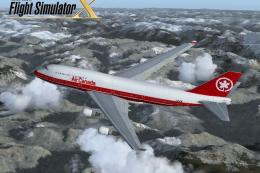





1 comments
Leave a ResponseThe content of the comments below are entirely the opinions of the individual posting the comment and do not always reflect the views of Fly Away Simulation. We moderate all comments manually before they are approved.
Any chance this can be updated to V4?