
FSX Air Caraibes Airbus A350-1000 XWB V2
Air Caraibes Airbus A350-1000 XWB V2 brings a sharper long-haul widebody to Microsoft Flight Simulator X with a refined nose profile, reworked cockpit windows, and improved wing and winglet geometry. Animated Ground Servicing integrates door and turnaround animations alongside tuned flight dynamics for convincing airliner operations.
- Type:Complete with Base Model
- File: 350v2tx0.zip
- Size:5.17 MB
- Scan:
Clean (18d)
- Access:Freeware
- Content:Everyone
Experience the second release of this freeware Air Caraibes Airbus A350-1000 XWB add-on, featuring a refined nose shape, redesigned cockpit windows, and enhanced wing configuration. Created by Camil Valiquette, this comprehensive package incorporates Animated Ground Servicing and has been tailored for FSX users seeking a realistic commercial jet simulation experience. It couples refined visuals with accurate flight modeling, ensuring an immersive environment every time you fly.
Key Features
- New Nose and Cockpit Windows – The revised exterior includes a custom nose contour and updated flight deck window geometry for improved overall realism.
- Enhanced Wings and Winglets – Aerodynamic surfaces have been reworked to better replicate the unique A350-1000 XWB structure and achieve authentic aesthetics in virtual skies.
- Animated Ground Servicing (AGS) – Ground equipment and passenger door animations are seamlessly integrated, offering a more believable airport turnaround experience.
Aircraft and Airline Background
The A350-1000 XWB is a wide-body, long-haul airliner that stands out for its cutting-edge aerodynamic design and efficient engines. Meanwhile, Air Caraibes is recognized for serving routes within the French Caribbean region, integrating modern aircraft to accommodate both regional and international travel. This freeware download, developed by Camil Valiquette, represents an accurate rendition for enthusiasts eager to explore advanced airliner operations.
Installation Instructions
- Extract the entire package into the “Airplanes” folder located within your main FSX directory.
-
If this is your first time using the Animated Ground Servicing, open the “Effects.zip” file. Place the contents into the “Effects” folder inside your FSX root directory.
Animation Controls
- Passenger Doors: Press Shift+E to open and close.
- Small Rear Cargo Doors: Press Shift+E+2 to operate, corresponding with FSX ground crew usage.
- Cargo Doors: Press Shift+D to open and close these entries.
- Ground Animations: Press Shift+C to engage or end AGS functions.
To ensure proper functionality, assign these commands in the FSX options:
- Wing Fold/Unfold ? Shift + C
- Tail Hook Up/Down ? Shift + D
Credits and Notes
This project was modeled and painted by Camil Valiquette. No additional payware items are required, and all elements are packaged to function in FSX as a standalone setup. Feel free to explore authentic flight operations and advanced animations within your simulator environment.
The archive 350v2tx0.zip has 34 files and directories contained within it.
File Contents
This list displays the first 500 files in the package. If the package has more, you will need to download it to view them.
| Filename/Directory | File Date | File Size |
|---|---|---|
| CamSim Airbus 350-1000 V2 Air Caraibes | 05.13.10 | 0 B |
| 350-1000.air | 02.25.10 | 12.75 kB |
| 350v2tx ags fsx.jpg | 05.12.10 | 200.25 kB |
| 350v2_tx_.jpg | 05.10.10 | 70.46 kB |
| aircraft.cfg | 05.12.10 | 14.32 kB |
| Effects.zip | 03.25.06 | 1.80 kB |
| file_id.diz | 05.12.10 | 282 B |
| model.350-1000 ags | 05.13.10 | 0 B |
| 350-1000 ags.mdl | 12.03.09 | 2.62 MB |
| Model.cfg | 08.09.07 | 31 B |
| PANEL | 05.13.10 | 0 B |
| 787_350_panel_background.bmp | 02.25.10 | 2.25 MB |
| 787_350_panel_background_night.bmp | 02.25.10 | 2.25 MB |
| Airbus_A321.cab | 09.04.06 | 2.72 MB |
| panel.cfg | 02.25.10 | 5.48 kB |
| Read Me_FSX.txt | 05.12.10 | 2.07 kB |
| SOUND | 05.13.10 | 0 B |
| Sound.cfg | 08.30.09 | 35 B |
| texture.tx | 05.13.10 | 0 B |
| 359fuse_t.bmp | 05.10.10 | 1.00 MB |
| 35eng_t.bmp | 05.10.10 | 1.00 MB |
| 35int_L.bmp | 05.12.10 | 4.00 MB |
| 35int_t.bmp | 05.12.10 | 1.00 MB |
| 35tail_t.bmp | 09.16.08 | 1.00 MB |
| 35wings_t.bmp | 05.10.10 | 1.00 MB |
| 787ext_L.bmp | 05.12.10 | 4.00 MB |
| 787ext_t.bmp | 05.12.10 | 1.00 MB |
| gris_t.bmp | 03.17.06 | 16.07 kB |
| pilot1.bmp | 12.06.06 | 256.07 kB |
| pilot1_l.bmp | 12.06.06 | 1.00 MB |
| thumbnail.jpg | 05.12.10 | 5.75 kB |
| w_t.bmp | 12.06.08 | 16.07 kB |
| flyawaysimulation.txt | 10.29.13 | 959 B |
| Go to Fly Away Simulation.url | 01.22.16 | 52 B |
Complementing Files & Dependencies
This add-on mentions the following files below in its description. It may be dependent on these files in order to function properly. It's possible that this is a repaint and the dependency below is the base package.
You may also need to download the following files:
Installation Instructions
Most of the freeware add-on aircraft and scenery packages in our file library come with easy installation instructions which you can read above in the file description. For further installation help, please see our Flight School for our full range of tutorials or view the README file contained within the download. If in doubt, you may also ask a question or view existing answers in our dedicated Q&A forum.




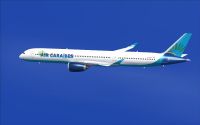











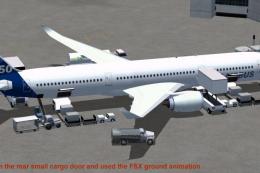

1 comments
Leave a ResponseThe content of the comments below are entirely the opinions of the individual posting the comment and do not always reflect the views of Fly Away Simulation. We moderate all comments manually before they are approved.
Air Caraibes Airbus A350-1000 XWB at boarding gate. This Picture is wrong. A350 has it´s Bulk-Cargo-Door on left side .