FSX AVA Air Cargo 747-400
AVA Air Cargo’s Boeing 747-400 repaint gives the default jumbo a freight-ready exterior with warm desert-inspired branding and crisp, high-resolution textures by Mark Rooks. Built for Microsoft Flight Simulator X, it requires the default 747-400 base model and keeps the standard virtual cockpit and systems for seamless cargo-route flying.
- Type:Repaint
- File: fsxava747-400aircargo.zip
- Size:14.23 MB
- Scan:
Clean (16d)
- Access:Freeware
- Content:Everyone
This repaint adds a fresh cargo-focused exterior to the default Boeing 747-400 in Microsoft Flight Simulator X, reflecting Arizona Virtual Airlines’ dedicated freight operations. With textures crafted by Mark Rooks of RDG Aircraft, it offers a dynamic look suitable for transporting heavy loads across desert landscapes and beyond. No additional gauges or effects are required, simplifying installation and ensuring a smooth integration into your simulator.
Cargo Adaptation of the 747-400
The Boeing 747-400 has a long history of high-capacity hauling, so it stands out among wide-body freighters for its performance capabilities. In this Arizona Virtual Airlines livery, enthusiasts can immerse themselves in simulated cargo duties, taking advantage of the aircraft’s substantial payload potential. The warm hues and branding capture the spirit of southwestern operations while retaining the signature appearance of a true cargo carrier.

AVA Air Cargo 747-400 on runway.
Texturing by Mark Rooks (RDG Aircraft)
This custom paint scheme utilizes high-resolution textures designed by Mark “Fire Ball” Rooks of RDG Aircraft. The artwork captures the emblem and color accents of Arizona Virtual Airlines, allowing sim pilots to appreciate each detail during close inspection. The developer also emphasizes the importance of philanthropic operations, so remember to “Support a Mercy Flight near you.”
Installation Process
Before proceeding, you will need the default 747-400 base model, which can be found in the Fly Away Simulation library if needed. Once you have confirmed that the original Microsoft Flight Simulator X aircraft files are available, follow the steps below:
- Unzip: Extract the downloaded package to any temporary directory of your choice.
- Locate Folder: Copy the uncompressed folder labeled “Arizona Air Cargo 747 -400” to your main aircraft folder, typically found at: C:\Program Files\Microsoft Games\Microsoft Flight Simulator X\SimObjects\Airplanes.
- Confirm File Structure: Once installed, ensure the aircraft folder contains six key items:
aircraft.cfg,.airfile,modelfolder,soundfolder,panelfolder, andtexturefolder.
Additional Notes
No extra configuration is necessary. Since this repaint uses the default cockpit and systems, there is no need for separate gauges or effects. Make sure you have backed up any original files before proceeding, as a precaution.
All credit belongs to Mark Rooks (RDG Aircraft) for creating and updating these textures. Enjoy your newly repainted Arizona Virtual Airlines 747-400, and remember to keep supporting those who rely on mercy flights.
– “Fire Ball”
The archive fsxava747-400aircargo.zip has 6 files and directories contained within it.
File Contents
This list displays the first 500 files in the package. If the package has more, you will need to download it to view them.
| Filename/Directory | File Date | File Size |
|---|---|---|
| Arizona Air Cargo 747 -400.zip | 03.05.11 | 13.80 MB |
| Read Me First.txt | 03.05.11 | 2.26 kB |
| screen1.bmp | 03.05.11 | 1.55 MB |
| Text.txt | 03.05.11 | 176 B |
| flyawaysimulation.txt | 10.29.13 | 959 B |
| Go to Fly Away Simulation.url | 01.22.16 | 52 B |
Installation Instructions
Most of the freeware add-on aircraft and scenery packages in our file library come with easy installation instructions which you can read above in the file description. For further installation help, please see our Flight School for our full range of tutorials or view the README file contained within the download. If in doubt, you may also ask a question or view existing answers in our dedicated Q&A forum.










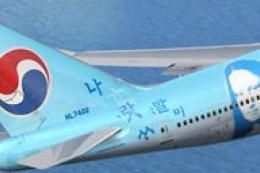

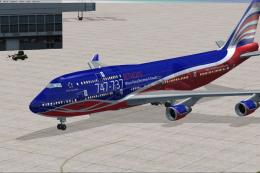

0 comments
Leave a Response