
FSX Royal Jordanian Airbus A330-200 PW
Royal Jordanian’s Airbus A330-200 (Pratt & Whitney) livery brings the carrier’s signature dark finish, crown emblem, and correct registration JY-AIE to the wide-body CLS model, with crisp metallic textures and accurate markings. Built for Microsoft Flight Simulator X and FS2004, it requires the CLS A330-200 PW payware package.
- Type:Repaint for Payware Model
- File: a332_pw_cls_royaljordanian.zip
- Size:18.4 MB
- Scan:
Clean (5d)
- Access:Freeware
- Content:Everyone
This repaint features Royal Jordanian’s emblematic Airbus A330-200 (Pratt & Whitney variant) rendered for use with the Commercial Level Simulations (CLS) payware package. Developed exclusively by Commercial Level Simulations and repainted by Sebastian Szucs, this release supports operation in Microsoft Flight Simulator X and Microsoft Flight Simulator 2004. It highlights a signature Middle Eastern livery, reflecting Royal Jordanian’s branding elements and color scheme.
Distinctive Aircraft and Airline Highlights
The Airbus A330-200 is a wide-body, twin-engine airliner favored for mid- to long-haul routes. It integrates Pratt & Whitney powerplants—commonly from the PW4000 series—which are high-bypass turbofans known for balanced efficiency. Royal Jordanian, the national carrier of the Kingdom of Jordan, employs such aircraft to connect Amman’s Queen Alia International Airport with worldwide destinations. The airline dates back to the early 1960s, and its fleet’s exterior branding often features a dark fuselage paired with trademark accents and the royal crown insignia.
Livery-Specific Features
- Precise Texturing: The metallic finish, tail markings, and fuselage inscriptions remain faithful to Royal Jordanian’s real-world design.
- Authentic Registration: Displays accurate identifying information (JY-AIE), ensuring its place among the operator’s actual fleet lineup.
- CLS Payware Integration: Seamlessly integrates with the CLS model, which must be acquired separately to enable all visuals and flight dynamics.
Royal Jordanian Airbus A330-200 in flight.
Installation Process
- Extract the “RJ” folder into your CLS A330-200 PW directory. This location is typically found within your simulator’s aircraft folder structure.
- Open installerinfo.txt then copy all relevant entries into your existing aircraft.cfg configuration file.
- Replace “[fltsim.XX]” with the proper sequential index under the [fltsim] sections.
Essential Configuration Snippet
Place the following in your aircraft.cfg within the proper [fltsim] area:
[fltsim.XX] productfolder=A330-200-PW title=Airbus A330-200 Royal Jordanian sim=CLS-A330-200-PW model=pw panel=pw sound= texture=RJ kb_checklists=CLS-A330_check kb_reference=CLS-A330_ref atc_airline=ROYAL JORDANIAN atc_flight_number= atc_heavy=1 atc_id=JY-AIE atc_parking_types=GATE, RAMP, CARGO atc_parking_code= ui_typerole="Commercial Airliner" ui_createdby="Commercial Level Simulations" ui_manufacturer=Airbus ui_type=A330-200 ui_variation=Royal Jordanian description=Commercial Level Simulations\nAirbus 330-200\nVersion - 2006.9.0-FSX\n\nFSX and FS2004 Compatible\n\nEngine Types: RR / GE / PW
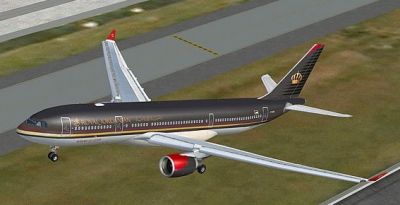
Royal Jordanian Airbus A330-200 taking off.
Additional Notes
This texture set does not include the Commercial Level Simulations Airbus A330-200 base model. You will need to purchase and secure that payware content separately from sources like our payware store. Repaint work is attributed to Sebastian Szucs. Adjust any simulator graphics or performance settings as needed to ensure smooth operation.
The archive a332_pw_cls_royaljordanian.zip has 54 files and directories contained within it.
File Contents
This list displays the first 500 files in the package. If the package has more, you will need to download it to view them.
| Filename/Directory | File Date | File Size |
|---|---|---|
| a333v2_l.bmp | 02.27.07 | 1.00 MB |
| a333v2_t.bmp | 02.06.08 | 341.43 kB |
| a333v2door_l.bmp | 02.27.07 | 1.00 MB |
| a333v2door_t.bmp | 02.27.07 | 1.00 MB |
| cls_a330vcM_l.bmp | 11.19.07 | 1.33 MB |
| cls_a330vcM_t.bmp | 11.18.07 | 5.33 MB |
| cls_a330vcOHM_l.bmp | 10.21.07 | 1.00 MB |
| cls_a330vcOHM_t.bmp | 10.14.07 | 5.33 MB |
| cls_a330vcP1_l.bmp | 07.09.07 | 4.00 MB |
| cls_a330vcP1_t.bmp | 10.13.07 | 5.33 MB |
| cls_a330vcP2_l.bmp | 10.15.07 | 1.33 MB |
| cls_a330vcP2_t.bmp | 10.15.07 | 1.33 MB |
| cls_a330vcP3_l.bmp | 07.09.07 | 4.00 MB |
| cls_a330vcP3_t.bmp | 07.06.07 | 5.33 MB |
| cls_a330vcP4_l.bmp | 11.19.07 | 1.33 MB |
| cls_a330vcP4_t.bmp | 11.19.07 | 5.33 MB |
| cls_a330vcR_l.bmp | 10.21.07 | 1.00 MB |
| cls_a330vcR_t.bmp | 10.14.07 | 5.33 MB |
| cls_a340vcOHM_l.bmp | 08.16.07 | 1.33 MB |
| cls_a340vcOHM_t.bmp | 08.16.07 | 5.33 MB |
| cls_stairs_l.bmp | 07.09.07 | 16.07 kB |
| cls_stairs_t.bmp | 03.12.07 | 256.07 kB |
| CLSa330_gau_l.bmp | 11.19.07 | 1.33 MB |
| CLSFMC_l.bmp | 11.19.07 | 1.33 MB |
| CLSpush_l.bmp | 07.09.07 | 1.00 MB |
| CLSpush_t.bmp | 07.09.07 | 1.00 MB |
| fuse1and2200l_l.bmp | 05.21.07 | 4.00 MB |
| fuse1and2200l_t.bmp | 02.25.11 | 4.00 MB |
| fuse1and2200r_l.bmp | 05.21.07 | 4.00 MB |
| fuse1and2200r_t.bmp | 02.25.11 | 4.00 MB |
| fusetail200r_l.bmp | 05.21.07 | 4.00 MB |
| fusetail200r_t.bmp | 02.25.11 | 4.00 MB |
| ltwing_l.bmp | 07.09.07 | 1.00 MB |
| ltwing_t.bmp | 04.25.07 | 4.00 MB |
| pwengmisc_l.bmp | 07.17.07 | 1.00 MB |
| pwengmisc_t.bmp | 02.25.11 | 4.00 MB |
| rtwing_l.bmp | 07.09.07 | 1.00 MB |
| rtwing_t.bmp | 04.25.07 | 4.00 MB |
| satcom.bmp | 07.17.07 | 16.07 kB |
| satcom_l.bmp | 06.30.07 | 1.00 MB |
| thumbnail.JPG | 02.26.11 | 20.60 kB |
| vcbutton_l.bmp | 07.09.07 | 1.00 MB |
| vcbutton_t.bmp | 10.14.07 | 341.43 kB |
| vcceil_l.bmp | 10.15.07 | 1.33 MB |
| vcceil_t.bmp | 10.15.07 | 5.33 MB |
| VCswitches_t.bmp | 08.25.07 | 85.43 kB |
| FILE_ID.diz | 03.10.11 | 63 B |
| installerinfo.txt | 03.10.11 | 621 B |
| Readme.txt | 03.10.11 | 303 B |
| Compressed_0022.jpg | 03.10.11 | 224.02 kB |
| Compressed_0007.jpg | 03.10.11 | 59.80 kB |
| Compressed_0083.jpg | 03.10.11 | 8.51 kB |
| flyawaysimulation.txt | 10.29.13 | 959 B |
| Go to Fly Away Simulation.url | 01.22.16 | 52 B |
Installation Instructions
Most of the freeware add-on aircraft and scenery packages in our file library come with easy installation instructions which you can read above in the file description. For further installation help, please see our Flight School for our full range of tutorials or view the README file contained within the download. If in doubt, you may also ask a question or view existing answers in our dedicated Q&A forum.
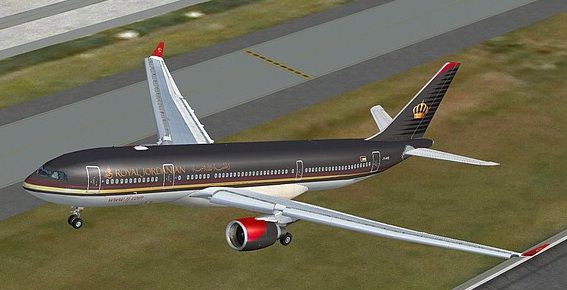


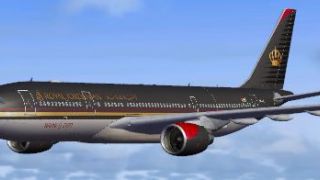

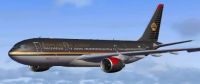






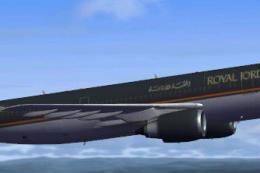

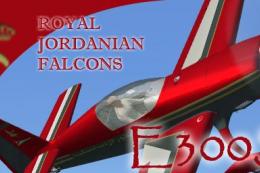


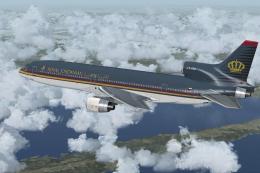
1 comments
Leave a ResponseThe content of the comments below are entirely the opinions of the individual posting the comment and do not always reflect the views of Fly Away Simulation. We moderate all comments manually before they are approved.
be nice to have sum good choices aircrafts that will work on X-PLANE 11 ON A MAC C0MPUTER.
JP