
FSX Red And Blue Aircreation 582SL
Red-and-blue repaint for the default Air Creation 582SL trike ultralight brings a crisp, high-visibility look to low-and-slow flights, while keeping the familiar handling and minimal-instrument “seat-of-the-pants” feel. Built for Microsoft Flight Simulator X, it requires the stock Aircreation_582SL model and textures.
- Type:Repaint
- File: aircrerp.zip
- Size:3.7 MB
- Scan:
Clean (17d)
- Access:Freeware
- Content:Everyone
Red And Blue Aircreation 582SL. A repaint of the default Air Creation 582 SL trike ultralight in red and blue. By Kobbe Farwick.
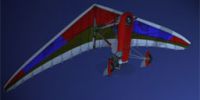
Red And Blue Aircreation 582SL in flight.
To install, copy the "texture.redb" folder to:
\Microsoft Flight Simulator X Demo\SimObjects\airplanes\Aircreation_582SL
Then open the aircraft.cfg and copy the following lines in to the config file, you only need
to change the "fltsim.x" accordingly.
[fltsim.X]
title= Aircreation582SL Red and Blue
sim=Aircreation_582SL
model=
panel=
sound=
texture=redb
kb_checklists=Aircreation582SL_check
kb_reference=Aircreation582SL_ref
ui_manufacturer="AirCreation"
ui_type= "Trike Ultralight"
ui_variation="Red and Blue"
ui_typerole="Single Engine Prop"
ui_createdby="Kobbe Farwick"
visual_damage=1
description="The Air Creation Buggy 582 SL is a tricycle-type, two-seat ultralight with a fiberglass shell suspended beneath a hang glider-type wing. Its streamlined cockpit fairing with windshield and finned wheel fairings reduce drag and increase directional stability. The Buggy 582 SL provides minimal instrumentation for monitoring engine rpm, altitude, airspeed, and heading. Unlike more complex aircraft in Flight Simulator, the ultralight provides a relatively easy seat-of-the-pants flying experience, especially for first-time pilots."
atc_flight_number=
atc_heavy=0
atc_id=
atc_airline=
atc_parking_types=RAMP
//--------------------------
This repaint was created by Kobbe Farwick.
Enjoy!
The archive aircrerp.zip has 17 files and directories contained within it.
File Contents
This list displays the first 500 files in the package. If the package has more, you will need to download it to view them.
| Filename/Directory | File Date | File Size |
|---|---|---|
| README.txt | 08.24.06 | 1.33 kB |
| texture.redb | 08.24.06 | 0 B |
| AirCreation_C.dds | 08.24.06 | 1.33 MB |
| Aircreation_Panel.dds | 08.07.06 | 170.79 kB |
| AirCreation_T.dds | 08.24.06 | 1.33 MB |
| AirCreation_T_bump.dds | 08.07.06 | 1.00 MB |
| AirCreation_T_specular.dds | 08.24.06 | 1.33 MB |
| Fresnel_Ramp.dds | 08.07.06 | 640 B |
| Piper_J3Cub_T.dds | 07.26.06 | 1.33 MB |
| prop_extra.dds | 08.07.06 | 341.46 kB |
| Prop_Trike.dds | 08.07.06 | 341.46 kB |
| thumbnail.jpg | 08.24.06 | 37.86 kB |
| TrikePilot.dds | 08.07.06 | 170.79 kB |
| TrikePilot_Specular.dds | 08.07.06 | 85.45 kB |
| FILE_ID.DIZ | 10.20.06 | 137 B |
| flyawaysimulation.txt | 10.29.13 | 959 B |
| Go to Fly Away Simulation.url | 01.22.16 | 52 B |
Installation Instructions
Most of the freeware add-on aircraft and scenery packages in our file library come with easy installation instructions which you can read above in the file description. For further installation help, please see our Flight School for our full range of tutorials or view the README file contained within the download. If in doubt, you may also ask a question or view existing answers in our dedicated Q&A forum.
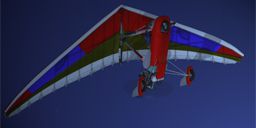
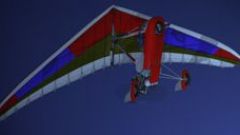












0 comments
Leave a Response