
Cessna 195 FSX Project
Cessna 195 FSX Project refreshes the classic radial-taildragger with refined textures, improved flight tuning, and cleaner panel readability for Microsoft Flight Simulator X. A blank paint base and included template make custom liveries straightforward, letting simmers enjoy vintage performance and a polished freeware package built on Mike Stone’s original model.
- Type:Complete with Base Model
- File: pc195fsx.zip
- Size:10.69 MB
- Scan:
Clean (25d)
- Access:Freeware
- Content:Everyone
This freeware enhancement brings you a beautifully reworked version of the Cessna 195, originally by Mike Stone, with refinements by Mark Rooks of RSDG Aircraft. Designed for Microsoft Flight Simulator X enthusiasts, it offers a polished repaint, updated flight parameters, and a blank template that serves as a flexible starting point for personal liveries. Throughout, you’ll experience classic aviation design paired with convenient customization features, all packaged under the freeware model.
Cessna 195 Background and Project Origins
The Cessna 195 is renowned for its single-radial engine configuration and robust all-metal fuselage, which set it apart in mid-20th-century aviation. Pilots admire its roomy cabin, stable performance envelope, and distinctive radial-cowl styling. Originally crafted by Mike Stone, this rendition for FSX has been further refined by Mark Rooks of RSDG Aircraft, featuring flight-dynamic tweaks, upgraded panel elements, and texture updates. Given the blank paint scheme base, it is particularly suitable for simmers eager to personalize their own 195 liveries.
Key Notes and Additional Features
- Project Intent: Delivers a straightforward way to repaint, modify, and explore a classic platform with minimal effort.
- Panel & Flight Dynamics: Adjusted for enhanced handling characteristics and cockpit readability.
- Mercy Flight Support: Part of the developer’s charitable focus, encouraging support for local Mercy Flight organizations.
- Virtual Cockpit: This version does not include a VC (no virtual cockpit).
Installation Instructions
- Back up any existing files to ensure no unintended overwrites occur.
- Extract the contents of the downloaded archive to a temporary location of your choice (for instance, your desktop).
- Locate the folder named “Project Cessna 195” and move or copy it into your main aircraft directory. By default, this is found at:
C:\Program Files\Microsoft Games\FSX\SimObjects\Airplanes - While unzipping, confirm that the folder contains exactly six core items: aircraft.cfg, .air file, model, sound, panel, and texture directories.
- If everything is properly in place, the aircraft should appear in your FSX aircraft selection menu on your next launch.
Notes on Texture Repainting
- Bitmap Editing:
- Open the provided bitmap texture files with a graphics tool, such as DXTBMP from MW Graphics, and then export to your preferred editor (e.g., Paint Shop Pro).
- Conversion Steps:
- After crafting your desired paint scheme, save and convert the Windows OS/2 BMP format to an FS-friendly DXT1BMP format to maintain detail. Various utilities—like convim from MW Graphics—facilitate this process.
- Configuration Adjustment:
- Update the aircraft.cfg file by editing the title= and variation= lines to reflect your repaint’s identity. This step ensures your newly skinned aircraft presents properly in your simulator’s selection list.
Disclaimer and Usage
All RSDG Aircraft modifications are offered as-is and tested virus-free at the time of upload. Neither the developer nor contributors can be held responsible for any harm or incongruities encountered on your system. By installing these files, you acknowledge use at your own risk. For installation or operational concerns, direct queries to Mark Rooks (known as “Fire Ball”) via the provided email address, referencing “Fire Ball” in the subject line.
Captivating Legacy by Col. Robert K. Suchke
The collaborative spirit behind this project is captured in a piece penned by Col. Robert K. Suchke, reflecting on the valor of airborne units, rangers, and special forces, contrasting their prowess with what he calls “LEGS.” Though presented in a lighthearted style, it underscores the dedication and camaraderie that often fuel aviation and simulator communities alike.
— Mark “Fire Ball” Rooks & Col. Robert K. Suchke
The archive pc195fsx.zip has 7 files and directories contained within it.
File Contents
This list displays the first 500 files in the package. If the package has more, you will need to download it to view them.
| Filename/Directory | File Date | File Size |
|---|---|---|
| Cessna 195 Project screen.jpg | 05.16.08 | 261.67 kB |
| Cessna 195 Project.zip | 05.16.08 | 362.09 kB |
| Pictures and History.zip | 05.16.08 | 10.08 MB |
| Read Me First.txt | 05.16.08 | 6.17 kB |
| Reg. Text.txt | 05.16.08 | 530 B |
| flyawaysimulation.txt | 10.29.13 | 959 B |
| Go to Fly Away Simulation.url | 01.22.16 | 52 B |
Installation Instructions
Most of the freeware add-on aircraft and scenery packages in our file library come with easy installation instructions which you can read above in the file description. For further installation help, please see our Flight School for our full range of tutorials or view the README file contained within the download. If in doubt, you may also ask a question or view existing answers in our dedicated Q&A forum.












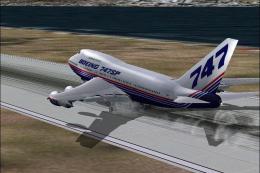


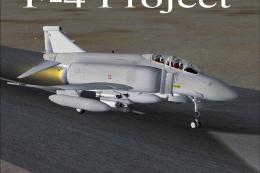
1 comments
Leave a ResponseThe content of the comments below are entirely the opinions of the individual posting the comment and do not always reflect the views of Fly Away Simulation. We moderate all comments manually before they are approved.
nice