
FSX Ayres Turbo Thrush Modification
Ayres Turbo Thrush Modification brings the rugged S2R Thrush fleet to FSX with the T34 crop duster plus T65 variants, including a special-ops NEDS style model and an extra fictional factory livery. Expect an updated visual model, reflective textures with dynamic shine, animated parts, spray effects, virtual cockpit, and custom 2D panels with refined handling.
- Type:Complete with Base Model
- File: ayresturbothrushmodification.zip
- Size:1.79 MB
- Scan:
Clean (22d)
- Access:Freeware
- Content:Everyone
Ayres Turbo Thrush Modification. Based on the model by Marcel Du Plessis. This is a modification of the original Thrush made for FS2004. It contains the original T34 Thrush, T65 MRCU and a T65 Thrush with a fictional factory texture with a registration of ZS-LFA. Spray effects are included. By Andrew Holden.

Red and white Ayres Turbo Thrush in flight.
DESCRIPTION
The S2R T65 NEDS special ops aircraft is a development of the Ayres Turbo Thrush crop duster. Some of the special features are a more powerful engine driving a five bladed propeller and armour around the cockpit and engine compartment. It is used by the U.S. State Department for drug busting missions in South East Asia, Central America and South America. A standard S2R T34 crop duster is also included as part of this package.
The FS2004 aircraft features reflective textures, dynamic shine, moving parts, spray effects, virtual cockpit and custom 2d panels.
Improvements over the previous version of the FS2004 Thrush are an updated visual model, custom 2d panels, improved handling and an extra paint scheme. Installation of the previous version is not required.
NOTES
Spray effects are activated by the smoke key (I).
INSTALLATION - FS2004
Unzip the file to your MAIN FS directory. If you have the previous version of the Thrush installed you may overwrite it, this is a complete replacement.
If your FS2004 default flight starts with the old Thrush you will get an "Aircraft initiation failure" error. To aoid this, save your default flight to start with any other aircraft before installing the new Thrush. This happens becaused I changed the way the Thrush is named in the config file.
REPAINTS
Repaints of this aircraft are welcome.
Marcel du Plessis
November, 2005

Yellow and black Ayres Turbo Thrush in flight.
The archive ayresturbothrushmodification.zip has 38 files and directories contained within it.
File Contents
This list displays the first 500 files in the package. If the package has more, you will need to download it to view them.
| Filename/Directory | File Date | File Size |
|---|---|---|
| aircraft.cfg | 09.04.10 | 16.85 kB |
| effects | 09.04.10 | 0 B |
| fx_zlin_dust.fx | 06.28.10 | 2.29 kB |
| model.5-blades | 09.04.10 | 0 B |
| model.cfg | 05.18.10 | 30 B |
| thrush_neds.mdl | 05.18.10 | 786.96 kB |
| model | 09.04.10 | 0 B |
| model.cfg | 06.22.10 | 25 B |
| thrush.mdl | 06.22.10 | 816.04 kB |
| panel | 09.04.10 | 0 B |
| PANEL.CFG | 05.18.10 | 2.28 kB |
| panel_thrush.bmp | 05.18.10 | 769.05 kB |
| Thumbs.db | 05.18.10 | 4.50 kB |
| readme.txt | 05.18.10 | 1.75 kB |
| sound | 09.04.10 | 0 B |
| sound.cfg | 05.18.10 | 27 B |
| texture.MRCU | 09.04.10 | 0 B |
| Fan.bmp | 05.18.10 | 256.07 kB |
| fuselage_t.bmp | 05.18.10 | 1.00 MB |
| panels.bmp | 05.18.10 | 256.07 kB |
| prop_thrush.bmp | 05.18.10 | 16.07 kB |
| throttle_label.bmp | 05.18.10 | 256.07 kB |
| thumbnail.JPG | 05.18.10 | 14.06 kB |
| Thumbs.db | 05.18.10 | 14.00 kB |
| vc.bmp | 05.18.10 | 256.07 kB |
| wings_t.bmp | 05.18.10 | 1.00 MB |
| texture | 09.04.10 | 0 B |
| Fan.bmp | 06.22.10 | 256.07 kB |
| fuselage_t.bmp | 06.22.10 | 1.00 MB |
| panels.bmp | 06.22.10 | 256.07 kB |
| prop_thrush.bmp | 05.18.10 | 16.07 kB |
| throttle_label.bmp | 06.22.10 | 256.07 kB |
| thumbnail.jpg | 08.16.10 | 187.13 kB |
| vc.bmp | 06.22.10 | 256.07 kB |
| wings_t.bmp | 06.22.10 | 1.00 MB |
| Thrush.air | 05.18.10 | 13.55 kB |
| flyawaysimulation.txt | 10.29.13 | 959 B |
| Go to Fly Away Simulation.url | 01.22.16 | 52 B |
Installation Instructions
Most of the freeware add-on aircraft and scenery packages in our file library come with easy installation instructions which you can read above in the file description. For further installation help, please see our Flight School for our full range of tutorials or view the README file contained within the download. If in doubt, you may also ask a question or view existing answers in our dedicated Q&A forum.













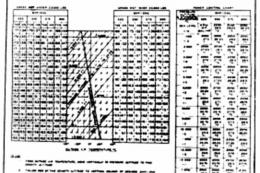


0 comments
Leave a Response