FSX Lansdowne Monument Scenery
Lansdowne Monument scenery brings the 1845 Cherhill Down landmark near the White Horse to life with a detailed model that stands out from miles away and complements VFR sightseeing. Built for Microsoft Flight Simulator X, it places the 125‑foot column accurately on the National Trust hillside and requires Horizons VFR Photographic Scenery.
- File: lansmonu.zip
- Size:112.01 KB
- Scan:
Clean (3d)
- Access:Freeware
- Content:Everyone
Lansdowne Monument, located to the southeast of the White Horse, on top of Cherhill Down, UK. Erected in 1845 by the 3rd Marquis of Lansdowne to commemorate his ancestor Sir William Petty. It towers 125 feet above the hill and can also be seen 30 miles away. The hill now belongs to the National Trust. It is said that this is the highest point between London and Bristol. By Steve Murnan.
To install, unzip the file to a temporary folder and create in your fsx add on scenery folder a folder called Lansdowne. Create two sub folders called scenery and texture and copy the contents of the unzipped texture folder to the lansdown\texture folder and the contents of the unzipped scenery folder to lansdowne\scenery folder. Enable the add on scenery wihtin FSX in the normal manner.
This model is for FSX only and has been designed to work with Horizons VFR Photographic Scenery.
Steve Murnan.

Finding the Scenery
- FSX/Prepar3D Coordinates:
-
51.43080000,-1.94080000
Use the downloaded flight plan file by launching FSX/P3D, selecting "Load Flight Plan" in the flight planner, and choosing the .pln file. Your aircraft will be positioned directly at the add-on’s location. - Decimal Degrees (DD):
-
Latitude: 51.430800°
Longitude: -1.940800° - Degrees, Minutes, Seconds (DMS):
-
Latitude: 51° 25' 50.880" N
Longitude: 1° 56' 26.880" W
Map Location
The archive lansmonu.zip has 11 files and directories contained within it.
File Contents
This list displays the first 500 files in the package. If the package has more, you will need to download it to view them.
| Filename/Directory | File Date | File Size |
|---|---|---|
| readme.txt | 10.27.07 | 1022 B |
| Scenery | 10.26.07 | 0 B |
| lansdowne.BGL | 10.26.07 | 8.00 kB |
| lansdowne.mdl | 10.25.07 | 7.79 kB |
| Untitled.txt | 10.21.07 | 87 B |
| Texture | 10.21.07 | 0 B |
| lansdowne brick.bmp | 10.21.07 | 170.74 kB |
| Thumbs.db | 10.21.07 | 4.50 kB |
| Lansdowne Monument | 10.21.07 | 0 B |
| flyawaysimulation.txt | 10.29.13 | 959 B |
| Go to Fly Away Simulation.url | 01.22.16 | 52 B |
Installation Instructions
Most of the freeware add-on aircraft and scenery packages in our file library come with easy installation instructions which you can read above in the file description. For further installation help, please see our Flight School for our full range of tutorials or view the README file contained within the download. If in doubt, you may also ask a question or view existing answers in our dedicated Q&A forum.

 United Kingdom
United Kingdom 



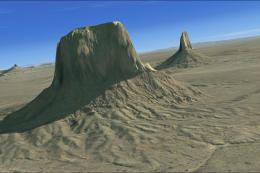







0 comments
Leave a Response