FSX NAS Pensacola Scenery
NAS Pensacola (KNPA), Florida (FL). An improved version with added parking, relocated control tower, added fire station and trucks. Every building on the field has been replaced. Also adds fuels trucks, static vehicles, parking lots and more. By Jim Cook.
- Country
-
United States of America
- Download hits
- 5.2K
- Compatibility
- Flight Simulator XPrepar3D
- Filename
- penscol.zip
- File size
- 14.6 KB
- Virus Scan
- Scanned 15 days ago (clean)
- Access to file
- Free (Freeware)
- Content Rating
- Everyone
NAS Pensacola (KNPA), Florida (FL). An improved version with added parking, relocated control tower, added fire station and trucks. Every building on the field has been replaced. Also adds fuels trucks, static vehicles, parking lots and more. By Jim Cook.

NAS Pensacola Scenery.
MS didn't do much with military bases in FSX. Here is an improved version of the stock NAS Pensacola, home of the Blue Angels and the Navy Aviation Museum. I added Military_Cargo and Military_Combat parking spaces. I replaced and moved the control tower which was placed on the wrong side of the field. I added the fire station and fire trucks. I replaced every default building on the field. Added static fuel trucks, helicopters, parking lots with cars and light poles. Added, removed, or adjusted taxiways and aprons as needed. I placed static planes at the museum. I realize they aren't all Navy planes but they're what I had to work with.
I use Just Flight's Military Plus Packs and they work fine with this airport. I also use Ultimate Terrain and FSGenesis landclass but they are not required. All objects are stock FSX so no additional object libraries are needed. Updates made using AirNav diagrams and Google Earth to be as accurate as possible. All work done with Flight 1's AFX program and Instant Scenery.
I will be doing other military bases as time permits.
INSTALLATION:
Extract the two files AFX_KNPA_JC.bgl and KNPA_JC.bgl into your Addon Scenery/Scenery folder, re-start FSX and enjoy.
Jim Cook

Finding the Scenery
- FSX/Prepar3D Coordinates:
-
30.35000000,-87.31700000
Use the downloaded flight plan file by launching FSX/P3D, selecting "Load Flight Plan" in the flight planner, and choosing the .pln file. Your aircraft will be positioned directly at the add-on’s location. - Decimal Degrees (DD):
-
Latitude: 30.350000°
Longitude: -87.317000° - Degrees, Minutes, Seconds (DMS):
-
Latitude: 30° 21' 00.000" N
Longitude: 87° 19' 01.200" W
Map Location
The archive penscol.zip has 6 files and directories contained within it.
File Contents
This list displays the first 500 files in the package. If the package has more, you will need to download it to view them.
| Filename/Directory | File Date | File Size |
|---|---|---|
| pensacola_read_me.txt | 06.17.08 | 1.30 kB |
| AFX_KNPA_JC.bgl | 06.16.08 | 26.61 kB |
| KNPA_JC.bgl | 06.17.08 | 5.01 kB |
| FILE_ID.DIZ | 06.22.08 | 277 B |
| flyawaysimulation.txt | 10.29.13 | 959 B |
| Go to Fly Away Simulation.url | 01.22.16 | 52 B |
Installation Instructions
Most of the freeware add-on aircraft and scenery packages in our file library come with easy installation instructions which you can read above in the file description. For further installation help, please see our Flight School for our full range of tutorials or view the README file contained within the download. If in doubt, you may also ask a question or view existing answers in our dedicated Q&A forum.

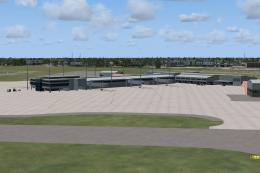







7 comments
Leave a ResponseThe content of the comments below are entirely the opinions of the individual posting the comment and do not always reflect the views of Fly Away Simulation. We moderate all comments manually before they are approved.
Just downloaded. No problems.
A wonderful downloader. Nice job!!
Hi tried method 1 with Pensacola nothing happened and nothing was added to the scenery library Tried method 2 with Los Angeles and it worked but the colors were very pastel/brownish Any idea why Pensacola didn't show up? I'm running FSX.
I downloaded and installed this Jim Cook mod and cannot see any of the museum planes around the museum. I have had other copies of this on a system that crashed and it showed all of the detail. Does anyone have any suggestions?
Downloaded Jim Cook's FSX NAS Pensacola Scenery package and installed it per instructions but never got the flight museum aircraft. I had it installed with all of the aircraft at an earlier time but lost my hard drive and had to start over. Installed the current version and do not get the museum details.
Thanks,
Ed
Installed the two files per instructions. Nothing changed. Is Military Plus Packs required?
This download is brilliant.congratulation's to the team and keep up to great work your doing it's really appreciated.