FSX Fort Worth Naval Air Station Scenery
Fort Worth Naval Air Station (KNFW) receives a convincing military facelift with expanded cargo and combat ramp parking, improved ground facilities, and busy static support assets. A detailed fire station with vehicles and added helipads enrich fixed-wing and rotary operations, blending cleanly into Microsoft Flight Simulator X using default library objects.
- File: knfw2.zip
- Size:16.8 KB
- Scan:
Clean (4d)
- Access:Freeware
- Content:Everyone
This freeware scenery upgrade for Fort Worth Naval Air Station (KNFW) in Texas introduces a detailed military environment complete with expanded aircraft parking, new ground facilities, and additional static vehicles. Created by Jim Cook, it integrates seamlessly with Microsoft Flight Simulator X while presenting a more authentic representation of the base’s operational layout.
Key Enhancements for Fort Worth NAS
- Improved Parking Configuration: Incorporates expanded Military Cargo and Military Combat ramp allocations for a more immersive experience. Pilots using cargo and tactical aircraft will discover dedicated spaces to accommodate their missions.
- Active Fire Station: Includes a functional fire station structure populated with firefighting vehicles. This addition enhances realism and highlights crucial on-base safety operations.
- Helicopter Operations: Integrates helipad placements for rotary-wing traffic, enabling realistic deployment of rotorcraft units across the airfield.
- Static Ground Assets: Features forklift trucks, military support vehicles, and other objects to portray the bustling nature of a true military facility in the Dallas-Fort Worth region.
Compatibility and Optional Extras
This add-on natively uses default FSX library objects; thus, no additional downloads are required. For those seeking an even richer experience, Just Flight’s Military Plus Packs complement this base effectively. Although Ultimate Terrain and FSGenesis landclass are mentioned by the author, they are not mandatory for proper functionality.
Installation Workflow
- Download and extract the
AFX_KNFW_JC.bglandKNFW_JC.bglfiles. - Place these files in your “Addon Scenery/Scenery” folder within your main Microsoft Flight Simulator X directory.
- Restart the simulator to register the scenery modifications and enjoy the enhanced environment at KNFW.
Developer’s Notes
Jim Cook designed these updates leveraging AirNav charts and satellite imagery to achieve a high level of accuracy. His ongoing work involves refining other military bases as scheduling permits, ensuring improved authenticity for users who frequent various armed forces airfields.

Finding the Scenery
- FSX/Prepar3D Coordinates:
-
32.76880000,-97.44150000
Use the downloaded flight plan file by launching FSX/P3D, selecting "Load Flight Plan" in the flight planner, and choosing the .pln file. Your aircraft will be positioned directly at the add-on’s location. - Decimal Degrees (DD):
-
Latitude: 32.768800°
Longitude: -97.441500° - Degrees, Minutes, Seconds (DMS):
-
Latitude: 32° 46' 07.680" N
Longitude: 97° 26' 29.400" W
Map Location
The archive knfw2.zip has 5 files and directories contained within it.
File Contents
This list displays the first 500 files in the package. If the package has more, you will need to download it to view them.
| Filename/Directory | File Date | File Size |
|---|---|---|
| AFX_KNFW_JC.bgl | 04.30.08 | 31.83 kB |
| KNFW_JC.bgl | 04.30.08 | 2.11 kB |
| knfw_read_me.txt | 05.01.08 | 899 B |
| flyawaysimulation.txt | 10.29.13 | 959 B |
| Go to Fly Away Simulation.url | 01.22.16 | 52 B |
Installation Instructions
Most of the freeware add-on aircraft and scenery packages in our file library come with easy installation instructions which you can read above in the file description. For further installation help, please see our Flight School for our full range of tutorials or view the README file contained within the download. If in doubt, you may also ask a question or view existing answers in our dedicated Q&A forum.


 United States of America
United States of America 
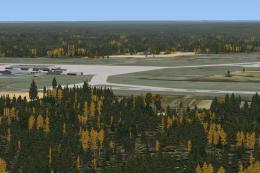









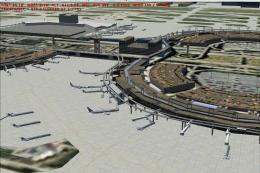

0 comments
Leave a Response