
FSX West Australian Landing Areas Scenery
West Australian Landing Areas scenery expands FSX with YPLP Perth Langley Park, bringing tailored textures, realistic strips, and a dedicated object library for authentic local operations. It includes Shedman’s FSX Object Libraries with 90 freeware models and provides all required textures and library files for seamless integration.
- File: blencowe_wa_fsx_11.zip
- Size:11.6 MB
- Scan:
Clean (16d)
- Access:Freeware
- Content:Everyone
West Australian Landing Areas. Set containing textures, strips and object library. This set contains: YPLP, Perth, Langley Park, Western Australia and all required textures and library. By Alan Blencowe.

West Australian Landing Areas Scenery.
West Australian Landing Areas by Alan Blencowe - This set contains:
Shedman's FSX Object Libraries with 90 freeware models. Not to be used in payware!
Installation:
In the Simulator:
1 Unzip in a temporary folder and move the BGL files to your previous scenery folder and textures to the texture folder.
2 If this is a new scenery folder, register it in the simulator library.
3 Save more recent bgls over old ones if asked.
(You must close FSX each time you move bgl files in and out of the storeroom).
In Airport Design editor (libraries can be used in other editors).
4 Open the Airport Design Editor Tools\LibraryObjectManager and select tools\addobjects.
5 Navigate to the library bgl and select it then save in the object manager.
6 Slew to the object in the simulator and select capture new thumbnail in the ADE Library Object Manager.
7 Drag a selection box around the view you want and hit the spacebar to save the image. You can replace it at any time.

Finding the Scenery
- FSX/Prepar3D Coordinates:
-
-31.95350000,115.85700000
Use the downloaded flight plan file by launching FSX/P3D, selecting "Load Flight Plan" in the flight planner, and choosing the .pln file. Your aircraft will be positioned directly at the add-on’s location. - Decimal Degrees (DD):
-
Latitude: -31.953500°
Longitude: 115.857000° - Degrees, Minutes, Seconds (DMS):
-
Latitude: 31° 57' 12.600" S
Longitude: 115° 51' 25.200" E
Map Location
The archive blencowe_wa_fsx_11.zip has 29 files and directories contained within it.
File Contents
This list displays the first 500 files in the package. If the package has more, you will need to download it to view them.
| Filename/Directory | File Date | File Size |
|---|---|---|
| challenge screen.bmp | 08.27.06 | 514.35 kB |
| LangleyParkRedBullMap2088.bmp | 03.29.09 | 626.05 kB |
| readme_FSX_strips.txt | 06.09.09 | 2.96 kB |
| Readme_library.txt | 06.09.09 | 1.07 kB |
| Scenery | 06.09.09 | 0 B |
| AEB_YPLP_PerthLangleyPark_ADE.BGL | 06.09.09 | 36.70 kB |
| CVX_YPLP_WA_Perth_Langley_Park.BGL | 06.01.09 | 2.94 kB |
| Photo14_AEB_YPLP.BGL | 05.23.09 | 912.74 kB |
| Photo15_AEB_YPLP.BGL | 05.15.09 | 762.01 kB |
| Photo16E_AEB_YPLP.BGL | 05.15.09 | 633.35 kB |
| Photo16W_AEB_YPLP.BGL | 05.15.09 | 481.62 kB |
| Photo17_AEB_YPLP.BGL | 05.15.09 | 546.48 kB |
| shedmans_FSX_Lib.bgl | 03.16.09 | 1.78 MB |
| shedmans_FSX_Lib2.bgl | 06.03.09 | 459.75 kB |
| store | 12.31.08 | 0 B |
| readme_storeroom.txt | 05.15.09 | 1.34 kB |
| Texture | 06.09.09 | 0 B |
| AEB_FSX001.dds | 01.05.09 | 5.33 MB |
| AEB_FSX002.dds | 01.05.09 | 5.33 MB |
| AEB_FSX003.dds | 01.04.09 | 5.33 MB |
| AEB_FSX004.dds | 01.08.09 | 5.33 MB |
| AEB_FSX005.dds | 05.15.09 | 682.80 kB |
| AEB_FSX006.dds | 05.17.09 | 682.80 kB |
| AEB_FSX007.dds | 05.31.09 | 682.80 kB |
| Thumbs.db | 06.09.09 | 371.00 kB |
| Thumbs.db | 06.09.09 | 21.00 kB |
| YPLP PerthLangleyParkRedBull.JPG | 06.09.09 | 15.53 kB |
| flyawaysimulation.txt | 10.29.13 | 959 B |
| Go to Fly Away Simulation.url | 01.22.16 | 52 B |
Installation Instructions
Most of the freeware add-on aircraft and scenery packages in our file library come with easy installation instructions which you can read above in the file description. For further installation help, please see our Flight School for our full range of tutorials or view the README file contained within the download. If in doubt, you may also ask a question or view existing answers in our dedicated Q&A forum.



 Australia
Australia 



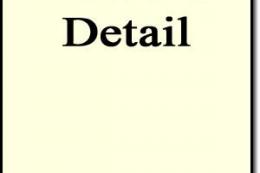


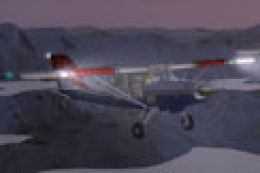



0 comments
Leave a Response