FSX Sulphur Creek Ranch Airstrip Scenery
Sulphur Creek Ranch Airstrip in Idaho brings a rugged private mountain strip to life with custom scenery that blends cleanly with the default FSX mesh and landclass. The layout leans on dense autogen for convincing terrain detail, and it includes local airstrip objects and ranch touches to enhance low-and-slow backcountry flying.
- File: sulphur_creek.zip
- Size:20.87 MB
- Scan:
Clean (14d)
- Access:Freeware
- Content:Everyone
Sulphur Creek Ranch AIrstrIp, Idaho (ID). MountaIn prIvate aIrstrIp In Idaho. CompatIble wIth default FSX mesh and landclass. By Pavel Korpos.
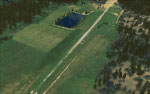
Sulphur Creek Ranch Airstrip Scenery.
1. Overview
Hello dear simmer, about month ago I was fascinated by great shots in video Idaho Exposed. Because I did not find any good scenery for private airstrip Sulphur Creek I decided to make my own one. This is my first scenery project so be forgiving, please. :-) I hope that I will find some more time to make some next airstip in vicinity, if you will like this scenery. And finally some caution: This scenery is only for experienced mountain flying pilots!
2. Compatibility
This scenery is made to be compatible with FSX default scenery (mesh, landclass...). Upadete to FSGenesis V2 10m mesh will be possible in near future, if there will be demand.
3. Installation
a) Extract "Addon Scenery" folder into your main FSX folder.
b) Extract small_airstrip_objects_ss.zip into temporary folder and then copy all *.bmp files into your "Addon Scenery\Texture" folder and .bgl file into your "Addon Scenery\Scenery" folder.
c) Add "Addon Scenery\Sulphur Creek" into your FSX scenery library.
4. Settings
The best enjoyment will be achieved with setting Autogen density and Mesh complexity on max. The scenery is mainly autogen dependent.
5. Credits
Many thanks belong to great scenery creation tools:
a) SBuilderX
b) Airport Design Editor
c) Instant Scenery
and also to great scenery objects:
d) Small airstrip objects ss, by Sidney Schwartz
e) Livestock, by Heath Wells
f) FSX libraries
The scenery is FREEWARE.
The author will in no way be held responsible for any loss or damage caused by the use of this software. You use it entirely at your own risk and no warranty is implied or given.
Enjoy!
Pavel Korpos

Finding the Scenery
- FSX/Prepar3D Coordinates:
-
44.58000000,-115.26000000
Use the downloaded flight plan file by launching FSX/P3D, selecting "Load Flight Plan" in the flight planner, and choosing the .pln file. Your aircraft will be positioned directly at the add-on’s location. - Decimal Degrees (DD):
-
Latitude: 44.580000°
Longitude: -115.260000° - Degrees, Minutes, Seconds (DMS):
-
Latitude: 44° 34' 48.000" N
Longitude: 115° 15' 36.000" W
Map Location
The archive sulphur_creek.zip has 35 files and directories contained within it.
File Contents
This list displays the first 500 files in the package. If the package has more, you will need to download it to view them.
| Filename/Directory | File Date | File Size |
|---|---|---|
| Sulphur Creek | 08.09.09 | 0 B |
| Scenery | 08.09.09 | 0 B |
| add_hw_livestock.BGL | 06.24.05 | 165.94 kB |
| ID74_ADE_PK.BGL | 08.09.09 | 1.47 kB |
| ID74_ADE_PK_CVX.bgl | 08.09.09 | 228 B |
| Photo01.BGL | 08.09.09 | 2.90 MB |
| Photo02.BGL | 08.09.09 | 3.05 MB |
| Photo03.BGL | 08.09.09 | 2.75 MB |
| Photo04.BGL | 08.09.09 | 2.71 MB |
| Photo05.BGL | 08.09.09 | 3.11 MB |
| Photo06.BGL | 08.09.09 | 2.89 MB |
| Sulphur.bgl | 08.09.09 | 4.59 kB |
| Sulphur_Aircrafts.bgl | 08.08.09 | 284 B |
| Sulphur_CVX.BGL | 08.09.09 | 1.01 kB |
| Texture | 08.09.09 | 0 B |
| 003000100313012an.agn | 08.08.09 | 480 B |
| 003000100313013an.agn | 08.08.09 | 208 B |
| 003000100313030an.agn | 08.08.09 | 660 B |
| 003000100313031an.agn | 08.08.09 | 1.33 kB |
| 003000100313032an.agn | 08.04.09 | 168 B |
| 003000100313033an.agn | 08.08.09 | 124 B |
| 003000100313102an.agn | 08.08.09 | 388 B |
| 003000100313103an.agn | 08.08.09 | 1.38 kB |
| 003000100313112an.agn | 08.08.09 | 260 B |
| 003000100313120an.agn | 08.08.09 | 1.77 kB |
| 003000100313121an.agn | 08.08.09 | 900 B |
| 003000100313122an.agn | 08.08.09 | 132 B |
| 003000100313123an.agn | 08.04.09 | 260 B |
| 003000100313130an.agn | 08.08.09 | 140 B |
| hw-livestock.bmp | 06.24.05 | 170.75 kB |
| readme.txt | 08.09.09 | 1.83 kB |
| small_airstrip_objects_ss.zip | 08.04.09 | 4.20 MB |
| Sulphur_Creek.gif | 08.09.09 | 12.40 kB |
| flyawaysimulation.txt | 10.29.13 | 959 B |
| Go to Fly Away Simulation.url | 01.22.16 | 52 B |
Installation Instructions
Most of the freeware add-on aircraft and scenery packages in our file library come with easy installation instructions which you can read above in the file description. For further installation help, please see our Flight School for our full range of tutorials or view the README file contained within the download. If in doubt, you may also ask a question or view existing answers in our dedicated Q&A forum.

 United States of America
United States of America 










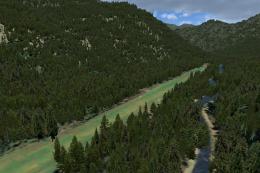

0 comments
Leave a Response