
FSX Duesseldorf EDDL Scenery Pack
Duesseldorf Airport (EDDL) receives a thorough scenery overhaul for FSX, with reworked taxiways and aprons aligned to real-world layout, plus custom terminals, hangars, and support buildings. Animated jetways and elevated walkways, sharper textures, and improved night lighting add convincing gate-to-runway atmosphere at this busy German hub.
- File: eddl_dusseldorf.zip
- Size:13.85 MB
- Scan:
Clean (28d)
- Access:Freeware
- Content:Everyone
Experience a carefully refined rendition of Duesseldorf Airport (EDDL) in Germany, now enhanced to deliver a more immersive environment for pilots in Microsoft Flight Simulator X. This freeware release incorporates major layout adjustments, custom structures, as well as revised jetways for improved realism. Developed by Thomas Ruth, it provides a finely detailed gateway for anyone seeking a more accurate representation of this busy international hub.
Detailed Airport Adjustments
The default Duesseldorf configuration underwent a comprehensive overhaul, addressing the taxiways and aprons to accurately align with real-world charts. Higher-fidelity terminals, hangars, and support buildings were integrated to replicate the distinct architectural forms found at the actual airport. Furthermore, elevated walkways (passenger boarding bridges) were equipped with advanced animation, adding layered practicality to the simulation experience.
Visual and Structural Refinements
Every building now features refined textures that highlight the airport’s core character. The observation areas and maintenance zones benefit from structurally accurate enhancements, capturing the essence of Duesseldorf's modern design. Night lighting has also been improved, ensuring more authentic runway edge markers and illuminated gates appropriate for local aircraft operators.

Overview of Duesseldorf EDDL Scenery.
Inclusion of Both Packs
This complete package unifies all revisions from the initial scenery pack with Pack 2’s source files, ensuring comprehensive refinements in one download. You will see more depth in the design of core features such as jetway movements and custom object placement. Thomas Ruth’s meticulous updates aim to capture Duesseldorf’s unique feel, reflecting the airport's status as a major European hub.
Installation Steps
- Unzip the package to a location of your choice, for instance, the desktop.
- Transfer the tom_eddl folder directly into your FSX Addon Scenery directory.
- Launch Microsoft Flight Simulator X and add the new scenery area to your in-sim scenery library.

Screenshot of Duesseldorf EDDL Scenery.
Key Highlights
- Reworked Infrastructure
- Revitalized default layouts for realistic parking positions, improved ground markings, and enhanced aprons.
- Custom Exterior Models
- Unique terminal graphics, including passenger bridge animations and high-resolution building textures.
- Airport Atmosphere
- Lighting refinements for dusk, night, and early morning operations mirror actual operating conditions.
This freeware reimagining of Duesseldorf Airport combines functional jetways, accurate terminal designs, and improved visuals for an expanded sense of authenticity. The dedication of Thomas Ruth ensures that enthusiasts can enjoy a modernized airport layout that strives to reflect Germany’s third-largest airport accurately.

Finding the Scenery
- FSX/Prepar3D Coordinates:
-
51.28950000,6.76640000
Use the downloaded flight plan file by launching FSX/P3D, selecting "Load Flight Plan" in the flight planner, and choosing the .pln file. Your aircraft will be positioned directly at the add-on’s location. - Decimal Degrees (DD):
-
Latitude: 51.289500°
Longitude: 6.766400° - Degrees, Minutes, Seconds (DMS):
-
Latitude: 51° 17' 22.200" N
Longitude: 6° 45' 59.040" E
Map Location
The archive eddl_dusseldorf.zip has 57 files and directories contained within it.
File Contents
This list displays the first 500 files in the package. If the package has more, you will need to download it to view them.
| Filename/Directory | File Date | File Size |
|---|---|---|
| copyright.txt | 07.07.11 | 2.06 kB |
| eddl01.gif | 07.06.11 | 20.31 kB |
| eddl01.jpg | 07.06.11 | 137.03 kB |
| eddl02.jpg | 07.06.11 | 149.25 kB |
| eddl03.jpg | 07.06.11 | 147.27 kB |
| FILE_ID.DIZ | 07.07.11 | 218 B |
| install.txt | 07.07.11 | 243 B |
| EDDL_ADEX_TR.BGL | 07.13.11 | 2.93 MB |
| EDDL_ADEX_TR.xml | 07.13.11 | 628.27 kB |
| EDDL_ADEX_TR_CVX.bgl | 07.13.11 | 5.64 kB |
| eddl1.dds | 07.01.11 | 4.00 MB |
| eddl1_LM.dds | 07.01.11 | 4.00 MB |
| eddl2.dds | 06.29.11 | 4.00 MB |
| eddl2_LM.dds | 06.29.11 | 4.00 MB |
| eddl3.dds | 06.29.11 | 4.00 MB |
| eddl3_LM.dds | 06.30.11 | 4.00 MB |
| eddl4.dds | 07.01.11 | 1.00 MB |
| eddl4_LM.dds | 06.29.11 | 1.00 MB |
| eddlglass1.dds | 06.29.11 | 1.00 MB |
| eddlglass1_LM.dds | 06.29.11 | 1.00 MB |
| eddljetway1.dds | 07.04.11 | 1.00 MB |
| eddljetway1_LM.dds | 07.04.11 | 1.00 MB |
| eddljetway2.dds | 07.04.11 | 1.00 MB |
| eddljetway2_LM.dds | 07.04.11 | 1.00 MB |
| blastfences.MDL | 06.29.11 | 26.44 kB |
| cargocity.MDL | 06.29.11 | 36.30 kB |
| custom_jetway1.txt | 07.08.11 | 470 B |
| EDDL_ADEX_TR.xml | 07.04.11 | 580.28 kB |
| EDDL_ADEX_TR011b.ad2 | 07.13.11 | 1.26 MB |
| executive.MDL | 06.29.11 | 130.43 kB |
| hangars.MDL | 06.29.11 | 417.86 kB |
| jetway1.MDL | 07.03.11 | 82.85 kB |
| jetway2.MDL | 07.03.11 | 82.85 kB |
| lighttowers.MDL | 06.30.11 | 621.38 kB |
| northside.MDL | 06.29.11 | 16.98 kB |
| parkdecks.MDL | 06.29.11 | 85.65 kB |
| railway.MDL | 06.29.11 | 161.71 kB |
| terminal.MDL | 07.04.11 | 1.13 MB |
| tower.MDL | 06.29.11 | 108.62 kB |
| copyright.txt | 07.07.11 | 2.06 kB |
| eddl01.gif | 07.06.11 | 20.31 kB |
| FILE_ID.DIZ | 07.07.11 | 225 B |
| bigtowers07.gmax | 06.30.11 | 3.25 MB |
| blastfences001.gmax | 06.29.11 | 2.20 MB |
| cargocity01.gmax | 06.29.11 | 2.46 MB |
| cargonew09.gmax | 06.29.11 | 2.60 MB |
| executive11.gmax | 06.29.11 | 3.32 MB |
| jetway005.gmax | 07.02.11 | 2.32 MB |
| jetway005b.gmax | 07.03.11 | 2.32 MB |
| northernobjects2.gmax | 06.29.11 | 2.27 MB |
| parkdeck03.gmax | 06.29.11 | 2.47 MB |
| terminal030.gmax | 07.04.11 | 4.13 MB |
| tower004.gmax | 06.29.11 | 2.26 MB |
| visitors3.gmax | 06.29.11 | 2.42 MB |
| install.txt | 07.07.11 | 244 B |
| flyawaysimulation.txt | 10.29.13 | 959 B |
| Go to Fly Away Simulation.url | 01.22.16 | 52 B |
Installation Instructions
Most of the freeware add-on aircraft and scenery packages in our file library come with easy installation instructions which you can read above in the file description. For further installation help, please see our Flight School for our full range of tutorials or view the README file contained within the download. If in doubt, you may also ask a question or view existing answers in our dedicated Q&A forum.





 Germany
Germany 

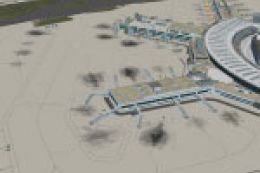






0 comments
Leave a Response