FSX BC PNW Port McNeill Scenery
BC PNW Port McNeill. Welcome to Port McNeill, British Columbia, Canada. Included in this scenery enhancement: Port McNeill Water Aerodrome (CAM8), and Port McNeill Hospital Heliport (CBM9), Several custom objects were created for this project. This scenery was designed for Orbx's FTX NA Blue P...
- Country
-
Canada
- Download hits
- 406
- Compatibility
- Flight Simulator XPrepar3D
- Filename
- mcneillbases.zip
- File size
- 4.93 MB
- Virus Scan
- Scanned 11 days ago (clean)
- Access to file
- Free (Freeware)
- Content Rating
- Everyone
BC PNW Port McNeill. Welcome to Port McNeill, British Columbia, Canada. Included in this scenery enhancement: Port McNeill Water Aerodrome (CAM8), and Port McNeill Hospital Heliport (CBM9), Several custom objects were created for this project. This scenery was designed for Orbx's FTX NA Blue Pacific Northwest (PNW). By Mike Mann.

Screenshot of BC PNW Port McNeill Scenery.
For additional information please read the "FSX BC PNW Port McNeill.pdf" document included with this package.
Introduction:
Welcome to Port McNeill, British Columbia! Located on the northeast coast of Vancouver Island, Port McNeill is in a great location to base your float plane adventures from. This scenery update was designed for Orbx's FTX NA Blue Pacific Northwest (PNW).
This scenery will provide you with a float plane base as well as a heliport. The float plane base is known as Port McNeill Water Aerodrome (CAM8) and is the home base for Pacific Eagle Aviation. The Port McNeill Hospital has a helipad, known as Port McNeill Hospital Heliport (CBM9) which is located southeast of the float plane base.
I also recommend that you download my BC Coastal Beaver Repaints package (the file is named bccoastalbeavers.zip at both sites). This will give you a number of repaints for the default FSX Beaver, including the one for Pacific Eagle Aviation. This will give you an authentic experience while flying in the Port McNeill area.
Regards, Mike Mann.
Installation:
This scenery enhancement was designed to be used with Orbx's FTX NA Blue Pacific Northwest (PNW).
1. After unzipping the mcneillbases.zip file, copy the BCPNWFloatBases folder into your Addon Scenery folder \\Program Files\Microsoft Flight Simulator X\Addon Scenery.
Note: if you have installed any of my other FSX BC PNW sceneries then this folder will already exist, so just add the additional files.
2. Copy the file CAM8_Port_McNeill_Float_ALT.BGL in the WorldScenery folder into your Scenery\World\Scenery folder \\Program Files\Microsoft Flight Simulator X\Scenery\World\Scenery.
3. Add BCPNWFloatBases through your scenery FSX settings and make sure it is above all the Orbx PNW entries.
Note: if you have installed any of my other FSX BC PNW sceneries then this folder will already be enabled.
4. This scenery was designed for a mesh resolution of 10 m. Set your FSX – Settings – Display – Scenery – Mesh resolution: 10
Acknowledgements:
Thanks to Arno Gerretsen for Library Creator XML, ModelConverterX and for the animated windsock, Jon Masterson for Airport Design Editor, Martin Wright for DTXBmp and Richard Ludowise for TcalcX.
Although this package is freeware you are only granted a right to install and use FSX BC PNW Port McNeill on your computer system(s) solely for your own personal enjoyment.
Mike Mann

Finding the Scenery
- FSX/Prepar3D Coordinates:
-
50.59280000,-127.09290000
Use the downloaded flight plan file by launching FSX/P3D, selecting "Load Flight Plan" in the flight planner, and choosing the .pln file. Your aircraft will be positioned directly at the add-on’s location. - Decimal Degrees (DD):
-
Latitude: 50.592800°
Longitude: -127.092900° - Degrees, Minutes, Seconds (DMS):
-
Latitude: 50° 35' 34.080" N
Longitude: 127° 05' 34.440" W
Map Location
The archive mcneillbases.zip has 35 files and directories contained within it.
File Contents
This list displays the first 500 files in the package. If the package has more, you will need to download it to view them.
| Filename/Directory | File Date | File Size |
|---|---|---|
| FSX BC PNW Port McNeill | 07.15.11 | 0 B |
| BCPNWFloatBases | 07.15.11 | 0 B |
| scenery | 07.15.11 | 0 B |
| 0_McNeillExcludes.BGL | 07.15.11 | 112 B |
| CAM8_Port_McNeill_Float.BGL | 07.15.11 | 553 B |
| CAM8_Port_McNeill_Float_CVX.bgl | 07.15.11 | 276 B |
| CAM8_Port_McNeill_Float_OBJ.BGL | 07.15.11 | 1.40 kB |
| CBM9_Port_McNeill_Hospital_Heliport.BGL | 07.15.11 | 911 B |
| CBM9_Port_McNeill_Hospital_Heliport_CVX.bgl | 07.15.11 | 336 B |
| CBM9_Port_McNeill_Hospital_Heliport_OBJ.BGL | 07.15.11 | 796 B |
| PortMcNeillObjects.bgl | 07.15.11 | 130.09 kB |
| Windsock.bgl | 08.14.10 | 59.80 kB |
| texture | 07.15.11 | 0 B |
| FerryTerminal.dds | 03.14.11 | 682.79 kB |
| FerryTerminal_LM.dds | 03.14.11 | 682.79 kB |
| MBBreakwater.dds | 04.16.11 | 682.79 kB |
| MBBreakwater_LM.dds | 04.16.11 | 682.79 kB |
| McNeillFerryDock.dds | 04.18.11 | 682.79 kB |
| McNeillFerryDock_LM.dds | 04.18.11 | 682.79 kB |
| McNeillHospital.dds | 07.14.11 | 682.79 kB |
| McNeillHospital_LM.dds | 07.14.11 | 682.79 kB |
| PortMcNeillBuildings.dds | 07.13.11 | 682.79 kB |
| PortMcNeillBuildings_LM.dds | 07.13.11 | 682.79 kB |
| PortMcNeillDock.dds | 04.16.11 | 682.79 kB |
| PortMcNeillDock_LM.dds | 04.16.11 | 682.79 kB |
| windsock.bmp | 10.12.06 | 42.75 kB |
| windsock_LM.bmp | 10.20.06 | 42.75 kB |
| File_id.diz | 07.15.11 | 338 B |
| FSX BC PNW Port McNeill.pdf | 07.15.11 | 839.97 kB |
| Readme.txt | 07.15.11 | 3.45 kB |
| thumbnail.gif | 07.15.11 | 9.40 kB |
| WorldScenery | 07.15.11 | 0 B |
| CAM8_Port_McNeill_Float_ALT.BGL | 07.15.11 | 449 B |
| flyawaysimulation.txt | 10.29.13 | 959 B |
| Go to Fly Away Simulation.url | 01.22.16 | 52 B |
Complementing Files & Dependencies
This add-on mentions the following files below in its description. It may be dependent on these files in order to function properly. It's possible that this is a repaint and the dependency below is the base package.
You may also need to download the following files:
Installation Instructions
Most of the freeware add-on aircraft and scenery packages in our file library come with easy installation instructions which you can read above in the file description. For further installation help, please see our Flight School for our full range of tutorials or view the README file contained within the download. If in doubt, you may also ask a question or view existing answers in our dedicated Q&A forum.






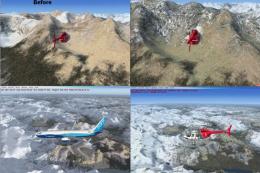
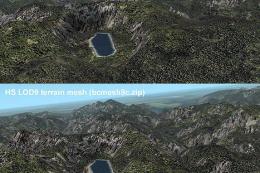

0 comments
Leave a Response