FSX Vignettes And Trient Mountain Hut Scenery
Vignettes And Trient Mountain Hut. Two mountain huts of the Swiss Alps with platform for helicopter landing; perfect for rescue missions. Works only with Switzerland Professional. By Sunny Tanner and Valentin Rime.
- Country
-
Switzerland
- Download hits
- 490
- Compatibility
- Flight Simulator XPrepar3D
- Filename
- cabanescas1.zip
- File size
- 10.06 MB
- Virus Scan
- Scanned 13 days ago (clean)
- Access to file
- Free (Freeware)
- Content Rating
- Everyone
Vignettes And Trient Mountain Hut. Two mountain huts of the Swiss Alps with platform for helicopter landing; perfect for rescue missions. Works only with Switzerland Professional. By Sunny Tanner and Valentin Rime.

Screenshot of Vignettes And Trient Mountain Hut Scenery.
The "cabane des Vignettes" is situated under the "pigne d'Arolla" (3790m.)
To find it in FSX:
- Take off from Sion airport ( LSGS ).
- Fly 6km heading E.
- Go into the big Vally on your right (S).
- At the first "Y" of the vally, fly into the left part.
- At the second "Y" of the vally, fly into the right part.
- The hut is almost exactly south of the village of Arolla (3.75km) , at 3160m.
If you don't find it, it is at: 45° 59' 40'' N and 07° 28' 55''E
The cabane de Trient.
- Take off from Sion airport ( LSGS )
- Fly 25km heading WSW to Martigny
- Fly 8km heading SSE to Champex (small lake)
- Follow the ridgge that begins at Champex, heading WSW, 7km
- The hut is at 3170m.
If you don't find it, it is at: 45° 59' 98''N et 07° 02' 62''E
Installation: Copy the "vignettestrient" folder in the "Addon Scenery" folder that is in the main folder of Microsoft Flight Simulator X. In FSX go to: Main Menu > Settings > Scenery Library > Add Area and select the "vignettestrient" folder.
Authors: Sunny Tanner for the exports, Valentin Rime for modeling and texturing.

Finding the Scenery
- FSX/Prepar3D Coordinates:
-
45.99440000,7.48200000
Use the downloaded flight plan file by launching FSX/P3D, selecting "Load Flight Plan" in the flight planner, and choosing the .pln file. Your aircraft will be positioned directly at the add-on’s location. - Decimal Degrees (DD):
-
Latitude: 45.994400°
Longitude: 7.482000° - Degrees, Minutes, Seconds (DMS):
-
Latitude: 45° 59' 39.840" N
Longitude: 7° 28' 55.200" E
Map Location
The archive cabanescas1.zip has 34 files and directories contained within it.
File Contents
This list displays the first 500 files in the package. If the package has more, you will need to download it to view them.
| Filename/Directory | File Date | File Size |
|---|---|---|
| 1.BMP | 07.24.11 | 1.22 MB |
| 2.BMP | 07.24.11 | 1.83 MB |
| 3.BMP | 07.24.11 | 1.80 MB |
| 4.BMP | 07.24.11 | 1.82 MB |
| 5.BMP | 07.24.11 | 1.83 MB |
| 6.BMP | 07.24.11 | 1.24 MB |
| cabanescas1.gif | 07.24.11 | 17.62 kB |
| FILE_ID.DIZ.txt | 07.24.11 | 217 B |
| lisezmoi.txt | 07.24.11 | 2.29 kB |
| readme.txt | 07.24.11 | 1.90 kB |
| Thumbs.db | 07.24.11 | 60.00 kB |
| vignettestrient | 07.24.11 | 0 B |
| scenery | 07.24.11 | 0 B |
| trient.BGL | 07.03.11 | 259.58 kB |
| vignette.BGL | 07.03.11 | 213.79 kB |
| texture | 07.24.11 | 0 B |
| beton.bmp | 06.27.11 | 85.43 kB |
| divers.bmp | 06.27.11 | 341.43 kB |
| fenetre.bmp | 06.27.11 | 341.43 kB |
| fenetre2.bmp | 06.27.11 | 341.43 kB |
| gravier.bmp | 06.27.11 | 1.33 MB |
| heliport.bmp | 06.27.11 | 341.43 kB |
| mur.bmp | 06.19.11 | 341.43 kB |
| neve.bmp | 06.27.11 | 341.43 kB |
| pierrier.bmp | 06.27.11 | 1.33 MB |
| rocher.bmp | 06.27.11 | 341.43 kB |
| rouge.bmp | 06.19.11 | 21.43 kB |
| sac.bmp | 06.19.11 | 21.43 kB |
| suisse.bmp | 06.27.11 | 85.43 kB |
| tete1.bmp | 06.27.11 | 21.43 kB |
| toit.bmp | 06.27.11 | 341.43 kB |
| tole.bmp | 06.27.11 | 85.43 kB |
| flyawaysimulation.txt | 10.29.13 | 959 B |
| Go to Fly Away Simulation.url | 01.22.16 | 52 B |
Installation Instructions
Most of the freeware add-on aircraft and scenery packages in our file library come with easy installation instructions which you can read above in the file description. For further installation help, please see our Flight School for our full range of tutorials or view the README file contained within the download. If in doubt, you may also ask a question or view existing answers in our dedicated Q&A forum.

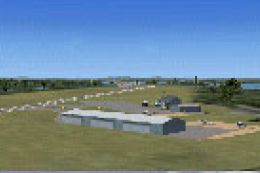
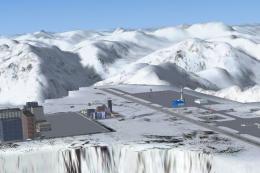






0 comments
Leave a Response