FSX NL2000 V4.02 3D Scenery
NL2000 V4.02 3D Scenery brings the Netherlands to life in FSX with richly placed windmills, bridges, ships, modern skylines, and detailed city-center buildings that reinforce local character from coast to Wadden Islands. It blends smoothly with the wider NL2000 environment and requires the NL2000 v4.0.20 installer.
- File: nl2k_v4_02_3d.zip
- Size:83.48 MB
- Scan:
Clean (14d)
- Access:Freeware
- Content:Everyone
Immerse yourself in a thoroughly revised depiction of Dutch landscapes using this freeware NL2000 V4.02 3D scenery package. It incorporates a wide array of three-dimensional elements—including signature windmills, maritime vessels, city-center buildings, and iconic bridges—to provide an extensive re-creation of the Netherlands. By The Netherlands 2000 Scenery Design Team.
Notable 3D Implementations
- Precise Architectural Modeling: Each structure is curated to match its real-world counterpart, ensuring a consistent experience across the region.
- Comprehensive Landmark Coverage: Historic windmills, notable bridges, and active ships populate the waterways to deliver an authentic sense of place.
- Enhanced Terrain Integration: All objects integrate seamlessly with the rest of the NL2000 v4 scenery for smooth transitions in Microsoft Flight Simulator X environments.
Key Technical Specifications
Maintaining a modular design philosophy, this package relies on the NL2000 v4.0.20 installer for proper deployment. Each component slotting into the existing NL2000 framework enables streamlined updates and ensures complementary functionality across the entire Netherlands region. Flight sim enthusiasts can appreciate the meticulous modeling work, which captures both modern architecture and longstanding Dutch heritage with attention to accuracy.
Regional Coverage Details
This addition contributes to countrywide representation. You will encounter refined coastal areas dotted with wind turbines, bustling maritime zones complete with a variety of seafaring vessels, and intricately designed cityscapes. From the Scheldt estuary in the south to the Wadden Islands in the north, scenic authenticity is prioritized at every turn. Moreover, major metropolitan areas—such as those surrounding Amsterdam—benefit from 3D object placement intended to mirror real urban density.
Installation and Compatibility
Once the NL2000 v4.0.20 installer is on hand, simply include this 3D package in your installation sequence to take advantage of all the newly integrated object sets. Distribution is entirely free, and every element aligns with the broader NL2000 v4 project to deliver an enriched simulation environment for anyone exploring Dutch airspace.

Finding the Scenery
- FSX/Prepar3D Coordinates:
-
52.13260000,5.29130000
Use the downloaded flight plan file by launching FSX/P3D, selecting "Load Flight Plan" in the flight planner, and choosing the .pln file. Your aircraft will be positioned directly at the add-on’s location. - Decimal Degrees (DD):
-
Latitude: 52.132600°
Longitude: 5.291300° - Degrees, Minutes, Seconds (DMS):
-
Latitude: 52° 07' 57.360" N
Longitude: 5° 17' 28.680" E
Map Location
The archive nl2k_v4_02_3d.zip has 8 files and directories contained within it.
File Contents
This list displays the first 500 files in the package. If the package has more, you will need to download it to view them.
| Filename/Directory | File Date | File Size |
|---|---|---|
| nl2k_v4.02_3D.nl2 | 12.21.11 | 84.85 MB |
| nl2k_v4.02_3D.txt | 12.22.11 | 405 B |
| auteursrecht.txt | 05.24.10 | 5.06 kB |
| copyright.txt | 05.24.10 | 4.43 kB |
| FILE_ID.DIZ | 12.22.11 | 405 B |
| nl2k_v4.02_3D.gif | 05.12.11 | 11.74 kB |
| flyawaysimulation.txt | 10.29.13 | 959 B |
| Go to Fly Away Simulation.url | 01.22.16 | 52 B |
Installation Instructions
Most of the freeware add-on aircraft and scenery packages in our file library come with easy installation instructions which you can read above in the file description. For further installation help, please see our Flight School for our full range of tutorials or view the README file contained within the download. If in doubt, you may also ask a question or view existing answers in our dedicated Q&A forum.


 Netherlands
Netherlands 

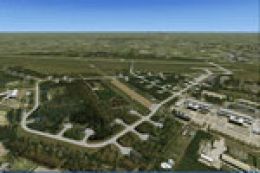







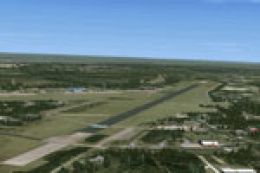



0 comments
Leave a Response