
FS2004 Trans World Airlines Boeing 727-200 1970
Trans World Airlines’ 1970 Boeing 727-200 livery brings the classic polished-metal tri-jet back to life with an era-correct cheatline, tail lettering, and aircraft N54330 markings for Microsoft Flight Simulator 2004. Designed for the Vistaliners model, it adds a historically faithful exterior finish and requires the Vistaliners 727-200 base package.
- Type:Repaint⇲ Download Base Model
- File: tw1722fi.zip
- Size:3.54 MB
- Scan:
Clean (12d)
- Access:Freeware
- Content:Everyone
Transport yourself back to a mid-century era of aviation with this meticulous rendition of a Boeing 727-200 in Trans World Airlines’ 1970 color scheme. Emulating the original blend of polished metal and distinctive cheatline, this texture set showcases historical detail for use with Microsoft Flight Simulator 2004. Crafted by Vistaliners and refined by Frank Idone, it highlights TWA’s commitment to sleek branding and the effortless handling of the three-engine layout.
Detailed Look at the 727 TWA Livery
Authentic Exterior Features
This repaint captures the mirrored silver fuselage and 1970 Trans World Airlines palette, reflecting the carrier’s focus on visually striking aesthetics. The vertical stabilizer displays TWA lettering, while the fuselage includes era-correct markings of N54330 (45783/128), offering a snapshot of Boeing’s celebrated low-bypass turbofan jet technology.
Three-Engine Configuration
The Boeing 727-200 was admired for its aft-mounted engines, each featuring a low-bypass turbofan design. This advanced configuration provided excellent thrust and allowed operations from relatively short runways, a factor that gave TWA flexibility across hubs and regional airports. The layout also facilitated lighter control surfaces and lower cabin noise levels.

Screenshot of Trans World Airlines Boeing 727-200 in flight.
Installation Essentials
Base Model Required
This download provides only the livery files. Make sure you have the freeware Vistaliners 727 base model (file: B72720VL.ZIP) already installed. That model is available in the Fly Away Simulation library.
Easy Texture Integration
Unzip the enclosed folder directly into your “aircraft” directory. Then, append the following lines to your aircraft configuration (aircraft.cfg) file, taking care to replace XX with the next available number:
[fltsim.XX]
title=Vistaliners Boeing 727-200 TWA 1970
sim=B727200_VL
model=
panel=
sound=
texture=twa70
atc_id=N54330
atc_heavy=0
atc_flight_number=487
atc_airline=
ui_manufacturer=Boeing
ui_type=727-231
ui_variation=Trans World Airlines (1970)
description=One of the most successful commercial jet airliners ever designed. Production totaled 1,831 aircraft between the early 1960s and 1984.
visual_damage=1
atc_id_color=0x00000000
atc_id_font=Verdana,-11,1,600,0
Credit to the Creators
The original design of this well-known tri-jet comes from Vistaliners, while Frank Idone developed this period-accurate Trans World Airlines repaint. This package pays homage to an influential carrier and the engineering achievements of the Boeing 727 family, an aircraft that reshaped commercial travel through its efficient operation and wide appeal.
The archive tw1722fi.zip has 14 files and directories contained within it.
File Contents
This list displays the first 500 files in the package. If the package has more, you will need to download it to view them.
| Filename/Directory | File Date | File Size |
|---|---|---|
| texture.twa70 | 11.22.04 | 0 B |
| B727_A_L.BMP | 11.22.04 | 256.07 kB |
| B727_A_T.bmp | 11.22.04 | 4.00 MB |
| B727_B_L.BMP | 11.22.04 | 256.07 kB |
| B727_B_T.bmp | 11.22.04 | 4.00 MB |
| B727_C_L.BMP | 11.17.04 | 256.07 kB |
| B727_C_T.BMP | 11.22.04 | 1.00 MB |
| AAL Legal readme .txt | 10.29.04 | 130 B |
| 727 readme.pdf | 11.17.04 | 223.69 kB |
| Install.txt | 11.23.04 | 1.47 kB |
| file_id.diz | 12.01.04 | 152 B |
| tw1.jpg | 12.02.04 | 66.70 kB |
| flyawaysimulation.txt | 10.29.13 | 959 B |
| Go to Fly Away Simulation.url | 01.22.16 | 52 B |
Complementing Files & Dependencies
This add-on mentions the following files below in its description. It may be dependent on these files in order to function properly. It's possible that this is a repaint and the dependency below is the base package.
You may also need to download the following files:
Installation Instructions
Most of the freeware add-on aircraft and scenery packages in our file library come with easy installation instructions which you can read above in the file description. For further installation help, please see our Flight School for our full range of tutorials or view the README file contained within the download. If in doubt, you may also ask a question or view existing answers in our dedicated Q&A forum.

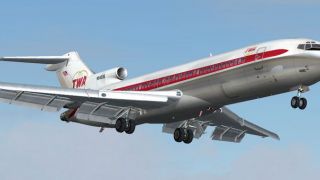


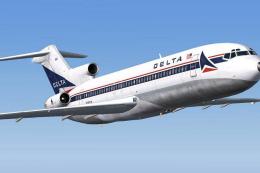




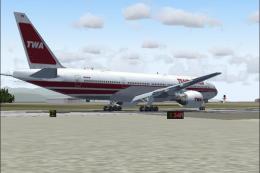

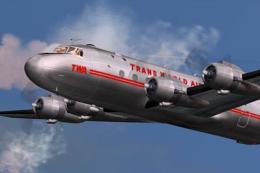
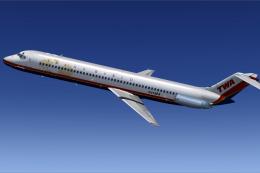


0 comments
Leave a Response