
FSX Braniff Boeing 727-100 "Jellybean Orange" N7273
Braniff Boeing 727-100 “Jellybean Orange” N7273 brings the airline’s bold End of the Plain Plane look to life with crisp markings, panel lines, and rivet detail matched to real references. Built for Microsoft Flight Simulator X, this repaint requires the payware Captain Sim 727-100 expansion and slots neatly into the existing package.
- Type:Repaint for Payware Model
- File: n7273.zip
- Size:6.4 MB
- Scan:
Clean (14d)
- Access:Freeware
- Content:Everyone
This repaint celebrates Braniff International’s distinctive “Jellybean Orange” theme, applied to the Boeing 727-100 with registration N7273. Developed by Marc Brown, it is offered for Microsoft Flight Simulator X pilots who already own the payware Captain Sim B727-100. Braniff was widely recognized for introducing bright liveries, and this particular scheme captures that vibrant aesthetic on the tri-jet’s fuselage. Below, you will find a detailed overview of how to install the textures and integrate them seamlessly into your Captain Sim package.
Visual Highlights and Details

Screenshot of "Jellybean Orange" Braniff Boeing 727-100 in flight.
- The authentic orange hue reflects Braniff’s famed “End of the Plain Plane” campaign.
- Rivets, panel lines, and unique markings stay faithful to real-world references.
- Designed exclusively for the payware Captain Sim model by Marc Brown.
Critical Notes
- This release consists solely of replacement textures and does not include the base aircraft.
- You must own the Captain Sim 727-100 Expansion pack (payware) beforehand.
- All credit for the textures goes to Marc Brown.
Guide for Installation
Initial Extraction
- Extract the package contents into a temporary folder of your choice.
- Look for the folder named texture.N7273.
Moving the Textures
- Navigate to your main CS-B727-100 directory.
- Copy the texture.N7273 folder into that directory.
Aircraft.cfg Modification
- Open the aircraft.cfg file within your CS-B727-200 directory (if that is how you have your Captain Sim expansions organized).
- Locate the last [fltsim.X] entry and increment the number to create a new consecutive entry. For example, if the last entry was fltsim.6, change the following snippet to fltsim.7.
Insert the text block below into the aircraft.cfg file:
[fltsim.xx]
title=CS 727-100 Braniff Jellybean Orange
sim=cs727100
model=
panel=
sound=
texture=N7273
kb_checklists=
kb_reference=
atc_id=N7273
atc_airline=Braniff
atc_flight_number=797
ui_manufacturer=Boeing
ui_type=727-100
ui_variation=Braniff Orange Jellybean
ui_typerole=Commercial Airliner
ui_createdby=Captain Sim
description=727 Captain: 727-100 Expansion Model v2.2
2009 Captain Sim
visual_damage=1
Ready for Flight
After you save the aircraft.cfg file, launch Microsoft Flight Simulator X and select your newly installed Braniff “Jellybean Orange” repaint. Enjoy operating this classic trijet in its trademark retro style. Special thanks go to Marc Brown for crafting these textures. Fly safely and immerse yourself in a piece of aviation history!
The archive n7273.zip has 14 files and directories contained within it.
File Contents
This list displays the first 500 files in the package. If the package has more, you will need to download it to view them.
| Filename/Directory | File Date | File Size |
|---|---|---|
| 2014-1-15_20-14-31-352.jpg | 01.15.14 | 428.91 kB |
| 2014-1-15_20-15-48-655.jpg | 01.15.14 | 486.45 kB |
| readme.txt | 01.16.14 | 1.56 kB |
| Texture.N7273 | 01.15.14 | 0 B |
| 727_100_2_T.dds | 01.13.14 | 4.00 MB |
| 727_100_3_T.dds | 01.13.14 | 4.00 MB |
| 727_100_4_T.dds | 01.02.14 | 4.00 MB |
| 727_100_A_T.dds | 01.13.14 | 4.00 MB |
| description.txt | 01.07.14 | 383 B |
| texture.cfg | 12.06.13 | 227 B |
| thumbnail.jpg | 01.13.14 | 558.56 kB |
| thumbnail.jpg | 01.13.14 | 558.56 kB |
| flyawaysimulation.txt | 10.29.13 | 959 B |
| Go to Fly Away Simulation.url | 01.22.16 | 52 B |
Installation Instructions
Most of the freeware add-on aircraft and scenery packages in our file library come with easy installation instructions which you can read above in the file description. For further installation help, please see our Flight School for our full range of tutorials or view the README file contained within the download. If in doubt, you may also ask a question or view existing answers in our dedicated Q&A forum.









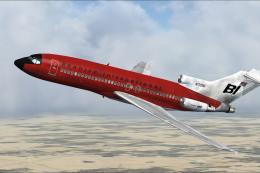







0 comments
Leave a Response