
FSX Iberia Boeing 787-9 V5
Iberia’s Boeing 787-9 Version 5 brings a refined Dreamliner model to Microsoft Flight Simulator X with improved fuselage, nose, and wing geometry, crisp livery textures, and upgraded lighting and shading. Animated Ground Servicing adds interactive doors, cargo operations, and apron vehicles for a convincing turnaround and ramp atmosphere.
- Type:Complete with Base Model
- File: 789v5ibx.zip
- Size:5.56 MB
- Scan:
Clean (18d)
- Access:Freeware
- Content:Everyone
Immerse yourself in the refined details of the Iberia Boeing 787-9 Version 5 for FSX. Developed by CamSim and featuring model design and paintwork by Camil Valiquette, this freeware release brings an extensive set of visual and functional enhancements. From meticulously recreated textures to specialized Animated Ground Servicing (AGS), it offers a comprehensive package that seamlessly integrates with FSX.
Updated Exterior Modeling and Fidelity
The version 5 upgrade emphasizes a more accurate rendition of the Boeing 787-9's fuselage contours, nose shape, and wing geometry. This wide-body (twin-aisle) aircraft benefits from revised surface textures that accentuate the overall airframe, reflecting the modern composite construction that characterizes the Dreamliner family. Additionally, attention to detail is apparent in the static displays, which depict various service vehicles and maintenance scenes on the apron.
Notable Visual Refinements
- Precise texturing to capture Iberia’s distinct livery and branding.
- Enhanced lighting effects, particularly around wing leading edges and the engine nacelles.
- Structured shading that brings out the cabin windows, doors, and aircraft body lines.

Screenshot of Iberia Boeing 787-9 and ground services.
AGS (Animated Ground Servicing) Integration
This freeware aircraft incorporates advanced AGS features, allowing ground vehicles, cargo loaders, and air stairs to engage realistically. These animations simulate a realistic turnaround sequence, imparting authentic ground operations between flights.
Key commands for activating various components include:
- Shift + E: Open/close passenger air stairs door (M2).
- Shift + E + 2: Open/close forward passenger door (M1), which also triggers FSX ground animations.
- Shift + D: Open/close cargo doors.
- Shift + C: Start/end AGS animations for a more interactive ground handling experience.
Note: In some flight simulator configurations, you may need to assign these specific key combinations via the FSX “Options” menu to ensure the commands function properly.
Preparation and Installation in FSX
Implementing this Iberia Boeing 787-9 add-on is straightforward. Make sure to back up existing files where necessary, and then proceed with the following steps:
- Extract all aircraft files into your main FSX “Airplane” directory.
- If this is your first CamSim AGS installation, also unzip the “Effects.zip” into the main FSX folder. These effect files will be placed in the FSX “Effects” directory, enhancing night illumination and other lighting elements.
Once installed, configure your control assignments for wing fold/unfold (Shift + C) and tail hook up/down (Shift + D) to enable full AGS functionality.
Summary of Creators and Usage
This freeware package, with both the model and paintwork by Camil Valiquette, encapsulates the essential features of the Boeing 787-9, as flown by Iberia. Whether you are performing routine short-haul hops around Europe or intercontinental routes, you can expect a more authentic and immersive flight simulator experience, complete with ground support animations and improved exterior details. The combination of careful design and fully integrated AGS is a testament to the dedication of the development team, ensuring that fans of modern airliners will find this release both visually appealing and operationally sound.
The archive 789v5ibx.zip has 38 files and directories contained within it.
File Contents
This list displays the first 500 files in the package. If the package has more, you will need to download it to view them.
| Filename/Directory | File Date | File Size |
|---|---|---|
| CamSim Boeing 787-9 V5 Iberia | 11.05.13 | 0 B |
| 787-8. -9, -10 modifications_Version 5.jpg | 10.12.13 | 273.84 kB |
| 787-9.air | 02.27.12 | 12.76 kB |
| 789v5ib_.jpg | 11.05.13 | 83.45 kB |
| 789v5ib_ags.jpg | 11.05.13 | 253.31 kB |
| aircraft.cfg | 11.05.13 | 15.50 kB |
| Effects.zip | 09.09.08 | 1.81 kB |
| file_id.diz | 11.05.13 | 242 B |
| FSX Installation Aircraft and AGS Animations Read Me.htm | 11.05.13 | 6.56 kB |
| model.787-9 ags V5 | 11.05.13 | 0 B |
| 787-9 ags V5.mdl | 10.17.13 | 2.99 MB |
| Model.cfg | 09.04.13 | 31 B |
| Page design 787 v3_2 600.jpg | 12.28.11 | 77.35 kB |
| Panel | 11.05.13 | 0 B |
| 787_350_panel_background.bmp | 02.25.10 | 2.25 MB |
| 787_350_panel_background_night.bmp | 02.25.10 | 2.25 MB |
| Airbus_A321.cab | 09.04.06 | 2.72 MB |
| panel.cfg | 02.25.10 | 5.48 kB |
| panel camsim 787-350 afx_2.jpg | 04.09.10 | 182.86 kB |
| Read Me How to setup Animations (AGS).txt | 10.30.13 | 875 B |
| Read Me_FSX.txt | 11.05.13 | 2.37 kB |
| sound | 11.05.13 | 0 B |
| Sound.cfg | 11.04.09 | 35 B |
| texture.ib | 11.05.13 | 0 B |
| 787eng_t.bmp | 10.29.13 | 1.00 MB |
| 787ext_L.bmp | 11.05.13 | 4.00 MB |
| 787ext_t.bmp | 11.05.13 | 1.00 MB |
| 787int_L.bmp | 11.05.13 | 4.00 MB |
| 787int_t.bmp | 11.05.13 | 1.00 MB |
| 787tail_t.bmp | 10.29.13 | 1.00 MB |
| 789fuse_t.bmp | 11.04.13 | 1.00 MB |
| 789wings_t.bmp | 08.21.13 | 1.00 MB |
| gris_t.bmp | 12.09.09 | 16.07 kB |
| tail.bmp | 12.02.12 | 1.00 MB |
| thumbnail.jpg | 11.05.13 | 5.34 kB |
| w_t.bmp | 10.22.13 | 16.07 kB |
| flyawaysimulation.txt | 10.29.13 | 959 B |
| Go to Fly Away Simulation.url | 01.22.16 | 52 B |
Complementing Files & Dependencies
This add-on mentions the following files below in its description. It may be dependent on these files in order to function properly. It's possible that this is a repaint and the dependency below is the base package.
You may also need to download the following files:
Installation Instructions
Most of the freeware add-on aircraft and scenery packages in our file library come with easy installation instructions which you can read above in the file description. For further installation help, please see our Flight School for our full range of tutorials or view the README file contained within the download. If in doubt, you may also ask a question or view existing answers in our dedicated Q&A forum.
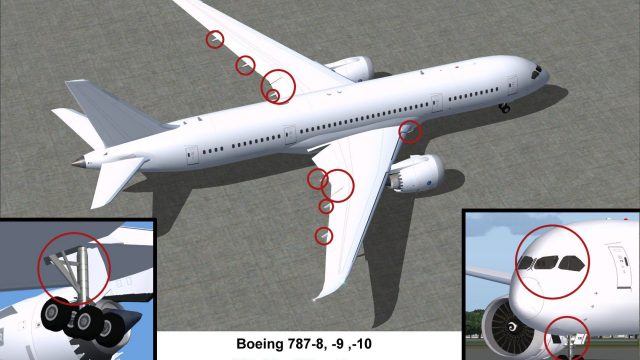
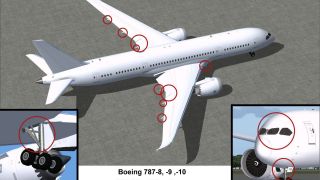




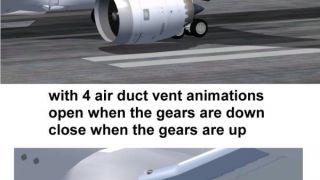






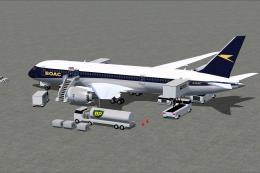




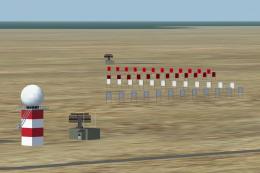
0 comments
Leave a Response