
FSX Braniff Red Jellybean Boeing 707
Braniff International’s Red “Jellybean” livery brings the Boeing 707-300 to life in vivid 1968 style, faithfully depicting aircraft N105BN with crisp period-correct markings and a bold jet-age finish. Created for Microsoft Flight Simulator X, the repaint integrates cleanly with the Captain Sim 707-300 and requires the payware base model.
- Type:Repaint for Payware Model
- File: braniff_707_red.zip
- Size:7.38 MB
- Scan:
Clean (16d)
- Access:Freeware
- Content:Everyone
Experience the vivid heritage of Braniff International with this meticulously recreated Red Jellybean livery for the Boeing 707-300, designed exclusively for Microsoft Flight Simulator X. This texture set showcases the expertly rendered color scheme of Braniff’s N105BN circa 1968, and it has been made available by its creator, Marc Brown.
Striking 707 Aesthetics
The Boeing 707 series was renowned for its transcontinental and intercontinental capabilities, bridging continents with speed and reliability. Braniff International, famous for its bold paint designs, used brightly colored liveries that were a departure from the typical white, silver, or blue seen on most commercial aircraft of the era. This particular red scheme, dubbed “Jellybean,” adds a unique visual edge that sets it apart in any virtual airport environment.

Screenshot of Braniff Red Jellybean Boeing 707 in flight.
Crafted for Captain Sim’s Payware Model
These textures are designed for the Captain Sim B707-300 payware package and do not include the actual aircraft model. You must have the base product installed, which is available for purchase from outlets such as SimShack. Once installed, adding this vibrant Braniff repaint will bolster your classic jetliner collection and allow you to experience realistic 1960s commercial aviation operations.
Included Installation Steps
- Extract all files to a secure temporary folder.
- Place the texture.N105BN directory into your CS_B707-300 folder.
- Open the aircraft.cfg file located in the same CS_B707-300 folder and add the provided [fltsim.X] entry. Be sure to replace “X” with the sequential number following your most recent aircraft listing, ensuring both the heading and title line match the same numerical index.
Why This Livery Is Worth Adding
This Red Jellybean scheme offers an authentic slice of airline history, letting you recreate a bygone era of commercial flight. Braniff International’s forward-thinking aesthetics captured the attention of travelers worldwide, and the Boeing 707 was a hallmark of globe-trotting convenience during the jet age. Installing these textures allows you to explore classic transoceanic and domestic routes, featuring historically meaningful paintwork, all integrated seamlessly into your existing simulator setup.
Credit for this repaint is fully attributed to Marc Brown, who dedicated time and expertise to accurately render the Red Jellybean visual style, ensuring an immersive experience for all virtual pilots.
The archive braniff_707_red.zip has 16 files and directories contained within it.
File Contents
This list displays the first 500 files in the package. If the package has more, you will need to download it to view them.
| Filename/Directory | File Date | File Size |
|---|---|---|
| 2014-3-27_16-49-13-44.jpg | 03.28.14 | 300.11 kB |
| 2014-3-27_16-49-23-218.jpg | 03.28.14 | 272.29 kB |
| 2014-3-27_16-49-29-584.jpg | 03.28.14 | 255.80 kB |
| Read Me.txt | 03.28.14 | 3.67 kB |
| texture.N105BN | 03.27.14 | 0 B |
| b707_3_T.dds | 03.16.14 | 4.00 MB |
| b707_4_T.dds | 03.07.14 | 4.00 MB |
| b707_b1_T.dds | 03.15.14 | 4.00 MB |
| b707_b2_T.dds | 03.15.14 | 4.00 MB |
| b707_b5_T.dds | 03.15.14 | 4.00 MB |
| b707_b6_T.dds | 03.16.14 | 4.00 MB |
| texture.cfg | 09.06.10 | 118 B |
| thumbnail.jpg | 03.26.14 | 482.68 kB |
| thumbnail.jpg | 03.26.14 | 482.68 kB |
| flyawaysimulation.txt | 10.29.13 | 959 B |
| Go to Fly Away Simulation.url | 01.22.16 | 52 B |
Installation Instructions
Most of the freeware add-on aircraft and scenery packages in our file library come with easy installation instructions which you can read above in the file description. For further installation help, please see our Flight School for our full range of tutorials or view the README file contained within the download. If in doubt, you may also ask a question or view existing answers in our dedicated Q&A forum.


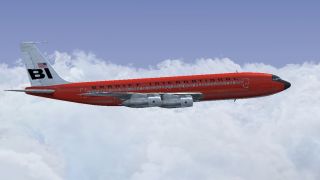













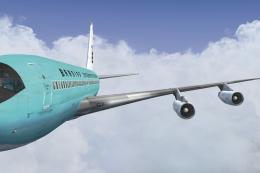
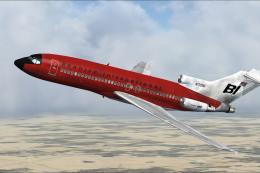
0 comments
Leave a Response