
FSX Lusitaniair Airbus A332 CS-TVA
Lusitaniair Airlines’ Airbus A330-200 GE repaint brings registration CS-TVA to long-haul cargo flying with crisp airline markings and a polished widebody look for Microsoft Flight Simulator X. The package includes textures only and requires the Wilco/FeelThere Airbus Series Volume 2 model to display correctly in the virtual cockpit and external views.
- Type:Repaint for Payware Model
- File: cs-tva_a332_global_cargo_fsx_wilco.zip
- Size:15.81 MB
- Scan:
Clean (17d)
- Access:Freeware
- Content:Everyone
This freeware package features a bespoke Lusitaniair Airlines Airbus A330-200 GE repaint (registration CS-TVA) intended for Microsoft Flight Simulator X. It is designed by Joao Paulino and requires the payware Wilco/FeelThere Airbus Series Volume 2 model, which is not included here and must be acquired separately (for instance, it can be found at vendors such as SimShack).
Airframe and Livery Specifics
The Lusitaniair Airlines A330-200 presented in this repaint showcases a twin-engine widebody airliner, part of Airbus’ popular long-haul catalog. With its General Electric (GE) powerplant configuration, this virtual aircraft recreates realistic performance characteristics based on the efficient thrust and fuel economy typical of GE engines. The livery draws inspiration from the cargo division, capturing a professional yet distinctive scheme for those operating on global routes. Operators looking to simulate mid-to-long range flights will appreciate this advanced repaint for its attention to airline branding details and accurate markings.

Visual reference of the Lusitaniair A330-200 GE in flight.
Key Installation Steps
- Extract the texture folder named CS-TVA into the “feelThere PIC A332GE” directory within “SimObjects\Airplanes” under your Microsoft Flight Simulator X installation path.
- Edit the aircraft.cfg file by adding the supplied [fltsim.x] section.
- Make sure to replace "xx" with the appropriate sequential number for your setup.
Essential Configuration Edit
[fltsim.x]
title=Feelthere A330-200 GE Global Cargo CS-TVA
sim=FeelThere_A330-200
sound=GE
model=
texture=CS-TVA
atc_airline=PRO AIR
panel=
checklists=
atc_id=CS-TVA
atc_flight_number=FT332
atc_heavy=0
ui_manufacturer=Frota Lusitaniair
ui_type=Airbus A330-200 GE - Wilco
ui_variation=Global Cargo CS-TVA
visual_damage=1
ui_typerole=Commercial Airliner
ui_createdby="feelThere/Wilco"
description=
Additional Notes
This repaint enriches flight decks with a creative cargo-themed interpretation, suitable for any virtual aviator seeking long-range freight operations with a focus on realism. It offers an evocative transformation of the standard Airbus look, carefully adapted for those who appreciate diverse fleet aesthetics. Remember that only textures are included in this package, so the original Wilco/FeelThere payware release is required. Enjoy exploring international routes with a unique twist on typical commercial services.
The archive cs-tva_a332_global_cargo_fsx_wilco.zip has 61 files and directories contained within it.
File Contents
This list displays the first 500 files in the package. If the package has more, you will need to download it to view them.
| Filename/Directory | File Date | File Size |
|---|---|---|
| cs-tva_a332_global_cargo_fsx_wilco | 11.19.12 | 0 B |
| CS-TVA_1.jpg | 11.19.12 | 234.47 kB |
| CS-TVA_2.jpg | 11.19.12 | 151.79 kB |
| CS-TVA_3.jpg | 11.19.12 | 111.52 kB |
| Readme.txt | 11.19.12 | 1.09 kB |
| Texture.CS-TVA | 11.19.12 | 0 B |
| carpet_L.bmp | 07.03.07 | 256.07 kB |
| carpet_T.bmp | 06.04.07 | 256.07 kB |
| cockp1_2_L.bmp | 12.02.06 | 4.00 MB |
| cockp1_2_T.bmp | 12.02.06 | 1.00 MB |
| cockp1_L.bmp | 07.03.07 | 1.00 MB |
| cockp1_T.bmp | 07.06.07 | 1.00 MB |
| cockp2_340_L.bmp | 08.23.07 | 4.00 MB |
| cockp2_340_T.bmp | 07.06.07 | 1.00 MB |
| cockp2_L.bmp | 07.03.07 | 4.00 MB |
| cockp2_T.bmp | 07.16.07 | 1.00 MB |
| cockp3_L.bmp | 07.03.07 | 1.00 MB |
| cockp3_T.bmp | 07.06.07 | 1.00 MB |
| cockp4_L.bmp | 07.03.07 | 1.00 MB |
| cockp4_T.bmp | 06.04.07 | 1.00 MB |
| cockp5_L.bmp | 07.03.07 | 1.00 MB |
| cockp5_T.bmp | 12.19.06 | 1.00 MB |
| cockp_mirr_L.bmp | 07.16.07 | 256.07 kB |
| cockp_mirr_T.bmp | 07.16.07 | 1.00 MB |
| cockp_misc_L.bmp | 07.03.07 | 256.07 kB |
| cockp_misc_T.bmp | 06.04.07 | 256.07 kB |
| crew_L.bmp | 06.06.07 | 64.07 kB |
| crew_T.bmp | 06.06.07 | 64.07 kB |
| eng1_L.bmp | 06.04.07 | 4.07 kB |
| eng1_T.bmp | 07.09.07 | 256.07 kB |
| eng2_T.bmp | 06.06.07 | 256.07 kB |
| eng3_T.bmp | 07.09.07 | 256.07 kB |
| interior_L.bmp | 01.10.07 | 4.00 MB |
| interior_T.bmp | 01.10.07 | 4.00 MB |
| int_1_L.bmp | 07.03.07 | 1.00 MB |
| int_1_T.bmp | 06.04.07 | 256.07 kB |
| main_1_200_L.bmp | 10.13.07 | 4.00 MB |
| main_1_200_T.bmp | 11.19.12 | 5.33 MB |
| main_1_L.bmp | 06.28.07 | 1.00 MB |
| main_1_T.bmp | 06.06.07 | 4.00 MB |
| main_2_200_L.bmp | 10.13.07 | 4.00 MB |
| main_2_200_T.bmp | 11.19.12 | 5.33 MB |
| main_2_L.bmp | 06.28.07 | 1.00 MB |
| main_2_T.bmp | 06.06.07 | 4.00 MB |
| misc_L.bmp | 07.03.07 | 1.00 MB |
| misc_T.bmp | 06.04.07 | 256.07 kB |
| pan1_L.bmp | 11.24.05 | 16.07 kB |
| panel01_L.bmp | 11.24.05 | 16.07 kB |
| panel_L.bmp | 11.19.07 | 1.00 MB |
| panel_T.bmp | 06.04.07 | 1.00 MB |
| seat1_L.bmp | 06.04.07 | 16.07 kB |
| seat1_T.bmp | 06.04.07 | 64.07 kB |
| seats_L.bmp | 06.04.07 | 64.07 kB |
| seats_T.bmp | 06.04.07 | 256.07 kB |
| thumbnail.jpg | 11.19.12 | 35.14 kB |
| wheel_L.bmp | 06.04.07 | 4.07 kB |
| wheel_T.bmp | 06.04.07 | 64.07 kB |
| wing_L.bmp | 06.04.07 | 4.07 kB |
| wing_T.bmp | 06.04.07 | 1.00 MB |
| flyawaysimulation.txt | 10.29.13 | 959 B |
| Go to Fly Away Simulation.url | 01.22.16 | 52 B |
Installation Instructions
Most of the freeware add-on aircraft and scenery packages in our file library come with easy installation instructions which you can read above in the file description. For further installation help, please see our Flight School for our full range of tutorials or view the README file contained within the download. If in doubt, you may also ask a question or view existing answers in our dedicated Q&A forum.









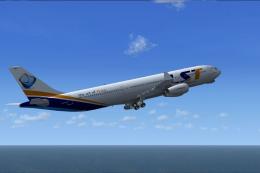
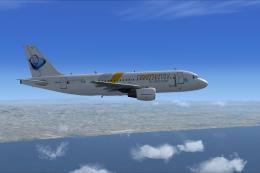
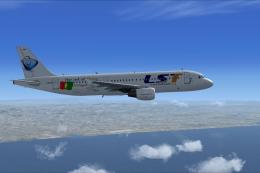
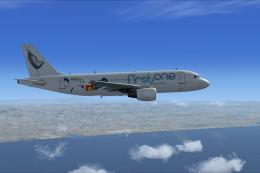
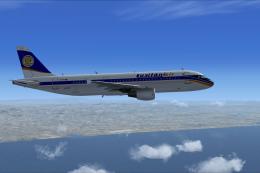



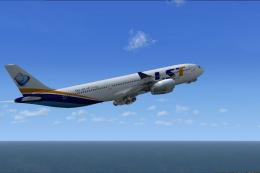
0 comments
Leave a Response