
Trans Canada Air Lines Boeing 787-8 V5
Trans Canada Air Lines Boeing 787-8 V5 pairs a nostalgic mid-century airline look with a modern Dreamliner, delivering a refined exterior model, crisp high-detail textures, and distinctive animated ground servicing for lively ramp scenes. Built for Microsoft Flight Simulator X, it includes synchronized loaders, catering, stairs, plus extra static parking details for added immersion.
- Type:Complete with Base Model
- File: 788v5tcax.zip
- Size:5.25 MB
- Scan:
Clean (15d)
- Access:Freeware
- Content:Everyone
This freeware aircraft add-on offers a retro-inspired Trans Canada Air Lines Boeing 787-8 model in one complete package. It includes a fully refined exterior, high-detail textures, and distinctive ground animations. The developers, Camil Valiquette and CamSim, have crafted a nostalgic livery based on Trans Canada Air Lines’ historical identity, merging classic looks with a modern Dreamliner airframe. Designed for Microsoft Flight Simulator X, it provides a comprehensive immersion into a wide-body twin-engine jet that incorporates advanced composite structures, optimized aerodynamics, and improved operational efficiency.
A Retro Rendition in the Dreamliner Class
Incorporating the look of a bygone era, this Boeing 787-8 repaint features Trans Canada Air Lines titles and styling that echo the original airline’s mid-20th-century heritage. Though TCA evolved into a well-known national carrier, this livery preserves its traditional charm while still reflecting the 787’s innovative design elements, such as its extensive carbon-fiber fuselage sections and efficient turbofan powerplants. Camil Valiquette worked on the paint scheme’s detailing to align retro aesthetics with the 787’s wide-body form and clean lines.
Advanced Model and AGS Features
- Animated Ground Servicing (AGS): The package integrates CamSim’s special AGS for a more realistic turnaround sequence. Baggage loaders, catering trucks, and passenger stairways are all synchronized to replicate true-to-life ground procedures.
- New Static Displays: While parked, the aircraft exhibits additional external objects that enhance immersion.
- Detailed Texturing: Updated surfaces highlight fuselage curvature, window placements, and reflective properties that mirror real-world sky conditions.
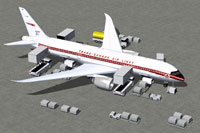
Trans Canada Air Lines Boeing 787-8 showcasing ground handling and servicing animations.
Setup Procedure
- Extract all files into the Airplane folder of your simulator. If you have previously installed a CamSim aircraft featuring AGS, skip to the next step.
- Unzip the Effects.zip into the main installation directory of your flight simulator, ensuring the files land in the Effects folder to enable proper nighttime illumination.
Using the Animation Controls
This model features assigned key commands to open doors, initiate boarding stairs, and operate cargo bays. Familiarize yourself with the default keystrokes, and if needed, add them in the controls menu:
- Press Shift+E to toggle the passenger door M2 (with attached air stairs).
- Press Shift+E+2 to activate the first door M1, which also triggers certain built-in ground animations.
- Press Shift+D to open or close the cargo hatches.
- Press Shift+C to manage additional ground services.
- Wing fold/unfold
- Assign to SHIFT + C
- Tail hook up/down
- Assign to SHIFT + D
Notes for Windows 7 Users
There could be an issue in Microsoft Flight Simulator X on Windows 7 systems where fuselage sections lose texture definition at dawn or dusk. Disabling the “Preview DirectX 10” option under the display settings usually corrects this visual glitch, allowing all components of the aircraft to display properly.
Developers and Credit
This rendition is authored, designed, and painted by Camil Valiquette, incorporating CamSim’s modeling expertise and animation techniques. Their collective work maintains fidelity to the Boeing 787-8’s real-world flight envelope while capturing a retro aesthetic reminiscent of Trans Canada Air Lines’ earlier years.
The archive 788v5tcax.zip has 35 files and directories contained within it.
File Contents
This list displays the first 500 files in the package. If the package has more, you will need to download it to view them.
| Filename/Directory | File Date | File Size |
|---|---|---|
| CamSim Retro Jet Boeing 787-8 V5 TCA | 09.25.14 | 0 B |
| 787-8.air | 03.24.09 | 12.76 kB |
| aircraft.cfg | 09.25.14 | 15.64 kB |
| Effects.zip | 03.25.06 | 1.80 kB |
| file_id.diz | 09.25.14 | 277 B |
| model.787-8 ags v5 | 09.25.14 | 0 B |
| 787-8 ags v5.mdl | 10.17.13 | 2.92 MB |
| Model.cfg | 09.04.13 | 31 B |
| Panel | 09.25.14 | 0 B |
| 787_350_panel_background.bmp | 02.25.10 | 2.25 MB |
| 787_350_panel_background_night.bmp | 02.25.10 | 2.25 MB |
| Airbus_A321.cab | 09.04.06 | 2.72 MB |
| panel.cfg | 02.25.10 | 5.48 kB |
| Read Me How to setup Animations (AGS).txt | 10.30.13 | 875 B |
| Read Me_FSX.txt | 09.25.14 | 2.38 kB |
| retro jet 787tca ags.jpg | 09.25.14 | 222.56 kB |
| retro jet 787tca.jpg | 09.04.14 | 239.87 kB |
| retro jet 787tca1.jpg | 09.25.14 | 87.99 kB |
| sound | 09.25.14 | 0 B |
| Sound.cfg | 11.04.09 | 35 B |
| texture.tca | 09.25.14 | 0 B |
| 787eng_t.bmp | 09.04.14 | 1.00 MB |
| 787ext_L.bmp | 09.25.14 | 4.00 MB |
| 787ext_t.bmp | 09.25.14 | 1.00 MB |
| 787int_L.bmp | 09.25.14 | 4.00 MB |
| 787int_t.bmp | 09.25.14 | 1.00 MB |
| 787tail_t.bmp | 09.04.14 | 1.00 MB |
| 788fuse_t.bmp | 09.04.14 | 1.00 MB |
| 789wings_t.bmp | 08.21.13 | 1.00 MB |
| gris_t.bmp | 12.09.09 | 16.07 kB |
| tail.bmp | 12.02.12 | 1.00 MB |
| thumbnail.jpg | 09.25.14 | 4.42 kB |
| w_t.bmp | 10.22.13 | 16.07 kB |
| flyawaysimulation.txt | 10.29.13 | 959 B |
| Go to Fly Away Simulation.url | 01.22.16 | 52 B |
Complementing Files & Dependencies
This add-on mentions the following files below in its description. It may be dependent on these files in order to function properly. It's possible that this is a repaint and the dependency below is the base package.
You may also need to download the following files:
Installation Instructions
Most of the freeware add-on aircraft and scenery packages in our file library come with easy installation instructions which you can read above in the file description. For further installation help, please see our Flight School for our full range of tutorials or view the README file contained within the download. If in doubt, you may also ask a question or view existing answers in our dedicated Q&A forum.


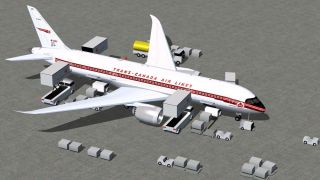
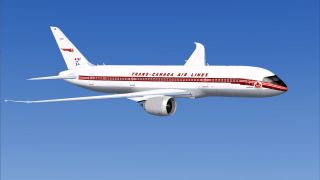





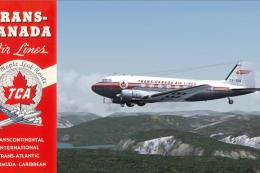






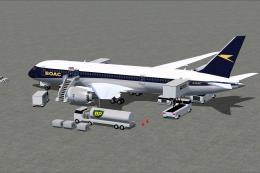

0 comments
Leave a Response