
MSFS Athens Scenery
Athens scenery transforms the Greek capital into a photoreal, high-definition cityscape with detailed photogrammetry, updated 3D buildings and textures, and broad coverage that replaces the default landscape in Microsoft Flight Simulator. It also brings nearby airfields into the same cohesive package, supporting immersive sightseeing, VFR navigation, and aviation-themed exploration.
- File: athens-msfs-photo-new.zip
- Size:8.34 GB
- Scan:
Clean (11d)
- Access:Freeware
- Content:Everyone

Expert Overview
This Athens scenery mod provides an incredibly detailed representation of Greece’s iconic capital, transforming the default Microsoft Flight Simulator 2020 terrain and buildings with realistic photogrammetry. As someone who has tested this add-on firsthand, I can confirm that its high-resolution textures and precisely modeled landmarks capture the essence of Athens—particularly its intricate urban layout, historical sites, and major airports like Eleftherios Venizelos International (LGAV), Kotroni Naval Air Base (LGKN), and Tatoi Airport (LGTT). The immersive visuals effectively replace the default environment, making each flight more engaging and authentic.
All of the once-separate scenery elements are now seamlessly combined into one comprehensive mod, which delivers a vast urban landscape and a glimpse into Athens’ deep aviation legacy. The superior texturing, photogrammetry-based modeling, and faithful coverage of the city’s architecture set this scenery apart from generic MSFS defaults. In my expert opinion, it’s a must-have upgrade for sim pilots seeking greater realism and a visually captivating flight experience over Greece’s historic capital.
This mod was installed, tested and reviewed by Adam McEnroe for Fly Away Simulation. Adam is an FS mod expert. Read his bio here.
Immerse yourself in the vibrant city of Athens with the MSFS Athens Scenery add-on for Microsoft Flight Simulator. Photorealistic details, comprehensive coverage and superior authenticity replace the default offering, turning the Greek capital into a high-definition exploration. Experience numerous airports and delve into Athens' rich aviation history with this all-in-one package.
 Enrich your virtual experience with the intricate rendition of Athens, Greece, using this mod. With photorealistic detail, this scenery package elevates the overall aesthetics and accuracy of the default Microsoft Flight Simulator 2020 landscape, transmuting Athens into a high-definition visual feast.
Enrich your virtual experience with the intricate rendition of Athens, Greece, using this mod. With photorealistic detail, this scenery package elevates the overall aesthetics and accuracy of the default Microsoft Flight Simulator 2020 landscape, transmuting Athens into a high-definition visual feast.
Photogrammetry and High Detailing
Photogrammetry is the core of this add-on, employing precise photographic measurement processes to create authentic 3D models and textures. This scenery mod completely supersedes the default textures and 3D data, employing an in-depth landscape portrayal that captures the quintessence of Athens. This includes everything from iconic landmarks to granular street-level details, making the city's intricate topology and architecture come alive.
Comprehensive Coverage
The full scenery package brings a level of completeness to your virtual Athens exploration. Initially, the original developer Thalixte released the scenery in fragments across various platforms. However, the package available here aggregates these disparate elements into one comprehensive, easy-to-install file. Now, there's no need to chase down individual components - it's all compiled and ready for you to enjoy.
Replacing the Default with the Detailed
One of the main goals of the package is to enhance the overall authenticity and realism of the simulation experience. This is achieved by replacing the default Microsoft offering with a high-resolution and detailed representation of Athens.
Default sceneries in MSFS 2020, while generally satisfactory, tend to lack specific details or features that might be critical for achieving the highest level of realism. For example, the standard buildings, terrain, and vegetation might not be as accurate or as detailed as a virtual pilot might prefer. Here's where this mod steps in.
The add-on employs a method known as photogrammetry to achieve high fidelity. Photogrammetry involves using photographs taken from various angles to create detailed 3D models of real-world objects. It provides superior realism compared to generic models, capturing the unique intricacies and textures of the structures and landscape. These photorealistic models replace the default 3D data, imbuing the Athens area with a lifelike quality that the base game alone doesn't offer.
The add-on is a game-changer for any flight simulation enthusiast. It not only offers a substantial visual upgrade but also an immersive exploration of Athens, enhancing the virtual pilot's overall experience.
Experiencing the Scenery
To immerse yourself in the scenery, set your GPS coordinates to 37° 58' 00" N, 23° 43' 00" E. The breathtaking detail of the Greek capital and its surroundings will materialize in front of your eyes, ready for your aviation exploration.
Airports within Athens
Not only does this package cover the cityscape, but it also comprises a wide array of airports within and around Athens. Here's a selection:
- Eleftherios Venizelos International Airport (LGAV): The primary international airport in Greece, catering to over 20 million passengers per year.
- Kotroni Naval Air Base (LGKN): Predominantly serving Greek Naval operations, it adds a military dimension to your simulation experience.
- Tatoi Airport (LGTT): This is both a military and a General Aviation airfield, providing the backdrop for numerous airshows.
Athens - Cradle of Aviation in Greece
The city of Athens, with its rich historical heritage, also boasts an extensive aviation history. It's the birthplace of aviation in Greece, with its first civilian airport - the now-defunct Ellinikon International - having opened its runways in 1938. The Athens Scenery add-on encapsulates this vibrant history, bringing to life an era that witnessed the growth of aviation from its infancy to the bustling industry it is today.
To support the developer's hard work in compiling this immersive scenery package, consider donating. You can find the necessary links in the bio section below.
Installation
Firstly, if the simulator is running, close it down.
Then, simply extract the downloaded archive and copy all four folders inside the Scenery Files folder into your MSFS community folder.
Those four folders are;
thalixte-athens1thalixte-athens2thalixte-athens3thalixte-athens4
Once copied in, load the simulator - the scenery will be present.

About the Developer: Thalixte
This mod was developed by Thalixte.
Thalixte is a developer that has focused on creating photogrammetry and scenery packs for the latest Microsoft Flight Simulator (MSFS) 2020 release. All of this developer's releases have received fantastic feedback from many users on various flight sim websites including Fly Away Simulation.
Based in France, the developer tends to focus on creation of European packs however some "further afield" packs have also been created.
Donate
The developer of this mod/add-on (Thalixte) has worked hard in order to produce this freeware creation. If you enjoy and make use of this release, why not donate to the developer to help support their projects?
Installation Instructions
Most of the freeware add-on aircraft and scenery packages in our file library come with easy installation instructions which you can read above in the file description. For further installation help, please see our Flight School for our full range of tutorials or view the README file contained within the download. If in doubt, you may also ask a question or view existing answers in our dedicated Q&A forum.







 Greece
Greece 















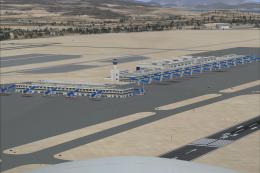










2 comments
Leave a ResponseThe content of the comments below are entirely the opinions of the individual posting the comment and do not always reflect the views of Fly Away Simulation. We moderate all comments manually before they are approved.
I will try it and then let you know, although I am sure it will be a nice experience.....
Please add the following airports:
LGAT— Athens Hellinikon International AirportFor the following simulators:
Microsoft Flight Simulator 2020FSXFSX:FSX:SEMicrosoft Flight Simulator 2024FS2002FS2004God bless you and thanks.