
MSFS Inverness Airport (EGPE) Scenery
Inverness Airport EGPE gets a complete, drop-in rebuild with bespoke terminal, tower, cargo and GA assets, plus accurately placed car parks, roads, signage, and the nearby rail station for credible VFR references. Tuned apron and landside lighting creates a coherent night environment and believable ramp activity in Microsoft Flight Simulator 2020 and 2024.
- File: egpe-inverness-msfs-universal.zip
- Size:365.38 MB
- Scan:
Clean (2d)
- Access:Freeware
- Content:Everyone
Scotflight’s freeware remake of Inverness Airport (EGPE) delivers a full, drop-in replacement for Microsoft Flight Simulator—covering both the 2020 release and the new Microsoft Flight Simulator 2024. Built with permission to appear on Fly Away Simulation, this update supersedes the earlier v2.0 and brings bespoke models, carefully mapped landside detail, and a coherent night environment across the whole airfield.
Highlands Gateway Recreated with Real-World Context
Situated at Dalcross, to the northeast of Inverness alongside the Moray Firth, EGPE is operated by Highlands and Islands Airports and supports a mix of regional, domestic, and seasonal leisure traffic. Typical scheduled services are flown by Loganair, easyJet, KLM, and British Airways, with additional holiday charters, an on-site flying club, and an active search-and-rescue presence. The scenery aligns the airfield’s operational layout and landside amenities with their real-world counterparts, providing a reliable base for IFR sectors or VFR tours into the Highlands.
Custom Assets and Accurate Landside Layout
This rendition focuses on authentic placement and geometry, swapping generic assets for custom-made structures across the campus. The developer has modeled and positioned core facilities as they appear on the ground, including the terminal and apron environment as well as the newer public transport links.
- Terminal and Airside Core
- Accurate terminal building, true-to-form control tower, fuel areas, and the general aviation apron and club spaces rendered with precise footprints and clear sightlines.
- Cargo and Support
- Co-op freight and UPS buildings included, reflecting the airport’s modest but active cargo handling capability.
- Landside and Transport Connectivity
- The nearby railway station is represented, complete with car park layouts, designated disabled bays, and bus stops that serve both the rail link and the main parking area.
- Parking and Access
- Car parks and rental areas are laid out to match the real airport, and road networks feature accurate exit and directional signage for visual cues when taxiing past the landside perimeter.
- Dynamic Aircraft Representation
- Dynamic aircraft are placed to mirror typical operator presence—such as easyJet rotations—adding believable apron activity without obstructing user operations.
Night Environment and Airfield Lighting
Full-field night lighting increases legibility after dark. The terminal and ancillary buildings carry suitable emissive effects, while apron and road lighting are tuned for practical visibility rather than excess brightness. The result is a usable nocturnal scene—ideal for winter timetables and early morning departures—without sacrificing performance.
Designed for Microsoft Flight Simulator (2020 and 2024)
The package includes dedicated builds for both simulator generations, ensuring compatibility with each platform’s asset pipeline and lighting model. As a complete overhaul, it is intended to replace prior iterations, including Scotflight’s previous v2.0 release. The developer has granted explicit permission for distribution here on Fly Away Simulation.
What Stands Out in Practice
- Hand-crafted buildings and site-specific objects replace default assets across terminal, cargo, GA, and support zones.
- Landside connectivity represented, including the local rail station and bus stops, which neatly tie into the airport’s modern access plan.
- Airline presence and apron feel aligned with real-world operations in the Highlands, supporting both IFR scheduling and local VFR flying.
- Consistent night lighting across airside and landside for predictable visual cues during low-light operations.
Installation Steps
The archive contains separate versions for each simulator. Install only the version that matches your platform.
- Extract the downloaded archive to a temporary location.
- For Microsoft Flight Simulator 2024, copy the folder named
egpe-inverness_MSFS2024into your Community folder. - For Microsoft Flight Simulator (2020), copy the folder named
egpe-inverness_MSFS2020into your Community folder. - If you have an older Inverness package installed, remove or disable it to prevent duplication and exclusion conflicts.
- Launch the simulator and allow the scenery index to rebuild.
Notes on Use
Because this scenery replaces stock EGPE assets, it is best used without other Inverness modifications active. The developer, Scotflight, has prioritized faithful building footprints, realistic traffic staging, and lighting behavior so that instrument procedures and apron operations feel consistent with the real airport environment.
Images & Screenshots

Finding the Scenery
- MSFS Format:
-
57.54200000,-4.04700000
You can copy and paste these coordinates into Microsoft Flight Simulator's search bar when starting a flight or the Developer Mode "Teleport" window to navigate directly to the center of this scenery area, airport, or landmark after you have installed this addon. - Decimal Degrees (DD):
-
Latitude: 57.542000°
Longitude: -4.047000° - Degrees, Minutes, Seconds (DMS):
-
Latitude: 57° 32' 31.200" N
Longitude: 4° 02' 49.200" W
Map Location
Installation Instructions
Most of the freeware add-on aircraft and scenery packages in our file library come with easy installation instructions which you can read above in the file description. For further installation help, please see our Flight School for our full range of tutorials or view the README file contained within the download. If in doubt, you may also ask a question or view existing answers in our dedicated Q&A forum.






 United Kingdom
United Kingdom 











































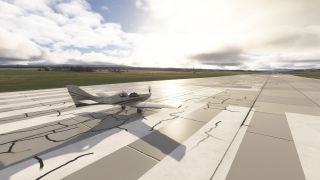























0 comments
Leave a Response